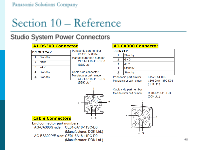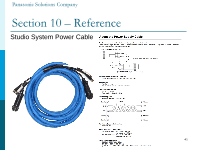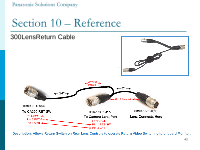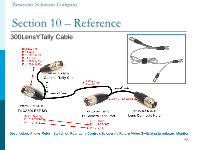Panasonic AG-HPX370 Studio System 300 Installation Guide - Page 38
Common Issues
 |
View all Panasonic AG-HPX370 manuals
Add to My Manuals
Save this manual to your list of manuals |
Page 38 highlights
Panasonic Solutions Company Section 8 - Trouble Shooting Common Issues Base Station lights Flash and nothing works. Problem: The Base Station light is flashing and nothing works? Solutions: A: Check that all connections are correct and no cables are swapped. B: If using an AJ-HDX900, AJ-HPX2000 or AJ-HPX3000, check to make sure the Video Out Switch is set to HD-SDI or SD-SDI respectively. If using an AJ-HPX2700 or AJ-HPX3700, set SDI A-B to MEM or CAM. If using an AG-HPX300, AG-HPX370 or AG-HPX500, check the menu settings> OUTPUT SEL> SDI> AUTO SDI Side Switch Return Button makes the lens zoom in. Problem: AJ-HDX900 AJ-HPX2000/3000 When pressing the Return button on the lens, the lens zooms in? Solutions: Check the lens internal dip switch settings and turn off Auto Cruise Zoom. AJ-HPX2700/3700 On Board Monitor is Low Resolution. Problem: The Camera is shooting in HD, but the on board monitor is in SD? Solutions: Check the Monitor GPI menu settings. GPI # 4 should be set to SDI or VF (see page 26) 38