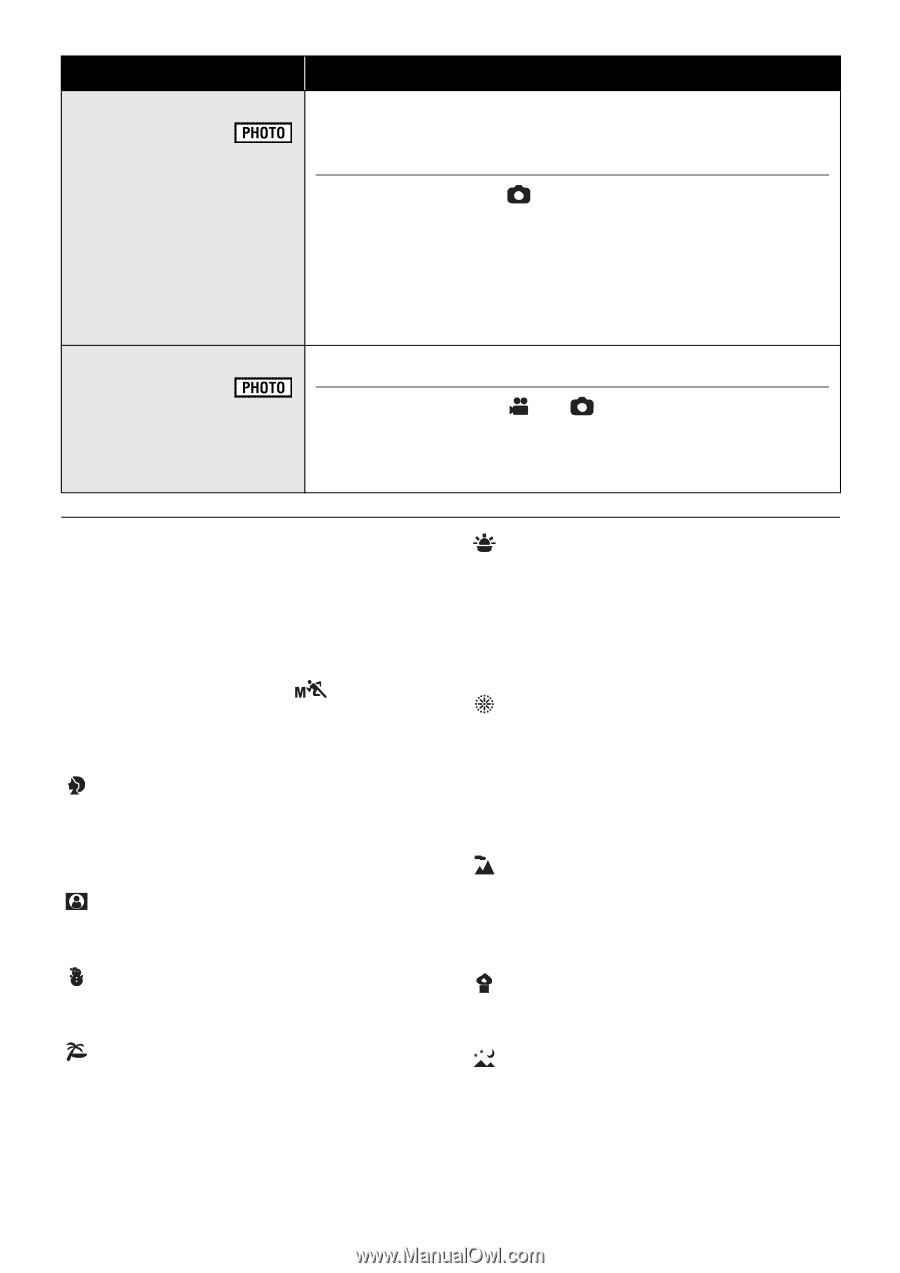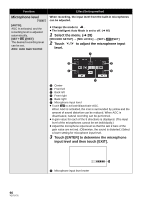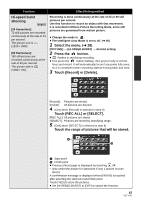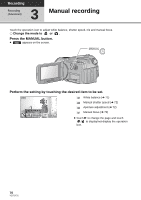Panasonic HDC-HS250K Hdd Sd Camcorder - Multi Language - Page 68
AF assist lamp, Select the menu., Shutter sound
 |
UPC - 037988983780
View all Panasonic HDC-HS250K manuals
Add to My Manuals
Save this manual to your list of manuals |
Page 68 highlights
Function AF assist lamp Shutter sound Effect/Setting method Illuminating the subject makes it easier for the camera to focus when recording in low light conditions that make focusing difficult. ≥ Change the mode to . ≥ The Intelligent Auto Mode is set to off. (l 40) Select the menu. (l 28) [PICTURE] # [AF ASSIST LAMP] # [AUTO] ≥ This function's default setting is [AUTO]. ≥ The available distance of the AF assist lamp is approx. 1.5 m (5 feet). You can add a shutter sound when recording still pictures. ≥ Change the mode to or . Select the menu. (l 28) [PICTURE] # [SHTR SOUND] # [ON] ≥ This function's default setting is [ON]. Scene Mode: 5Sports ≥ During normal playback, the image movement may not look smooth. ≥ Color and screen brightness may change under indoor lighting. ≥ If the brightness is insufficient, the Sports Mode does not function. The 5/ display flashes. ≥ The shutter speed is 1/8 or more in Still Picture Recording Mode. Portrait ≥ Color and screen brightness may change under indoor lighting. ≥ The shutter speed is 1/8 or more in Still Picture Recording Mode. Spotlight ≥ The shutter speed is 1/8 or more in Still Picture Recording Mode. Snow ≥ The shutter speed is 1/8 or more in Still Picture Recording Mode. Beach ≥ The shutter speed is 1/8 or more in Still Picture Recording Mode. Sunset ≥ The shutter speed is 1/30 or more. (When [DIGITAL CINEMA] is [ON], it is 1/24 or more.) ≥ Image may get blurry when a close object is recorded. ≥ The shutter speed is 1/8 or more in Still Picture Recording Mode. Fireworks ≥ The shutter speed is 1/30. (When [DIGITAL CINEMA] is [ON], it is 1/24.) ≥ Image may get blurry when a close object is recorded. ≥ Image may get washed out when recorded in bright surroundings. Scenery ≥ Image may get blurry when a close object is recorded. ≥ The shutter speed is 1/8 or more in Still Picture Recording Mode. Low light ≥ The shutter speed is 1/30 or more. (When [DIGITAL CINEMA] is [ON], it is 1/24 or more.) Night scenery ≥ The shutter speed is 1/2 or more. ≥ Image may get blurry when a close object is recorded. ≥ Using a tripod is recommended. 68 VQT1Y31