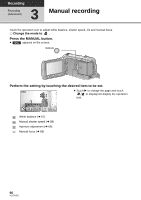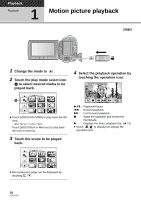Panasonic HDC-TM10K Hd Sd Camcorder - Multi Language - Page 65
Wind noise reduction, Microphone level
 |
UPC - 037988984374
View all Panasonic HDC-TM10K manuals
Add to My Manuals
Save this manual to your list of manuals |
Page 65 highlights
Digital cinema color: ≥ When motion pictures recorded while this function is turned [ON] are played back with a TV not compatible with x.v.Color™, colors may not be reproduced properly. ≥ To play back images recorded in Digital cinema color with vivid colors of wider color ranges, a device compatible with x.v.Color™ is required. When these images are played back with devices other than ones compatible with x.v.Color™, it is recommended to record the images after this function is turned [OFF]. ≥ x.v.Color™ is a name for devices that are compatible with the xvYCC format, an international standard for expanded color in motion pictures, and that follow the rules for signal transmission. Wind noise reduction: ≥ When the Intelligent auto mode is set to on, [WIND CUT] is set to [ON], and the setting cannot be changed. ≥ The sound quality may be changed if this function is activated in strong winds. Microphone level: ≥ When the Intelligent auto mode is on, the setting is fixed to [AUTO] and cannot be changed. ≥ When [ZOOM MIC] is [ON], the volume will be different depending on the zoom rate. ≥ The microphone input level meter shows the largest volume for the microphones. ≥ You cannot record with the audio completely muted. Hi-speed burst shooting: ≥ If you turn off the power or change the mode, this function is canceled. ≥ The maximum number of times you can record on a media is 15. (In the case of SD cards it is the maximum number of recordable scenes per card.) ≥ Color balance and brightness on the screen may change with some light sources such as fluorescent lamps. ≥ Image quality is different from ordinary still picture recording. Self-timer: ≥ The self-timer standby mode is canceled in the following cases. jIf you turn the unit off. jIf you change the mode. jIf you press the recording start/stop button to start motion picture recording. ≥ Setting the self-timer to [2 SECONDS] is a good way to prevent image shake when the button is pressed while using a tripod etc. Built-in flash: ≥ Set the flash to [OFF] where using a flash is prohibited. ≥ If the ß indication etc. flashes when the button is pressed halfway, the flash is not activated. ≥ The available range of the flash is approx. 1 m to 2.5 m (3.3 feet to 8.2 feet) in dark places. ≥ Using the flash fixes a shutter speed to 1/500 or slower. Red eye reduction: ≥ The flash is activated 2 times. ≥ Red eye phenomenon may appear depending on the recording conditions. ≥ When faces are detected in the Intelligent auto mode, the red eye reduction is set to on. 65 VQT2H52