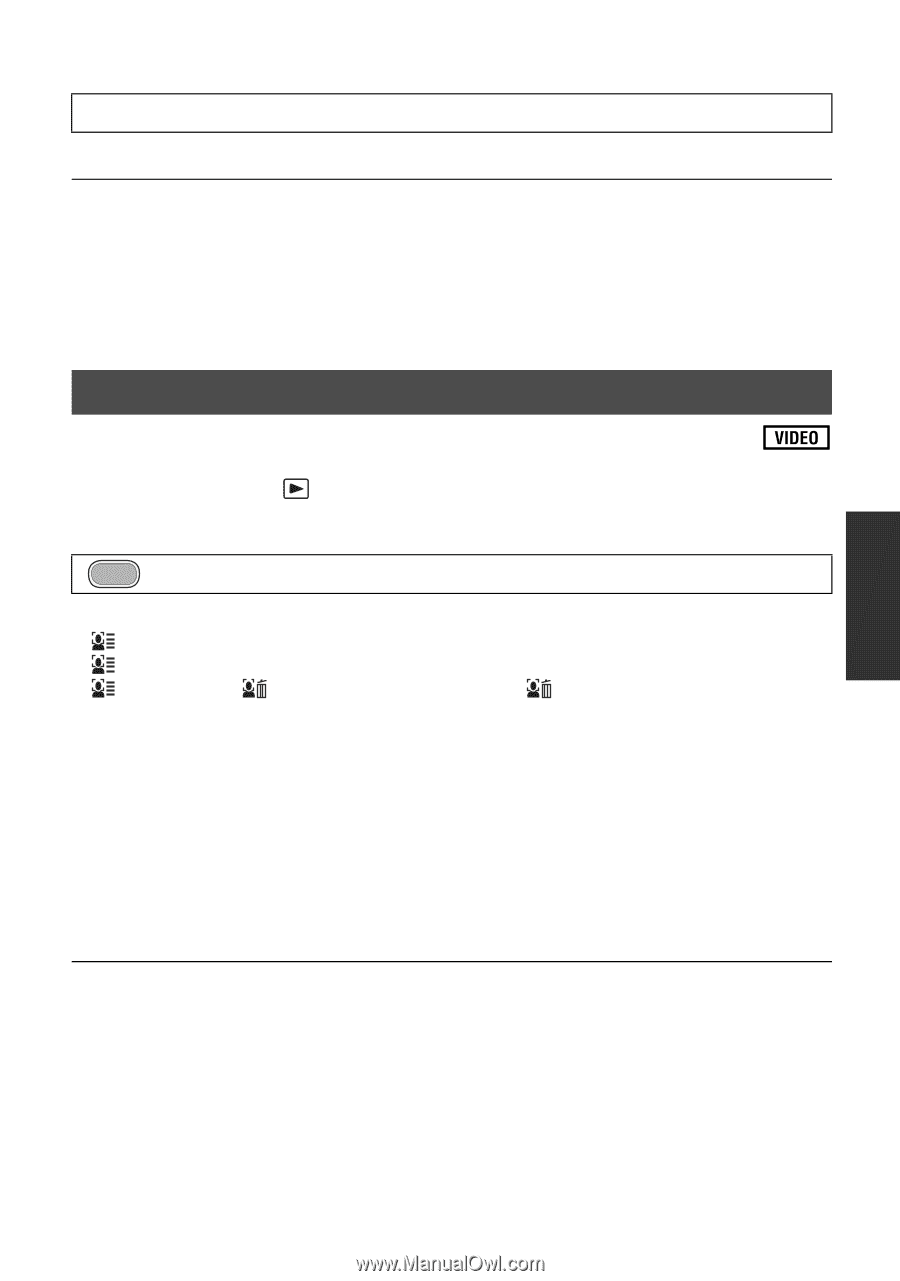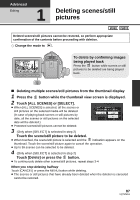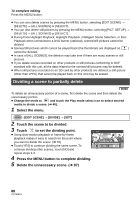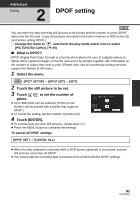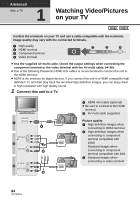Panasonic HDCHS60 Hd Camcorder - Multi Language - Page 89
Deleting personal information
 |
View all Panasonic HDCHS60 manuals
Add to My Manuals
Save this manual to your list of manuals |
Page 89 highlights
To delete all the divided points [DIVIDE] # [CANCEL ALL] ≥ The scenes that were deleted after division cannot be recovered. ≥ You cannot divide a scene if you are playing back a disc with a DVD burner (optional) connected, or if the number of scenes of a given date would exceed 99 scenes. ≥ It may not be possible to divide scenes with a short recording time. ≥ Data that has been recorded or edited on another device cannot be divided and the divided points cannot be deleted. ≥ If personal information in the divided scenes is deleted, the personal information is deleted when the divided scenes are canceled. Deleting personal information Deletes face recognition information from scenes in which faces were recognized. ≥ Change the mode to . 1 Select the menu. MENU : [VIDEO SETUP] # [DELETE PERSONAL INFO] 2 Touch the desired scenes with personal information to be deleted. ≥ appears at scenes for which faces were recognized. Touch one of the scenes where appears. ≥ will change to (red) when touched. Touch the (red) again to cancel the operation. ≥ Up to 99 scenes can be selected in succession. 3 Touch [Delete]. ≥ To continuously delete other personal information, repeat steps 2-3. ≥ Press the MENU button to complete the settings. When you stop deleting halfway Touch [CANCEL] or press the MENU button while deleting personal information. ≥ The personal information that has already been deleted when the deletion is canceled cannot be restored. ≥ During Face Highlight Playback, Highlight Playback, Intelligent Scene Selection, or Disc Playback when connected to a DVD burner (optional), scenes/still pictures cannot be deleted. 89 VQT2M51