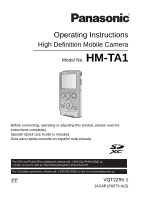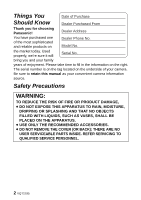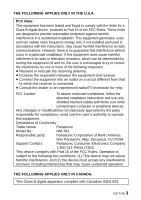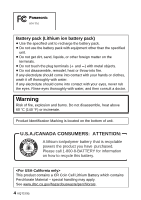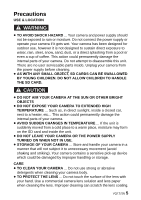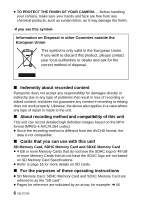Panasonic HMTA1 HMTA1 User Guide
Panasonic HMTA1 - HD MOBILE CAMERA Manual
 |
View all Panasonic HMTA1 manuals
Add to My Manuals
Save this manual to your list of manuals |
Panasonic HMTA1 manual content summary:
- Panasonic HMTA1 | HMTA1 User Guide - Page 1
High Definition Mobile Camera HM-TA1 Model No. Before connecting, operating or adjusting this product, please read the instructions completely. Spanish Quick Use Guide is included. Guía para rápida consulta en español está incluida. For USA and Puerto Rico assistance, please call: 1-800 - Panasonic HMTA1 | HMTA1 User Guide - Page 2
Panasonic! You have purchased one of the most sophisticated and reliable products on Dealer Address Dealer Phone No. Model No. the market today. Used properly, we're sure it will COVER (OR BACK); THERE ARE NO USER SERVICEABLE PARTS INSIDE. REFER SERVICING TO QUALIFIED SERVICE PERSONNEL. 2 VQT2Z95 - Panasonic HMTA1 | HMTA1 User Guide - Page 3
been tested and instructions, may cause harmful interference to radio communications. However, there is no guarantee that interference will Panasonic Model No.: HM-TA1 Responsible party: Panasonic Corporation of North America One Panasonic Way, Secaucus, NJ 07094 Support Contact: Panasonic - Panasonic HMTA1 | HMTA1 User Guide - Page 4
HM-TA1 Battery pack (Lithium ion battery pack) ≥ Use the specified unit to recharge the battery pack. ≥ Do not use the battery pack with equipment polymer battery that is recyclable powers the product you have purchased. Please call 1-800-8-BATTERY for information on how to recycle this battery. - Panasonic HMTA1 | HMTA1 User Guide - Page 5
are no user serviceable parts inside. Unplug your camera from the power supply before cleaning. ≥ AS WITH ANY SMALL OBJECT, SD CARDS CAN BE SWALLOWED CAMERA OR THE POWER SUPPLY TURNED ON WHEN NOT IN USE. ≥ STORAGE OF YOUR CAMERA ... Store and handle your camera in a manner that will not subject it - Panasonic HMTA1 | HMTA1 User Guide - Page 6
the SDXC logo are not based on SD Memory Card Specifications. ≥ Refer to page 16 for more details on SD cards. ∫ For the purposes of these operating instructions ≥ SD Memory Card, SDHC Memory Card and SDXC Memory Card are referred to as the "SD card". ≥ Pages for reference are indicated by an arrow - Panasonic HMTA1 | HMTA1 User Guide - Page 7
HD Writer PE 1.0 ........ 48 Charging the battery 13 Reading the operating Charging and recording time... 14 instructions of the software Approximate operating time applications 48 and number of recordable If using Mac 49 still pictures 15 To use as a camera for Preparing the card - Panasonic HMTA1 | HMTA1 User Guide - Page 8
unit. Keep the accessories out of reach of children to prevent swallowing. Product numbers correct as of July 2010. These may be subject to change. Battery pack VW-VBJ10 AV cable VFA0530 Hand strap VFC4627 USB extension cord K2KYYYY00064 ≥ The unit comes with built-in - Panasonic HMTA1 | HMTA1 User Guide - Page 9
be some tiny bright or dark spots on the LCD monitor screen. However, this is not a malfunction and does not affect the recorded picture. 11 Power button [ ] (l 20) 12 Hand strap fixture ≥ Do not cover the microphones. VQT2Z95 9 - Panasonic HMTA1 | HMTA1 User Guide - Page 10
, 46, 52) 16 USB terminal cover (l 13) 17 18 19 20 21 22 23 24 17 LED light (l 24) 18 Lens 19 Internal microphones 20 Card/battery door (l 12, 18) 21 Battery slot (l 12) 22 Card slot (l 18) 23 Battery release lever [BATT] (l 12) 24 Tripod receptacle 10 VQT2Z95 - Panasonic HMTA1 | HMTA1 User Guide - Page 11
counterfeit battery packs which look very similar to the genuine product are made available to purchase in some markets. Some of these battery packs requirements of appropriate safety standards. There is a possibility that these battery packs may lead to fire or explosion. Please be advised that - Panasonic HMTA1 | HMTA1 User Guide - Page 12
remove the battery while supporting the unit to prevent it from dropping. CAUTION Danger of explosion if battery is incorrectly replaced. Replace only with the same or equivalent type recommended by the manufacturer. Dispose of used batteries according to the manufacturer's instructions. 12 VQT2Z95 - Panasonic HMTA1 | HMTA1 User Guide - Page 13
using this unit for the first time. Important: ≥ The battery will not be charged if the unit is turned on. 1 Slide (The insertion of the plug to the USB terminal of this unit leaves a gap B.) It will not operate properly if it is not inserted all the way. ≥ During charging, the status indicator - Panasonic HMTA1 | HMTA1 User Guide - Page 14
quickly. ≥ During the charging,the unit can not be turned on with the power button. In order to turn on the unit, disconnect it from the PC. ≥ We recommend using Panasonic batteries (l 8, 71). ≥ If you use other batteries, we cannot guarantee the quality of this product. ≥ Do not heat or expose - Panasonic HMTA1 | HMTA1 User Guide - Page 15
≥ CIPA is an abbreviation of Camera & Imaging Products Association. ≥ Using the supplied battery ≥ Using a Panasonic SD Memory Card (2 GB) Battery capacity indication ≥ The display changes as the battery capacity reduces. # # # # If the battery discharges, then will become red. VQT2Z95 15 - Panasonic HMTA1 | HMTA1 User Guide - Page 16
device) is compatible with SD Memory Cards, SDHC Memory Cards and SDXC Memory Cards. When using an SDHC memory card/SDXC memory card with other equipment, check the equipment is compatible with these memory cards. Cards that you can use with this unit Use SD cards conforming to Class 4 or higher - Panasonic HMTA1 | HMTA1 User Guide - Page 17
or 48 GB or more Memory Cards that do not have the SDXC logo are not based on SD Memory Card Specifications. ≥ When the write-protect switch A on SD card is locked, no recording, deletion or editing will be possible on the card. 32 ≥ Keep the Memory Card out of reach of children to prevent - Panasonic HMTA1 | HMTA1 User Guide - Page 18
in the illustration and press it straight in as far as it will go. ≥ Press the center of the SD card and then pull it straight out. 2 Securely close the card/battery door. ≥ Do not touch the terminals on the back of the SD card. ≥ Do not apply strong shocks, bend, or drop the SD - Panasonic HMTA1 | HMTA1 User Guide - Page 19
humid areas j Near a heater j Locations susceptible to significant difference in temperature (condensation can occur.) j Where static electricity or electromagnetic waves occur ≥ To protect SD cards, return them to their cases when you are not using them. ≥ About disposing of or giving away the SD - Panasonic HMTA1 | HMTA1 User Guide - Page 20
∫ About the screen display Please refer to page 53 for details of the icons displayed on the screen. ∫ About the power save function To prevent battery consumption, it will turn off the screen and go into idle mode after approx. 2 minutes of no operation. (The status indicator A flashes.) The - Panasonic HMTA1 | HMTA1 User Guide - Page 21
this unit. Leave the unit as it is for approx. 24 hours and the battery will maintain the date and time for approx. 3 months. (The battery is still being recharged even if the unit is off.) ≥ The date and time will be set to January 1, 2010 00:00 when recording is performed without the - Panasonic HMTA1 | HMTA1 User Guide - Page 22
pictures ≥ They are not compatible with devices other than those that support MP4. Images cannot be played with equipment that does not support MP4. Confirm that your equipment supports MP4 by referring to the operating instructions. ≥ There are some cases where the recorded motion pictures cannot - Panasonic HMTA1 | HMTA1 User Guide - Page 23
unit, etc. ≥ Using a tripod is recommended when recording still pictures in dark places because the shutter speed becomes slow. ≥ The screen will turn black for an instant when pressing the photoshot button halfway/fully. ∫ About the screen display when recording still pictures : Still picture - Panasonic HMTA1 | HMTA1 User Guide - Page 24
the LED light is turned on or off. ≥ The setting will be canceled when you turn off the unit or press the the LED light is in use, the recordable time when using the battery is shortened. ≥ The subject should be within approx. 70 cm (2.3 at drivers etc. as it may lead to accidents. 24 VQT2Z95 - Panasonic HMTA1 | HMTA1 User Guide - Page 25
skin: Makes it black and white. Cancels the setting. Makes it sepia tone. Makes the skin tone smooth. ≥ Selected effect icon will be displayed in yellow, and the effect will be reflected on the screen. ≥ When the MENU/SET button is pressed or no operation is performed for approx. 2 seconds, the - Panasonic HMTA1 | HMTA1 User Guide - Page 26
disappear when there is no operation for a few seconds. It is displayed again when performing the playback operation again. ≥ Playback will end and it will go into pause mode for recording when the Motion picture button is pressed. ∫ Playback operation Playback operation Thumbnail display Pause - Panasonic HMTA1 | HMTA1 User Guide - Page 27
press 1 (Frame-by-frame playback) or 2 (Reverse frame-by-frame playback). Press 1 or 2 during playback or stop. ≥ If 2 is pressed during playback, it will go into stop mode. Press 1 or 2 during playback. Still pictures ∫ To select a scene or still picture to play back 1 (When playing back a scene - Panasonic HMTA1 | HMTA1 User Guide - Page 28
automatically displayed on the screen. ≥ The elapsed time for playback indication will be reset to "00m00s" for each scene. ≥ During fast forward/ play back motion pictures recorded on this unit, even if the products support MP4. Still picture compatibility ≥ This unit is compliant with the unified - Panasonic HMTA1 | HMTA1 User Guide - Page 29
2 seconds while playing back/stopping/pausing a scene or playing back still pictures. ≥ appears. ≥ Slide show will start from the scene/still picture that is currently being played back. It will stop once all the recorded scenes/still pictures are played back. ≥ Scenes are played back normally, and - Panasonic HMTA1 | HMTA1 User Guide - Page 30
was being played back when the slide show was canceled. (Scenes will stop.) Deleting motion pictures/still pictures Deleted scenes/still pictures cannot the scenes/still pictures on the SD card will be deleted. [EXIT] Deleting is canceled and it will switch to the thumbnail display. 30 VQT2Z95 - Panasonic HMTA1 | HMTA1 User Guide - Page 31
to DCF standard with this unit, all the data related to the scenes/still pictures may be deleted. ≥ When still pictures recorded on an SD card by other products are deleted, a still picture (other than JPEG) that cannot be played back on this unit may be erased. VQT2Z95 31 - Panasonic HMTA1 | HMTA1 User Guide - Page 32
using the cursor button, and press 1 or the MENU/SET button. ≥ It will return to the recording screen when 2 is pressed. 3 Select the submenu by pressing T or W and press 1 or the MENU/SET button. ≥ It will return to the previous screen when 2 is pressed. 4 Select the desired item, - Panasonic HMTA1 | HMTA1 User Guide - Page 33
Use this to playback and edit using a Mac. ≥ Recordable time using the battery (l 14) ≥ This function's default setting is . ≥ Please refer to page )/ (640k480) ≥ This function's default setting is . ≥ The recording will become longer depending on the recording pixels. ≥ Please refer to page 66 - Panasonic HMTA1 | HMTA1 User Guide - Page 34
[TV ASPECT] Output settings can be changed to match the aspect ratio of the TV screen when playing back connected to a TV. : [SETUP] # [TV ASPECT] # desired setting [16:9]: [4:3]: When the aspect ratio of the TV screen is 16:9 When the aspect ratio of the TV screen is 4:3 [TV SYSTEM] Output - Panasonic HMTA1 | HMTA1 User Guide - Page 35
be aware that if a medium is formatted, then all the data recorded on the medium will be erased and cannot be restored. Back up important data on a PC etc. (l this unit to format media. Do not format an SD card using any other equipment such as a PC. The card may not be used on this unit. [LANGUAGE] - Panasonic HMTA1 | HMTA1 User Guide - Page 36
this unit is connected to a TV during motion picture recording, the recording will stop. ≥ When recording, only alert sounds will be output from the TV. A/V A AV cable (supplied) ≥ more information, please read the operating instructions for the TV.) 3 Start playback on this unit. 36 VQT2Z95 - Panasonic HMTA1 | HMTA1 User Guide - Page 37
images with a 16:9 aspect ratio on a regular TV (4:3) ≥ If a wide-screen TV is connected, adjust the aspect setting on the TV. (Refer to the operating instructions of the TV for details.) [TV ASPECT] setting [16:9] [4:3] VQT2Z95 37 - Panasonic HMTA1 | HMTA1 User Guide - Page 38
Writer PE 1.0 You can copy the motion/still picture data to the HDD of PCs or write to SD cards using the HD Writer PE 1.0 software. Refer to the operating instructions of HD Writer PE 1.0 (PDF file) for details on how to use it. ∫ Smart wizard The Smart wizard screen is automatically displayed when - Panasonic HMTA1 | HMTA1 User Guide - Page 39
using an SDXC Memory Card, check the following support site. http://panasonic.net/avc/sdcard/information/SDXC.html ≥ Motion pictures that have been recorded on another device cannot be written to HD Writer PE 1.0. ≥ We cannot guarantee operation if you use software other than HD Writer PE 1.0 to - Panasonic HMTA1 | HMTA1 User Guide - Page 40
these operating instructions are one pre-installed. ≥ This software is not compatible with Microsoft Windows HD Writer PE 1.0 PC IBM PC/AT compatible PC OS Microsoft Windows XP (32 bit) Home Edition Service Pack 2/Service Pack 3 Microsoft Windows XP (32 bit) Professional Service Pack 2/Service - Panasonic HMTA1 | HMTA1 User Guide - Page 41
(DirectX 10 recommended) Windows XP: DirectX 9.0c compatible video card Compatible with DirectDraw overlay PCI Express™k16 compatible recommended Ultra DMA - 100 or more 450 MB or more (for installing the software) DirectSound Support USB port [Hi-Speed USB (USB 2.0)] Mouse or equivalent pointing - Panasonic HMTA1 | HMTA1 User Guide - Page 42
account user should install and uninstall this software.) ≥ Operation during the playback may become slow if the CPU or memory is not fulfilling the requirements of the operating environment. ≥ Always use the most current driver for the video card. ≥ Always make sure there is enough capacity - Panasonic HMTA1 | HMTA1 User Guide - Page 43
for the card reader function (mass storage) PC IBM PC/AT compatible PC OS Microsoft Windows XP (32 bit) Home Edition Service Pack 2/Service Pack 3 Microsoft Windows XP (32 bit) Professional Service Pack 2/Service Pack 3 Microsoft Windows Vista (32 bit) Home Basic Service Pack 1/Service Pack - Panasonic HMTA1 | HMTA1 User Guide - Page 44
on your PC while the software is being installed. ≥ Explanation HD Writer PE 1.0] # [Continue]. ≥ When using Windows 7 or if the following screen is not displayed automatically, select [Start] # [Computer] (or double-click on [Computer] on the desktop), and then double-click [Panasonic HM-TA1 - Panasonic HMTA1 | HMTA1 User Guide - Page 45
] or [No] to create shortcut. 7 When installation is complete, some notes will appear. Check the contents, then close the window. 8 Select [Yes, I [HD Writer PE 1.0], then click [Uninstall]. ≥ Proceed with the uninstallation by following the on-screen instructions. ≥ After uninstalling the software, - Panasonic HMTA1 | HMTA1 User Guide - Page 46
gap B.) It will not operate properly displayed when HD Writer PE card, be aware that some SD card slots built into PCs and some SD card readers are not compatible with the SDHC Memory Card or SDXC Memory Card. ≥ When using an SDXC Memory Card, check the following support site. http://panasonic - Panasonic HMTA1 | HMTA1 User Guide - Page 47
pictures onto the destination folder (on the PC's HDD). ≥ Do not delete the SD card's folders. Doing so may make the SD card unusable in this unit. ≥ When data not supported by this unit has been recorded on a PC, it will not be recognized by this unit. ≥ Always use this unit to format SD - Panasonic HMTA1 | HMTA1 User Guide - Page 48
Select [Start] # [All Programs] # [Panasonic] # [HD Writer PE 1.0] # [HD Writer PE]. ≥ For details on how to use the software applications, read the PDF operating instructions of the software. Reading the operating instructions of the software applications ≥ You will need Adobe Acrobat Reader 5.0 or - Panasonic HMTA1 | HMTA1 User Guide - Page 49
a PC If using Mac ≥ HD Writer PE 1.0 is not available for Mac. ≥ iMovie'09 supported. For details about iMovie'09, the system requirements mentioned in these operating instructions are fulfilled, some PCs cannot be used. ≥ The USB equipment operates with the driver installed as standard in the OS. - Panasonic HMTA1 | HMTA1 User Guide - Page 50
PC IBM PC/AT compatible PC Mac Software Skype 4.2 for Windows Skype 2.8 for Mac OS X OS Microsoft Windows XP (32 bit) Home Edition Mac OS X Service Pack 2/Service Pack 3 10.6 Microsoft Windows XP (32 bit) Professional Service Pack 2/Service Pack 3 Microsoft Windows Vista (32 bit) Home - Panasonic HMTA1 | HMTA1 User Guide - Page 51
Other High-speed broadband Internet connection requirements ≥ Even if the system requirements mentioned in these operating instructions are fulfilled, some PCs cannot be used. ≥ This software is not compatible with Microsoft Windows 3.1, Windows 95, Windows 98, Windows 98SE, Windows Me, Windows - Panasonic HMTA1 | HMTA1 User Guide - Page 52
cords.) ≥ Insert the USB extension cord securely all the way. (The insertion of the plug to the USB terminal of this unit leaves a gap B.) It will not operate properly if it is not inserted all the way. 3 (On a PC) Start Skype. ≥ Check this unit is selected with the Skype settings. ≥ The - Panasonic HMTA1 | HMTA1 User Guide - Page 53
for minute and "s" for second. 15s Countdown until recording stops (l 20, 22) LED light (l 24) High temperature warning (l 20) Remaining battery power (l 15) (White) Pressing the photoshot button halfway (Red) Recording still picture /// Number of recording pixels for still pictures (l 33 - Panasonic HMTA1 | HMTA1 User Guide - Page 54
∫ Playback indications 00m00s 100-0001 NOV.15.2010 (White) (Red) 00m00s 100-0001 NOV.15.2010 12:34PM Motion picture icon (l 28) Still picture icon (l 28) Create still pictures from motion picture (l 29) Creating still pictures from motion picture (l 29) Display during playback (l 26) Playing back - Panasonic HMTA1 | HMTA1 User Guide - Page 55
are recorded on an SD card, the card may be unstable. Reinsert the SD card, then turn the unit off and then on again. ∫ Troubleshooting Problem Check points This unit cannot be turned on. This unit does not stay on long enough. Battery runs down quickly. ≥ Charge the battery again to ensure it - Panasonic HMTA1 | HMTA1 User Guide - Page 56
on the unit again. (Conducting the above operation while the SD card is being accessed may damage the data on the SD card.) ≥ If normal operation is still not restored, remove the battery and contact consumer support. (l 74, 75) ≥ Use an SD card that can be used for motion picture recording. (l 16 - Panasonic HMTA1 | HMTA1 User Guide - Page 57
Problem Scenes cannot be deleted. If the SD card is inserted in this unit, it is not recognized. If the SD card is inserted with the capacity or type of SD card (SD Memory Card/SDHC Memory Card/SDXC Memory Card) that you inserted. Refer to the operating instructions of the device for details. ≥ Color - Panasonic HMTA1 | HMTA1 User Guide - Page 58
Remove the battery and contact consumer support. (l 74, 75) Do not attempt to repair the unit by yourself. ≥ After re-inserting the SD card into the again. ≥ You will need Adobe Acrobat Reader 5.0 or later or Adobe Reader 7.0 or later to read the PDF operating instructions for HD Writer PE 1.0. - Panasonic HMTA1 | HMTA1 User Guide - Page 59
for use About this unit The unit and the SD card become warm during use. This is not a malfunction. by electromagnetic equipment and stops functioning properly, turn this unit off and remove the battery. Then reinsert the battery and turn this unit on. Do not use this unit near radio transmitters - Panasonic HMTA1 | HMTA1 User Guide - Page 60
Sand or dust may damage the unit. (Care should be taken when inserting and removing a card.) ≥ If sea water splashes onto the unit, wipe off the water with a well wrung present, turn off the unit and then remove it. ≥ The battery or environment is at an extremely high or low temperature. Wait until - Panasonic HMTA1 | HMTA1 User Guide - Page 61
detach the battery and then these solvents. ≥ When using a chemical dust cloth, follow the instructions that came with the cloth. LCD monitor ≥ Do not press the its LCD monitor will be slightly darker than usual immediately after the unit is turned on. The normal brightness will be restored when the - Panasonic HMTA1 | HMTA1 User Guide - Page 62
detach the battery after use. ≥ Extremely high temperatures or low temperatures will shorten the life of the battery. Prepare spare batteries when going badly burned if you touch a battery. About the SD card ≥ The memory capacity indicated on the label of an SD card is the total of the capacity for - Panasonic HMTA1 | HMTA1 User Guide - Page 63
software to completely erase the data in the SD card before transferring to another party or disposing. The customer is responsible for the management of the data in the SD card. When not using the unit for a long period of time ≥ The battery fog will disappear naturally when the temperature of the - Panasonic HMTA1 | HMTA1 User Guide - Page 64
and other countries. ≥ PowerPC is a trademark of International Business Machines Corporation. ≥ Other names of systems and products mentioned in these instructions are usually the registered trademarks or trademarks of the manufacturers who developed the system or product concerned. This product is - Panasonic HMTA1 | HMTA1 User Guide - Page 65
Others Recording modes/approximate recordable time ≥ SD cards are only mentioned with their main memory size. The h 20 min 1 h 40 min 4 h 40 min 40 min 16 GB 2 h 40 min 3 h 30 min 9 h 40 min 1 h 20 min SD card 32 GB 5 h 30 min 7 h 20 min 19 h 20 min 2 h 40 min 48 GB 7 h 40 min 9 h 50 min 20 h 3 - Panasonic HMTA1 | HMTA1 User Guide - Page 66
640k480 3770 7550 15360 30170 61400 123550 247830 364280 494330 Aspect ratio 16:9 Picture size SD card 512 MB 1 GB 2 GB 4 GB 8 GB 16 GB 32 GB 48 GB 64 the number of recordable pictures exceeds 999999, the number will not change when the picture is taken until the number of recordable pictures gets - Panasonic HMTA1 | HMTA1 User Guide - Page 67
Others Specifications High Definition Mobile Camera Information for your safety Power source: DC 5.0 V (When using USB)/DC 4.2 V (When using battery) Power consumption: Recording: 2.5 W/Charging: 2.5 W Signal system: 1080/30p, 720/30p, 540/30p, 480/30p Recording format: MPEG-4 AVC file format - Panasonic HMTA1 | HMTA1 User Guide - Page 68
playback of 0 dBFS data) Output impedance: 2.2 kh or less, 1ch USB: Reader/Writer function SD card: Read/Write (No copyright protection support) Hi-Speed USB (USB 2.0), USB terminal Type A Battery charging function (charge via USB terminal with the unit turned off) WEB Camera: Compression: Motion - Panasonic HMTA1 | HMTA1 User Guide - Page 69
parts) Mass (Weight) in operation: Approx. 115 g (Approx. 0.25 lbs.) [with battery (supplied) and an SD card (optional)] Mass (Weight): Approx. 93 g (Approx. 0.21 lbs.) [without battery (supplied) and an SD card (optional)] Operating temperature: 0 °C to 35 °C (32 °F to 95 °F) Operating humidity: 10 - Panasonic HMTA1 | HMTA1 User Guide - Page 70
compression: AAC (1 ch) ∫ Still pictures Recording media: SD Memory Card (FAT12 and FAT16 system compliant) SDHC Memory Card (FAT32 system compliant) SDXC Memory Card (exFAT system compliant) Refer to page 16 for details on SD cards usable in this unit. Compression: JPEG (Design rule for Camera File - Panasonic HMTA1 | HMTA1 User Guide - Page 71
10 64 GB SDXC Memory Card Class 10 48 GB SDXC Memory Card Class 10 32 GB SDHC Memory Card Class 10 16 GB SDHC Memory Card Class 10 8 GB SDHC Memory Card Class 10 4 GB SDHC Memory Card Class 6 2 GB SD Memory Card * Please refer to page 14, concerning the battery charging time and available recording - Panasonic HMTA1 | HMTA1 User Guide - Page 72
OUR ACCESSORIES YOU CAN DO ANY OF THE FOLLOWING: VISIT YOUR LOCAL PANASONIC DEALER OR CALL PANASONIC'S ACCESSORY ORDER LINE AT 1-800-332-5368 [6 AM-6 PM M-F, PACIFIC TIME] OR MAIL THIS ORDER TO: PANASONIC SERVICE AND TECHNOLOGY COMPANY ACCESSORY ORDER OFFICE 20421 84th Avenue South Kent, WA. 98032 - Panasonic HMTA1 | HMTA1 User Guide - Page 73
price. The decision to repair, replace or refund will be made by the warrantor. Product or Part Name Mobile Camera Rechargeable Batteries (defective exchange) SD Memory Cards In or Mail-In Service To find a service center please visit http://www.panasonic.com/help or call maintenance, power line - Panasonic HMTA1 | HMTA1 User Guide - Page 74
Instruction Books online for all Panasonic Products by visiting our Web Site at: http://www.pstc.panasonic.com Or, send your request by E-mail to: [email protected] ) Panasonic Service and Technology Company 20421 84th Avenue South, Kent, WA 98032 (We accept Visa, MasterCard, Discover Card, - Panasonic HMTA1 | HMTA1 User Guide - Page 75
parts, (b) replace it with a new or a refurbished equivalent value product, or (c) refund your purchase price. The decision to repair, replace or refund will be made by Panasonic Canada Inc. Panasonic HM-TA1 One (1) year This warranty is given only to the original purchaser, or the person for - Panasonic HMTA1 | HMTA1 User Guide - Page 76
Menu 32 Alert sound 34 Motion picture ∫B compatibility 28 Battery 11, 62 ∫ N Battery capacity indication . . . 15 Number of recordable ∫C pictures 66 Card 16, 62 ∫ P Charging time 14 Picture size 33 Cleaning 61 Power button 20 Clock set 21 ∫ R Condensation 63 Creating still - Panasonic HMTA1 | HMTA1 User Guide - Page 77
Spanish Quick Use Guide/ Guía española para el uso rápido ∫ Insertar la batería 1) Abra la tapa de la tarjeta/batería e inserte la batería en la dirección que se - Panasonic HMTA1 | HMTA1 User Guide - Page 78
≥ Inserte por completo el cable de extensión USB de forma segura. (La inserción del enchufe en el terminal USB de esta unidad deja un espacio B.) No funcionará correctamente si no se inserta por completo. ≥ Durante la carga, el indicador de estado parpadea. Cuando se finaliza la carga, el - Panasonic HMTA1 | HMTA1 User Guide - Page 79
∫ Grabar películas Pulse el botón de películas para comenzar a grabar. ≥ Cuando comienza a grabar, ; cambia a ¥. ∫ Grabar fotografías 1) Pulse hasta la mitad el botón photoshot. ≥ (blanco) aparece en la pantalla. 2) Pulse el botón photoshot totalmente. ≥ (rojo) aparece en la pantalla. ∫ - Panasonic HMTA1 | HMTA1 User Guide - Page 80
Panasonic Consumer Electronics Company, Division of Panasonic Corporation of North America One Panasonic Way, Secaucus, NJ 07094 Panasonic Canada Inc. 5770 Ambler Drive, Mississauga, Ontario, L4W 2T3 VQT2Z95-1 F0710GY1070 1AG6P1P6073-A(S) © Panasonic Corporation 2010 Printed in Indonesia

Before connecting, operating or adjusting this product, please read the
instructions completely.
Spanish Quick Use Guide is included.
Guía para rápida consulta en español está incluida.
Operating Instructions
High Definition Mobile Camera
Model No.
HM-TA1
VQT2Z95-1
1AG6P1P6073-A(S)
For USA and Puerto Rico assistance, please call: 1-800-211-PANA(7262) or,
contact us via the web at: http://www.panasonic.com/contactinfo
For Canadian assistance, please call: 1-800-561-5505 or visit us at www.panasonic.ca
PP