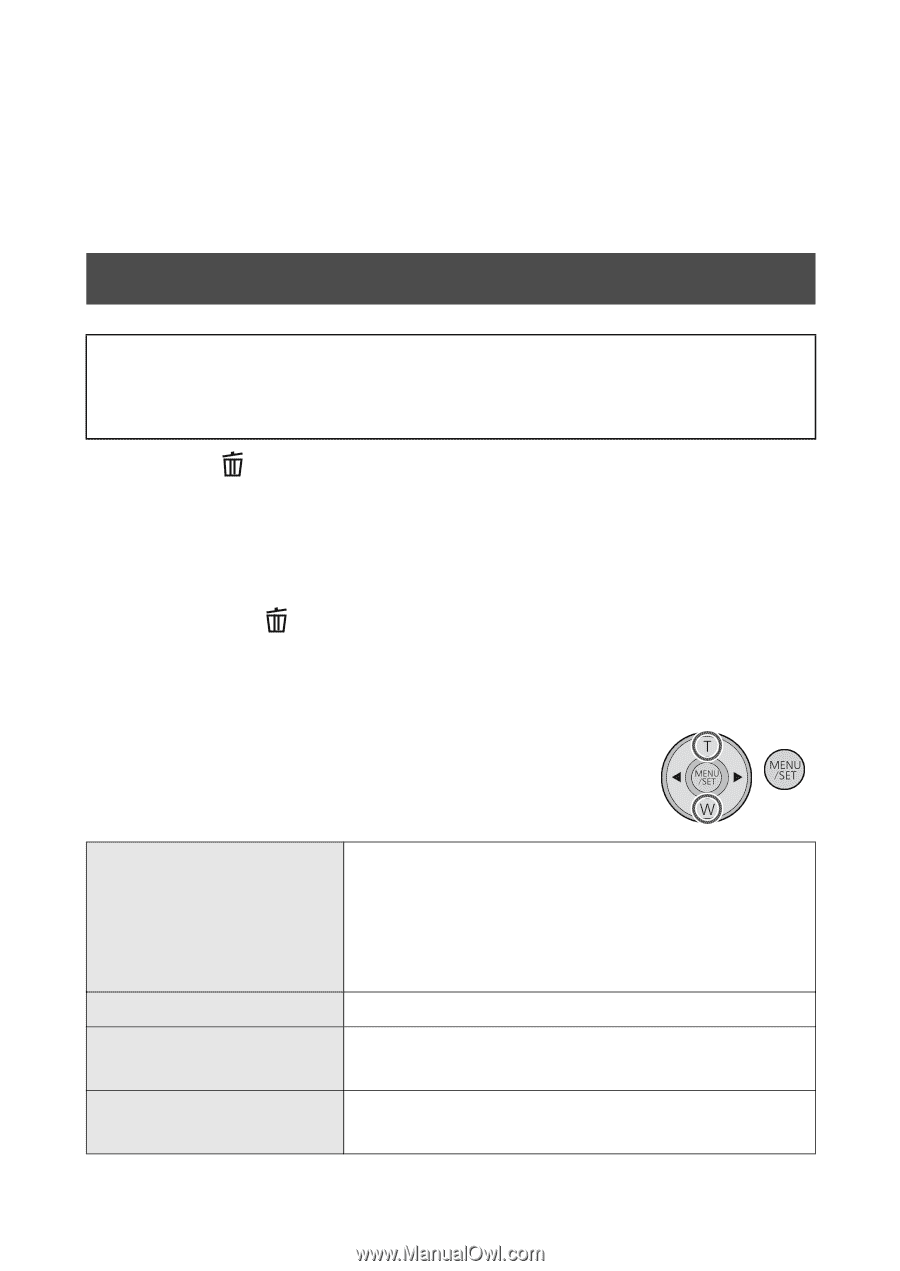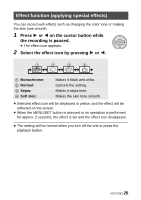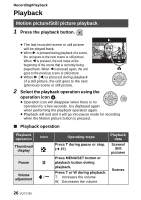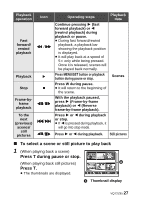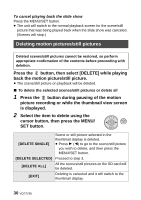Panasonic HMTA1 HMTA1 User Guide - Page 30
Deleting motion pictures/still pictures, cursor button, then press the MENU
 |
View all Panasonic HMTA1 manuals
Add to My Manuals
Save this manual to your list of manuals |
Page 30 highlights
To cancel playing back the slide show Press the MENU/SET button. ≥ The unit will switch to the normal playback screen for the scene/still picture that was being played back when the slide show was canceled. (Scenes will stop.) Deleting motion pictures/still pictures Deleted scenes/still pictures cannot be restored, so perform appropriate confirmation of the contents before proceeding with deletion. Press the button, then select [DELETE] while playing back the motion picture/still picture. ≥ The scene/still picture on playback will be deleted. ∫ To delete the selected scenes/still pictures or delete all 1 Press the button during pausing of the motion picture recording or while the thumbnail view screen is displayed. 2 Select the item to delete using the cursor button, then press the MENU/ SET button. [DELETE SINGLE] Scene or still picture selected in the thumbnail display is deleted. ≥ Press 1 (2) to go to the scene/still picture you wish to delete, and then press the MENU/SET button. [DELETE SELECTED] Proceed to step 3. [DELETE ALL] All the scenes/still pictures on the SD card will be deleted. [EXIT] Deleting is canceled and it will switch to the thumbnail display. 30 VQT2Z95