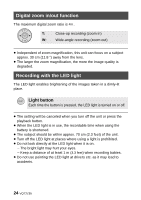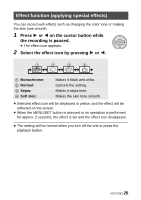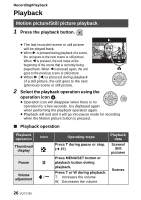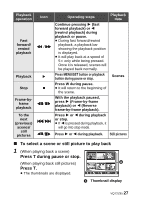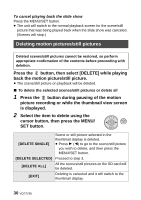Panasonic HMTA1 HMTA1 User Guide - Page 29
Creating still picture from motion picture, Playing back the slide show
 |
View all Panasonic HMTA1 manuals
Add to My Manuals
Save this manual to your list of manuals |
Page 29 highlights
Creating still picture from motion picture A single frame from the recorded motion picture can be saved as a still picture. 1 Pause at the scene you want to save as a still picture during playback. ≥ It is convenient to use frame-by-frame playback. 2 Press the photoshot button fully. ≥ Date the motion picture was recorded will be registered as date of the still picture. ≥ Quality will be different from the normal still picture. ∫ Picture size Size of the still pictures will differ depending on the [REC MODE] of the recorded scenes. Recording mode Size of still pictures 2 M (1920k1080) 0.9 M (1280k720) 0.3 M (640k480) 0.5 M (960k544) Playing back the slide show Recorded motion pictures and still pictures can be played back as a slide show. Press and hold the playback button for approx. 2 seconds while playing back/stopping/pausing a scene or playing back still pictures. ≥ appears. ≥ Slide show will start from the scene/still picture that is currently being played back. It will stop once all the recorded scenes/still pictures are played back. ≥ Scenes are played back normally, and still pictures are played back for approx. 2 seconds each. ≥ Press T, W to change the volume when playing back a scene. VQT2Z95 29