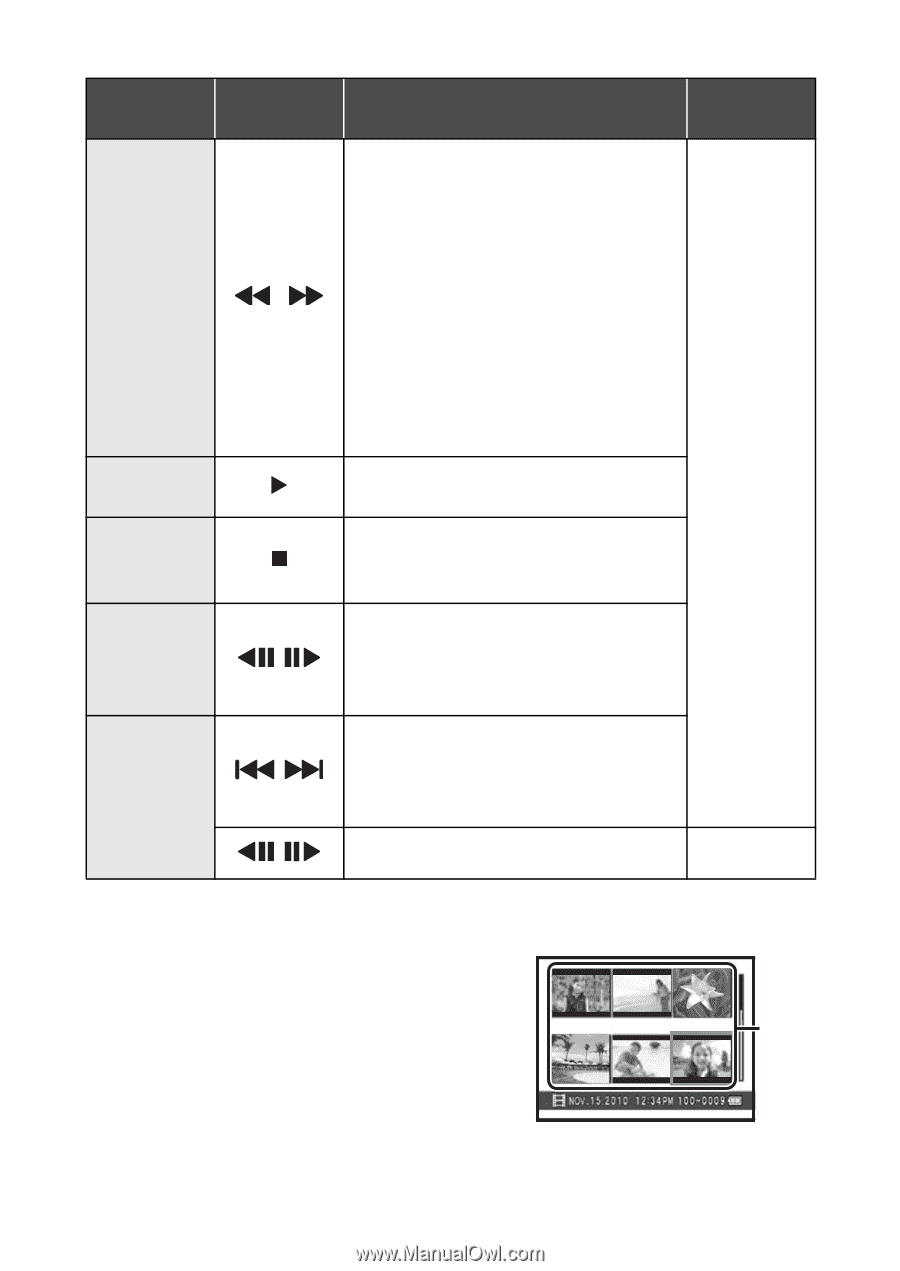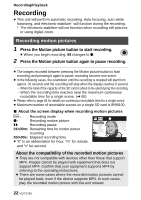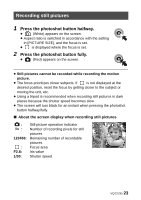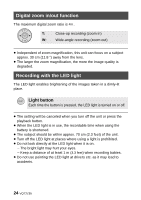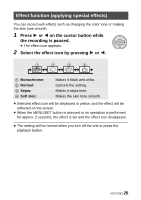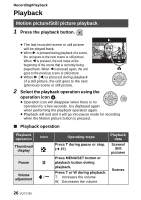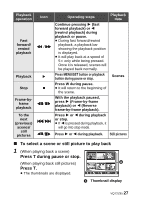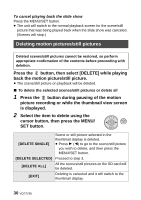Panasonic HMTA1 HMTA1 User Guide - Page 27
To select a scene or still picture to play back, Press T during pause or stop., Press T., Playback
 |
View all Panasonic HMTA1 manuals
Add to My Manuals
Save this manual to your list of manuals |
Page 27 highlights
Playback operation Fast forward/ rewind playback Playback Stop Frame-byframe playback To the next (previous) scenes/ still pictures Icon / / / / Operating steps Continue pressing 1 (fast forward playback) or 2 (rewind playback) during playback or pause. ≥ During fast forward/rewind playback, a playback bar showing the playback position is displayed. ≥ It will play back at a speed of 5k only while being pressed. Once it is released, scenes will be played back normally. Playback data Press MENU/SET button or playback button during pause or stop. Scenes Press W during pause. ≥ It will return to the beginning of the scene. With the playback paused, press 1 (Frame-by-frame playback) or 2 (Reverse frame-by-frame playback). Press 1 or 2 during playback or stop. ≥ If 2 is pressed during playback, it will go into stop mode. Press 1 or 2 during playback. Still pictures ∫ To select a scene or still picture to play back 1 (When playing back a scene) Press T during pause or stop. (When playing back still pictures) Press T. ≥ The thumbnails are displayed. A Thumbnail display VQT2Z95 27