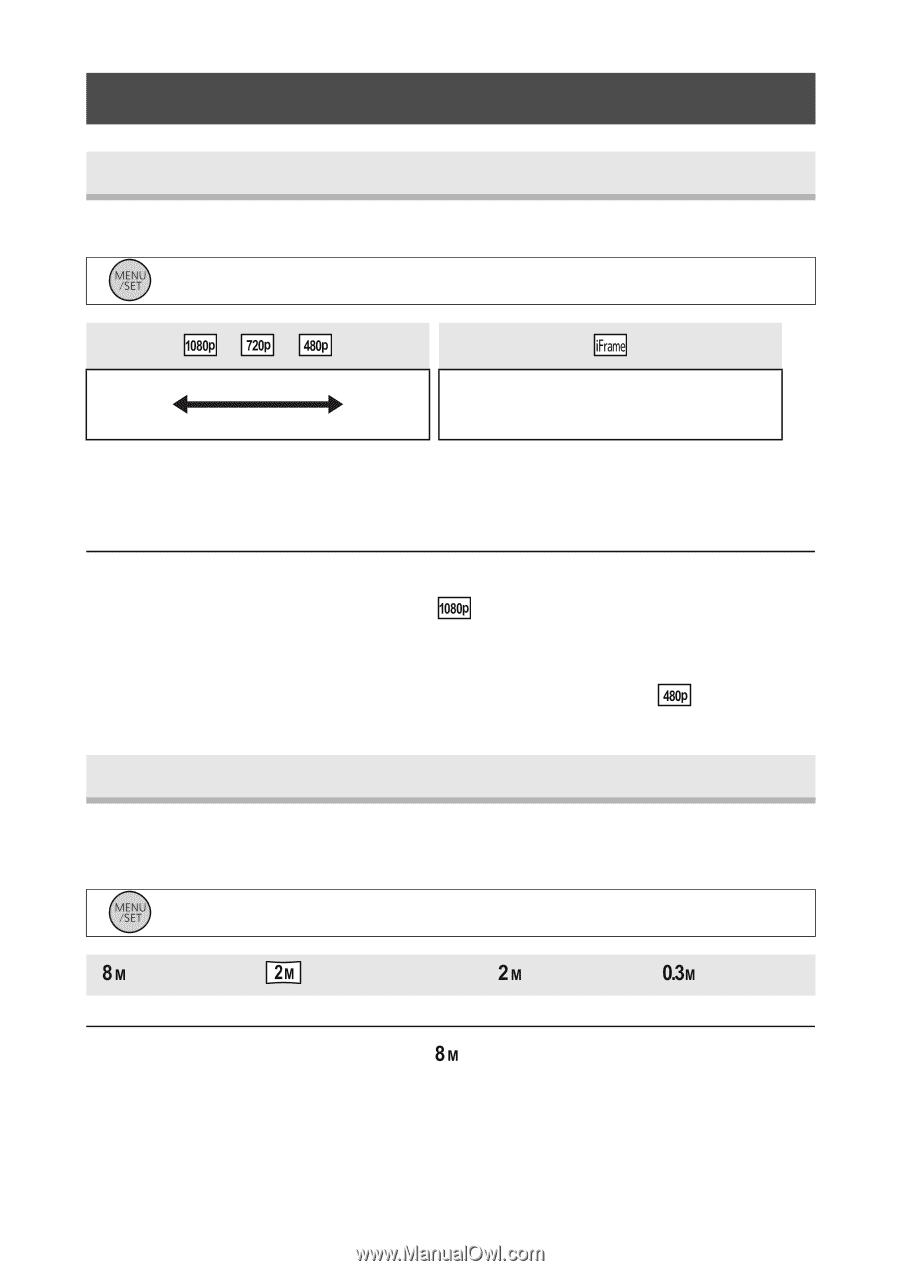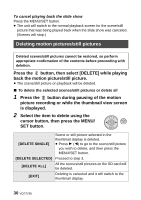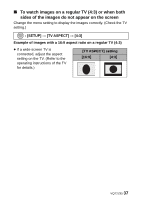Panasonic HMTA1 HMTA1 User Guide - Page 33
Menu list, REC MODE], PICTURE SIZE]
 |
View all Panasonic HMTA1 manuals
Add to My Manuals
Save this manual to your list of manuals |
Page 33 highlights
Menu list [REC MODE] Switch the picture quality of the motion pictures to be recorded. : [RECORD SETUP] # [REC MODE] # desired setting // C A Favors image quality B Favors recording time C Use this to playback and edit using a Mac. ≥ Recordable time using the battery (l 14) ≥ This function's default setting is . ≥ Please refer to page 65 for details about approximate recordable time. ≥ When the unit is moved a lot or moved quickly, or when a fast-moving subject is recorded (particularly when recording using ), mosaic- type noise may appear at playback. [PICTURE SIZE] The higher the number of pixels, the higher the clarity of the picture when printing. : [RECORD SETUP] # [PICTURE SIZE] # desired setting (3264k2448)/ (1920k1080) [16:9]/ (1600k1200)/ (640k480) ≥ This function's default setting is . ≥ The recording will become longer depending on the recording pixels. ≥ Please refer to page 66 for details about the number of recordable pictures. VQT2Z95 33