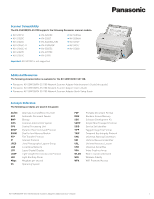4
KV-SSM100/KV-SS1100 Network Scanner Adapter Administrator’s Guide
How to Change Settings
.........................................................................
37
Changing Settings via Adapter Touch Screen
..............................................................
37
Adapter Touch Screens
...............................................................................................
38
Admin Password
.............................................................................................................
38
Fax Config
........................................................................................................................
38
Network Settings
............................................................................................................
38
Scanner Config
...............................................................................................................
38
Share Management
........................................................................................................
38
Maintenance
....................................................................................................................
38
Email Config
....................................................................................................................
38
About
...............................................................................................................................
38
Changing Settings via Admin Tool
...............................................................................
39
Admin Tool Screens
....................................................................................................
40
Admin Password
.............................................................................................................
40
Time Settings
..................................................................................................................
40
Miscellaneous Configuration
.........................................................................................
40
Global Network Configuration
........................................................................................
40
Ethernet IP Configuration
..............................................................................................
40
WiFi Configuration
..........................................................................................................
40
Network Share Management
.........................................................................................
41
Email Configuration
........................................................................................................
41
Fax Configuration
............................................................................................................
41
LDAP Management
.........................................................................................................
41
User Account Management
............................................................................................
41
System Update
................................................................................................................
42
Plugin Management
.......................................................................................................
42
Enable / Disable Features
..............................................................................................
42
Audit Trail
........................................................................................................................
42
Logout
.............................................................................................................................
42
Appendix
................................................................................................
43
A.
KV-SSM100 Specifications
......................................................................................
43
B.
KV-SS1100 Specifications
.......................................................................................
43
C.
File Format Support
...............................................................................................
43
D.
KV-SSM100 & KV-SS1100 Comparison
...................................................................
44
E.
Fax Number Format Specifications
.........................................................................
44
F.
Configuration Import/Export
..................................................................................
45
G.
Firmware Update
....................................................................................................
47
H.
Factory Reset
.........................................................................................................
49
I.
System Recovery
.....................................................................................................
50
J.
Logs
........................................................................................................................
55
K.
Troubleshooting
.....................................................................................................
56
L.
Product Support
......................................................................................................
59