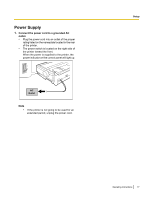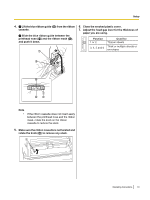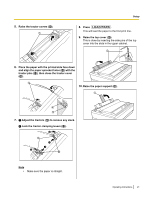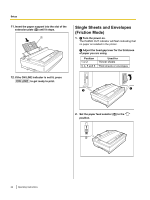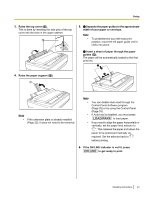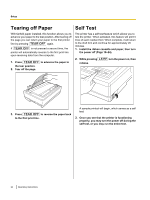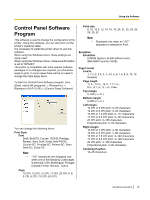Panasonic KX-P1131E Operating Instructions - Page 22
Single Sheets and Envelopes (Friction Mode), ON LINE
 |
View all Panasonic KX-P1131E manuals
Add to My Manuals
Save this manual to your list of manuals |
Page 22 highlights
Setup 11. Insert the paper support into the slot of the extension plate (A) until it stops. A Single Sheets and Envelopes (Friction Mode) 1. A Turn the power on. The PAPER OUT indicator will flash indicating that no paper is installed in the printer. B Adjust the head gap lever for the thickness of paper you are using. Position 1 or 2 3, 4, 5 and 6 Used for Thinner sheets Thick sheets or envelopes 12. If the ON LINE indicator is not lit, press ON LINE to get ready to print. HEAD GAP A B 2. Set the paper feed selector (A) to the " " position. A 22 Operating Instructions
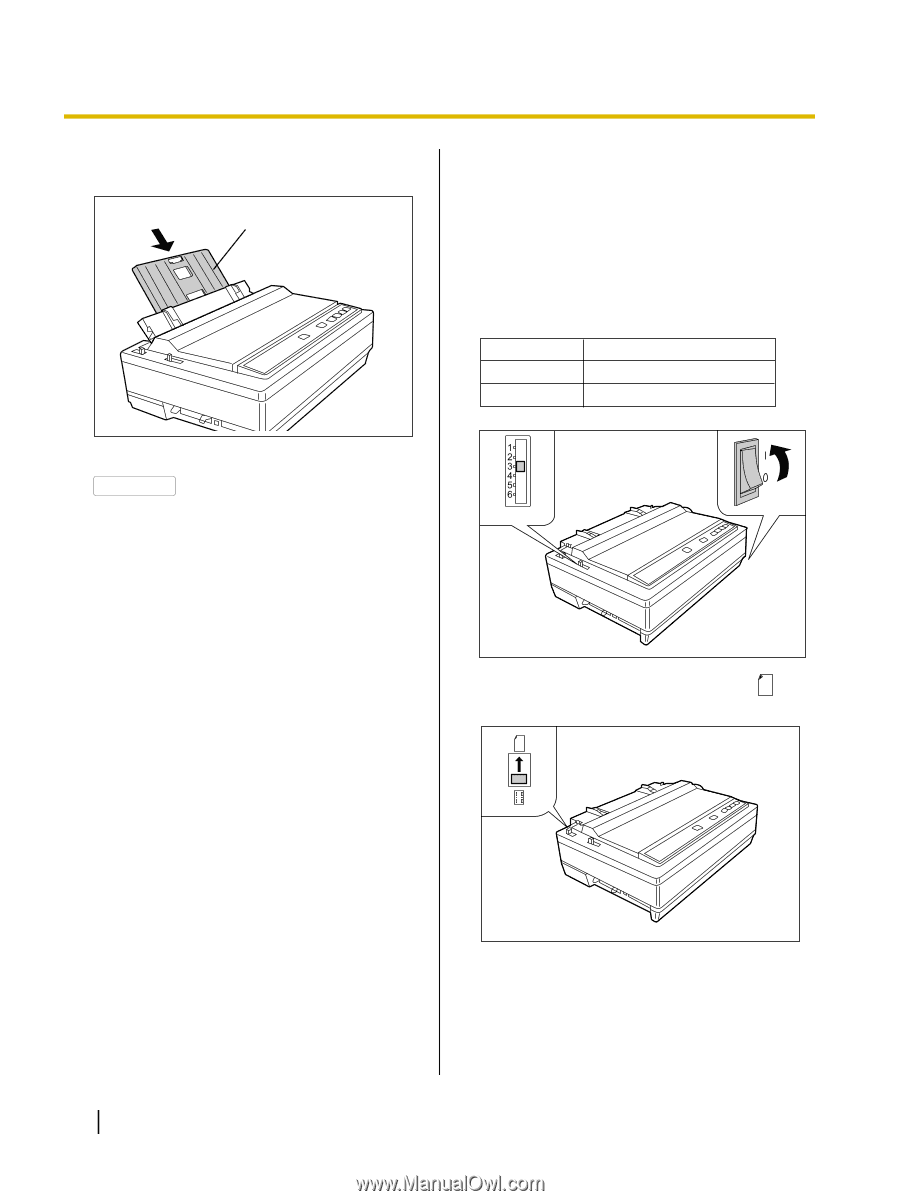
11.
Insert the paper support into the slot of the
extension plate (
A
) until it stops.
A
12.
If the ON LINE indicator is not lit, press
ON LINE
to get ready to print.
Single Sheets and Envelopes
(Friction Mode)
1.
A
Turn the power on.
The PAPER OUT indicator will flash indicating that
no paper is installed in the printer.
B
Adjust the head gap lever for the thickness
of paper you are using.
Position
Used for
1 or 2
Thinner sheets
3, 4, 5 and 6
Thick sheets or envelopes
A
B
HEAD GAP
2.
Set the paper feed selector (
A
) to the "
"
position.
A
22
Operating Instructions
Setup