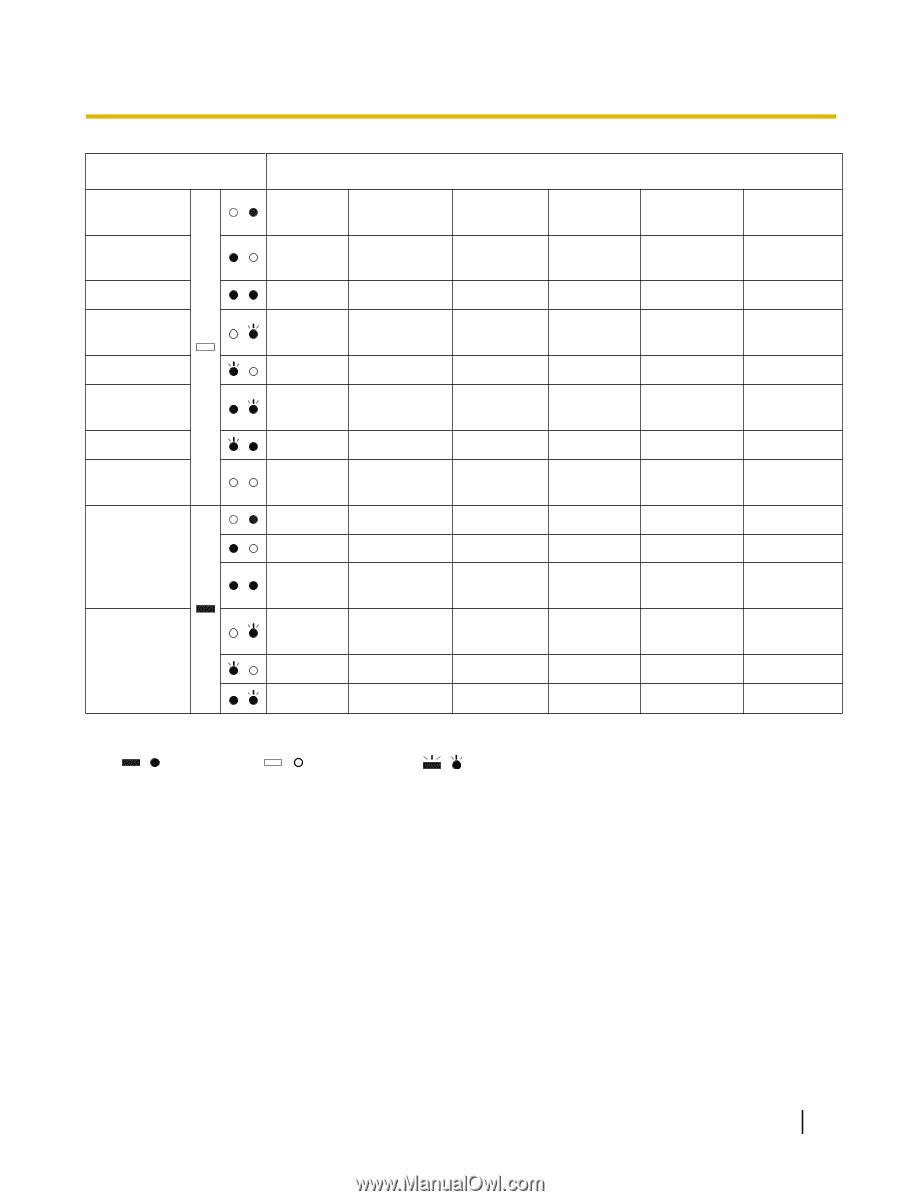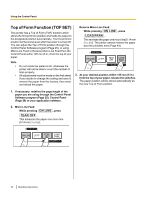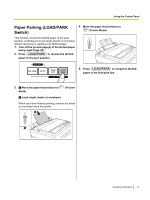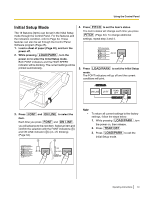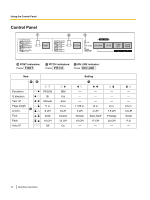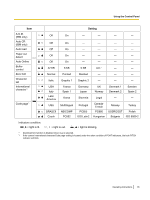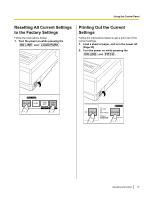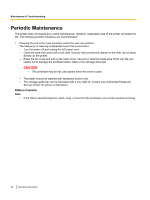Panasonic KX-P1131E Operating Instructions - Page 35
Auto Online, ISO Latin2 - download
 |
View all Panasonic KX-P1131E manuals
Add to My Manuals
Save this manual to your list of manuals |
Page 35 highlights
Using the Control Panel Item A.G.M. (IBM only) Auto CR (IBM only) Auto load Paper out detect Auto Online Buffer control Zero font Character set International character*2 Code page*2 Setting Off On - - - - Off On - - - - Off On - - - - Off On - - - - Off On - - - - 22 KB 8 KB 0 KB ALL*1 - - Normal Pointed Slashed - - - Italic Graphic 1 Graphic 2 - - - USA Italy Latin America USA BRASCII Czech France Spain 1 Korea Multilingual ABICOMP PC852 Germany Japan UK Norway Denmark 1 Denmark 2 Sweden Spain 2 Slovenia Legal - - Portugal PC855 ISO Latin2 CanadaFrench PC866 Hungarian Norway USSRGOST Bulgaria Turkey Polish ISO 8859-2 Indicators condition: , = light is lit. , = light is out. , = light is blinking. *1 Download font function is disabled when ALL is selected. *2 lf the current International character/Code page setting is located under the other condition of FONT indicators, the both PITCH indicator will blink. Operating Instructions 35