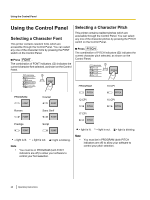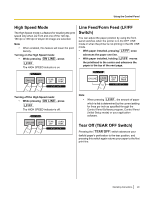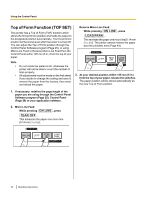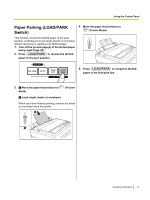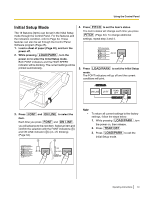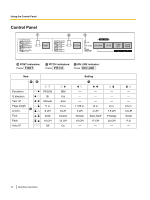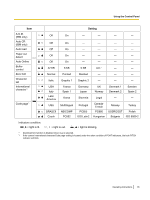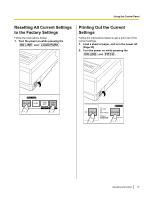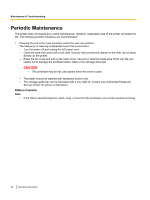Panasonic KX-P1131E Operating Instructions - Page 33
Initial Setup Mode
 |
View all Panasonic KX-P1131E manuals
Add to My Manuals
Save this manual to your list of manuals |
Page 33 highlights
Using the Control Panel Initial Setup Mode The 18 features (items) can be set in the Initial Setup mode through the Control Panel. For the features and the indicators condition, refer to Page 34. These features can also be set through the Control Panel Software program (Page 25). 1. Load a sheet of paper (Page 20), and turn the power off. 2. While pressing LOAD/PARK , turn the power on to enter the Initial Setup mode. Both FONT indicators and the HIGH SPEED indicator will be blinking. The current settings will be printed automatically. 4. Press PITCH to set the item's status. The item's status will change each time you press PITCH (Page 34). To change additional settings, repeat step 3 and 4. 5. Press LOAD/PARK to exit the Initial Setup mode. The FONT indicators will go off and the current conditions will print. 3. Press FONT and ON LINE to select the item. Each time you press FONT and ON LINE , you will advance to the next item. Select an item and confirm the selection with the FONT indicators (A) and ON LINE indicator (B) (on, off, blinking) (Page 34). A B Note • To return all current settings to the factory settings, follow the steps below. 1. While pressing LOAD/PARK , turn the power on, then release. 2. Press TEAR OFF . 3. Press LOAD/PARK to exit the Initial Setup mode. Operating Instructions 33