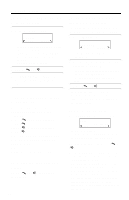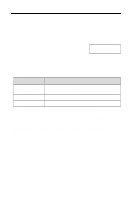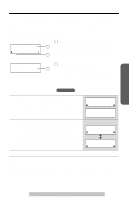Panasonic KX-TG2226WV 2.4 Ghz Digital - Page 24
list Memory Redial, entered number
 |
UPC - 037988473908
View all Panasonic KX-TG2226WV manuals
Add to My Manuals
Save this manual to your list of manuals |
Page 24 highlights
Making Calls To dial after confirming the entered number 1 Enter a phone number. 3334444 Clear Pause • If you misdial, press Clear. Enter the correct number. • If a pause is required for dialing, press Pause where needed (p. 39). • To cancel, press [OFF]. 2 Press [ ] or [ ]. 3 To hang up, press [OFF] or place the handset on the base unit. If noise interferes with the conversation Have the unit select a clearer channel by doing one of the following: Press [ ] (Channel) if talking using [ ], press [ ] (Channel) if talking using [ ], or press CH, which is displayed when you adjust receiver or speaker volume (p. 25). OR Walk closer to the base unit. To redial the last number dialed Press [ ] or [ ], then press [REDIAL]. 24 To redial using the redial list (Memory Redial) The last 5 phone numbers dialed with the handset are stored in the redial list. 1 Press [REDIAL]. 333-4444 Exit Erase > > > > • The last number dialed is displayed. 2 Scroll to the desired number by pressing [ ] or [ ]. • You can also scroll through the list by pressing [REDIAL]. • To exit the list, press [OFF] or Exit. 3 Press [ ] or [ ]. • To erase an item, scroll to the desired item then press Erase. • If "No items stored" is displayed, the list is empty. To put a call on hold Press Hold during a conversation. Talk 00-00-08 (VE) Hold • "Hold" is displayed. • To page the base unit while holding, press Intercom (Intercom hold). To return to the call, press [ ] or [ ]. • If another phone is connected on the same line, you can also return to the call by lifting its handset. • If a call is kept holding for 6 minutes, an alarm tone will start to sound. After 4 additional minutes on hold, the call will be disconnected. • The alarm volume corresponds to the ringer volume level (p. 18). If the ringer is OFF, the alarm will sound at the LOW level.