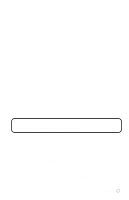Panasonic KX-TG2226WV 2.4 Ghz Digital - Page 67
Index
 |
UPC - 037988473908
View all Panasonic KX-TG2226WV manuals
Add to My Manuals
Save this manual to your list of manuals |
Page 67 highlights
Index A Accessories 2 Answer setting 40 Answering Calls 25 Auto Talk 17, 25 Automatic Security Code Setting . . 38 B Backlit LCD 25 Base Unit Location 3 Battery Charge 3, 9 Battery information 10 Battery replacement 10 Battery strength 10 Belt Clip 50 C Call Waiting Caller ID 38 Call Waiting Tone 38 Caller ID Number Auto Edit Feature 30 Caller ID service 14, 26 Caller IQ service 57 Caller List, editing 29 Caller List, erasing 32 Caller List, storing 31 Caller List, viewing 27 Calling Back from the Caller List . . 28 Channel (CH 24, 37, 42 Command menu 47 D Date and Time 13 Dialing Mode 15 Display Language 14 E Erasing a message 44, 47 Erasing all messages 44, 47 F FCC and Other Information 63 FLASH Button 39 Flash time 39 Function Menu, Direct Commands 52 Function Menu, Selection 11 Function Menu, Table 12 G Greeting Message 19 H Headset 50 Hold 24 I Information Download 59 Installation, AC adaptor 8 Installation, Battery 9 Installation, Headset 50 Installation, Telephone Line Cord . . . 8 Intercom call 37 Intercom paging 37 L LCD Contrast 17 Lighted handset keypad 25 Line Mode 15 Listening to Messages . . . . 41, 42, 43 Location of Controls 6, 7 M Making Calls 23, 24 Message storage 21 Microphone, Base Unit 20, 37 Microphone, Handset 23 MUTE 38, 51 N Navigator key 7 Noise 3 Number of Rings 22 Useful Information For assistance, please call: 1-800-211-PANA(7262) 67