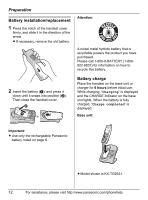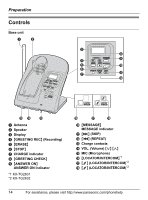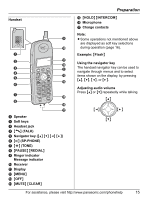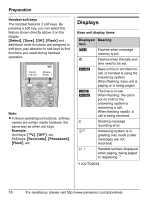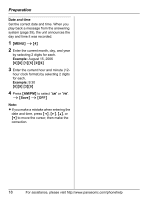Panasonic KX-TG2632 2.4ghz Telephone W/cid - Page 17
SETTING THE UNIT BEFORE USE, Handset display items, Display language, Dialing mode, Displayed, Meaning - telephone
 |
UPC - 760361002630
View all Panasonic KX-TG2632 manuals
Add to My Manuals
Save this manual to your list of manuals |
Page 17 highlights
Handset display items Displayed item J 5 Meaning Voice enhancer is on. Battery level Preparation Setting the unit before use Display language The default setting is "English". 1 {MENU} i {0}{8} 2 Select the desired setting. 3 Press the right soft key to save. i {OFF} Dialing mode If you cannot make calls, change this setting depending on your telephone line service. The default setting is "Tone". "Tone": For tone dial service. "Pulse": For rotary pulse dial service. 1 {MENU} i {0}{5}{1} 2 Select the desired setting. i {Save} i {OFF} For assistance, please visit http://www.panasonic.com/phonehelp 17

Preparation
For assistance, please visit http://www.panasonic.com/phonehelp
17
Handset display items
Setting the unit before
use
Display language
The default setting is “
English
”.
1
{
MENU
}
i
{
0
}{
8
}
2
Select the desired setting.
3
Press the right soft key to save.
i
{
OFF
}
Dialing mode
If you cannot make calls, change this
setting depending on your telephone line
service. The default setting is “
Tone
”.
“
Tone
”: For tone dial service.
“
Pulse
”: For rotary pulse dial service.
1
{
MENU
}
i
{
0
}{
5
}{
1
}
2
Select the desired setting.
i
{
Save
}
i
{
OFF
}
Displayed
item
Meaning
J
Voice enhancer is on.
5
Battery level