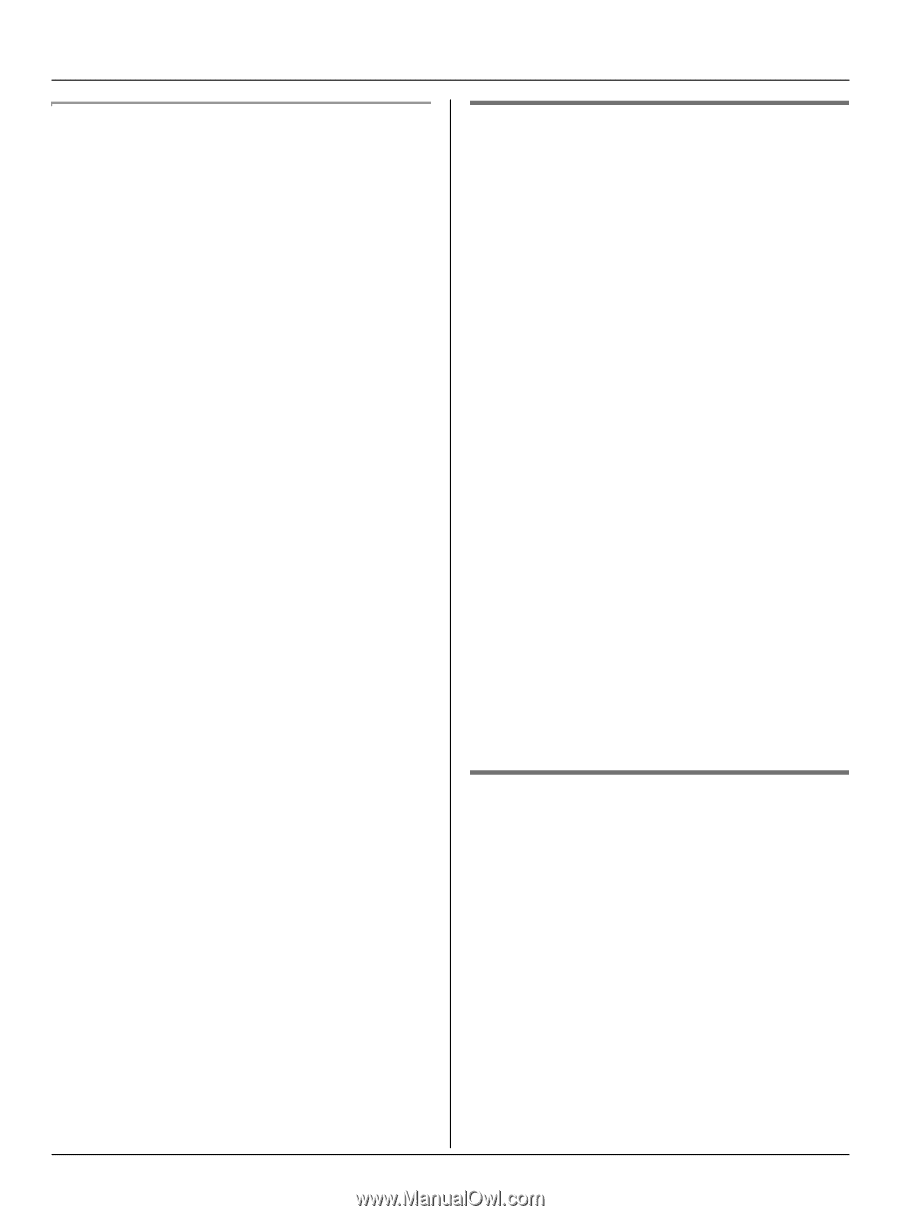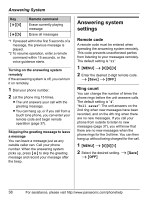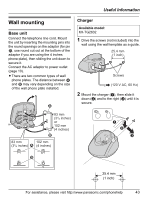Panasonic KX-TG2632 2.4ghz Telephone W/cid - Page 39
Answering System, Caller's recording time, Message alert
 |
UPC - 760361002630
View all Panasonic KX-TG2632 manuals
Add to My Manuals
Save this manual to your list of manuals |
Page 39 highlights
Answering System For Voice Mail service subscribers If you subscribe to a flat-rate service package that includes Caller ID, Call Waiting, Voice Mail, and unlimited local/ regional/long distance calls, please note the following: L To use the Voice Mail service provided by your telephone company rather than the unit's answering system, turn off the answering system (page 34). This unit does not have an indicator to indicate if there are new messages in your mailbox service. L To use this unit's answering system rather than the Voice Mail service provided by your telephone company, please contact your telephone company to deactivate your Voice Mail service. If your telephone company cannot do this: - Set this unit's "Ring count" setting so that this unit's answering system answers calls before your telephone company's Voice Mail service tries to answer your calls. It is necessary to check the ring count required to activate the Voice Mail service provided by your telephone company before changing this setting. - Change the ring count of the Voice Mail service so that the answering system can answer the call first. To do so, consult your telephone company. Caller's recording time You can change the maximum message recording time allotted to each caller. The default setting is "3min". "Greeting only": The unit plays the greeting message but does not record caller messages. 1 {MENU} i {0}{6}{2} 2 Select the desired setting. i {Save} i {OFF} Note: L If the message memory becomes full, the unit automatically switches to the "Greeting only" mode and no new messages are recorded. If you have recorded your own greeting message, that same greeting message is announced to callers even though their messages are not recorded. If you have not recorded your own greeting message, the prerecorded message used for "Greeting only" mode is announced to callers (page 35). Message alert You can select whether or not the message indicator on the handset flashes when new messages are recorded (page 36). The default setting is "Off". 1 {MENU} i {0}{#} 2 Select the desired setting. i {Save} i {OFF} Note: L While message alert is on, battery operating time is shortened (page 13). For assistance, please visit http://www.panasonic.com/phonehelp 39