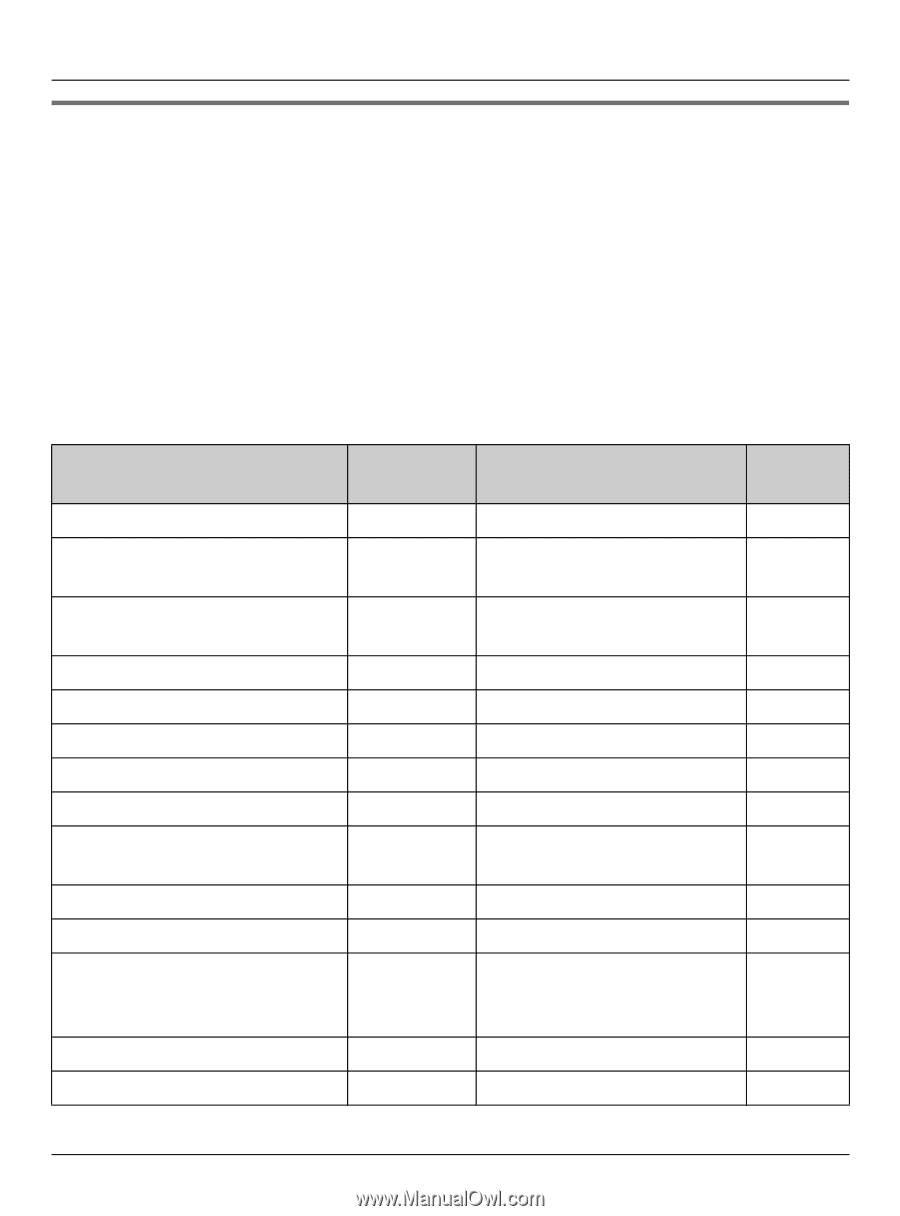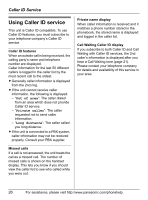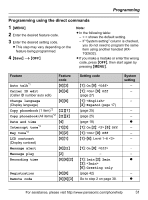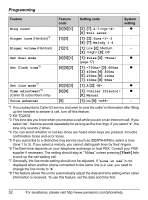Panasonic KX-TG2632 2.4ghz Telephone W/cid - Page 31
Programming using the direct commands, Feature, Setting code, System, setting
 |
UPC - 760361002630
View all Panasonic KX-TG2632 manuals
Add to My Manuals
Save this manual to your list of manuals |
Page 31 highlights
Programming Programming using the direct commands 1 {MENU} 2 Enter the desired feature code. 3 Enter the desired setting code. L This step may vary depending on the feature being programmed. 4 {Save} i {OFF} Note: L In the following table: - < > shows the default setting. - If "System setting" column is checked, you do not need to program the same item using another handset (KXTG2632). L If you make a mistake or enter the wrong code, press {OFF}, then start again by pressing {MENU}. Feature Auto talk*1 Feature code {0}{3} Caller ID edit (Caller ID number auto edit) {0}{4} Change language (Display language) Copy phonebook (1 item)*2 Copy phonebook (All items)*2 {0}{8} {#}{1} {#}{2} Date and time Interrupt tone*3 Key tone*4 {4} {1}{3} {0}{2} LCD contrast (Display contrast) {0}{1} Message alert {0}{#} Message play {2} Recording time {0}{6}{2} Registration Remote code {0}{0} {0}{6}{3} Setting code {1}: On {0}: {1}: {0}: Off (page 27) {1}: {2}: Español (page 17) (page 25) (page 25) (page 18) {1}: On {2}: {0}: Off {1}: {0}: Off {1}-{6}: Level 1-6 {1}: On {0}: - {1}: 1min {2}: 2min {3}: {0}: Greeting only (page 42) Go to step 2 on page 38. System setting - - - - - r - - - - - r - r For assistance, please visit http://www.panasonic.com/phonehelp 31