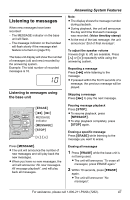Panasonic KXTGA542M 5.8g Nxpd Tot 1 Hs - Page 46
TURNING THE ANSWERING SYSTEM ON / OFF, Answering System Features
 |
View all Panasonic KXTGA542M manuals
Add to My Manuals
Save this manual to your list of manuals |
Page 46 highlights
Answering System Features To play back the greeting message Press {GREETING CHECK}. Erasing your greeting message Press {GREETING CHECK}, and then press {ERASE} while your greeting message is playing. L If you do not re-record your greeting message, the unit will use a prerecorded greeting message. Pre-recorded greeting message If you do not record a greeting message, one of 2 pre-recorded messages will be played when a call is received depending on the caller's recording time (page 53). - When the recording time is set to "1min", "2min", or "3min": "Hello, we are not available now. Please leave your name and phone number after the beep. We will return your call." - When the recording time is set to "Greeting only": "Hello, we are not available now. Please call again. Thank you for your call." To play back the pre-recorded greeting, press {GREETING CHECK}. Turning the answering system on/off ANSWER ON indicator {ANSWER ON} {} Press {ANSWER ON}. L When the answering system is turned on, the ANSWER ON indicator lights and the unit announces "Answer set" and the day and time. L When the answering system is turned off, the ANSWER ON indicator turns off and the unit announces "Answer off". Screening your calls While a caller is leaving a message, you can listen to the call through the base unit's speaker. To adjust the speaker volume, press {>} or {