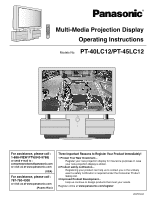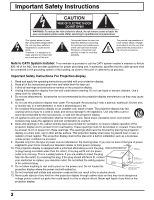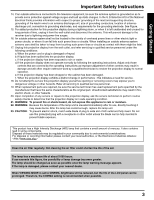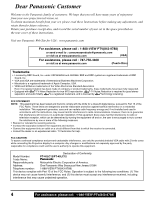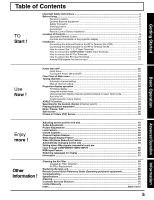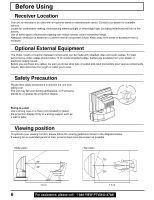5
Getting Started
Table of Contents
Cleaning the Air Filter
................................................................................................................
58
Clogged Air Filter Detection
..............................................................................................
59
Air Filter Replacement
......................................................................................................
59
Replacing the lamp unit
.............................................................................................................
60
Remote Control Quick Reference Guide (Operating peripheral equipment)
........................
61
Troubleshooting
.........................................................................................................................
68
Specifications
.............................................................................................................................
69
Cleaning
......................................................................................................................................
70
Customer Services Directory
....................................................................................................
70
Limited Warranty
........................................................................................................................
71
Index
.............................................................................................................................
Back Cover
Important Safety Instructions
.....................................................................................................
2
Before Using
.................................................................................................................................
6
Receiver Location
...............................................................................................................
6
Optional External Equipment
..............................................................................................
6
Safety Precaution
...............................................................................................................
6
Viewing position
..................................................................................................................
6
Accessories
........................................................................................................................
7
Remote Control Battery Installation
....................................................................................
7
Location of Controls
....................................................................................................................
8
Illuminated Remote Control
................................................................................................
8
Controls and Terminals on the projection display
.............................................................
10
Installation
..................................................................................................................................
12
Connecting the Antenna/Cable to the RF In Terminal (No VCR)
......................................
12
Connecting the Antenna/Cable to the RF In Terminal (VCR)
............................................
14
How to connect the “1, 2, 3” Input Terminals
....................................................................
15
How to connect the COMPONENT VIDEO Input Terminals
.............................................
16
How to connect the AV Out Terminals
..............................................................................
17
How to connect the PC Input Terminals
............................................................................
18
Analog RGB signals that can be input
..............................................................................
19
Power ON / OFF
..........................................................................................................................
20
Initial Setup
.......................................................................................................................
20
Turning the Power ON and OFF
.......................................................................................
21
Flow Chart of Main menu
..........................................................................................................
22
Tuning channels
.........................................................................................................................
24
Automatic channel setting
.................................................................................................
24
Manual channel setting
.....................................................................................................
26
Projection display operation
.....................................................................................................
28
TV Status display
..............................................................................................................
29
Using the number keys
.....................................................................................................
29
Using projection display Channel up/down buttons to select input mode
.........................
29
Auto shut off
......................................................................................................................
29
Invalid operation notice feature
.........................................................................................
29
ASPECT Controls
.......................................................................................................................
30
Searching for the desired channel
(Channel search)
..............................................................
32
Playing peripheral equipment
...................................................................................................
33
Mute / Freeze / SAP
....................................................................................................................
34
Split screen
.................................................................................................................................
36
Picture in Picture (PIP) Screen
.................................................................................................
38
Adjusting screen position and size
..........................................................................................
40
Audio Adjustments
....................................................................................................................
42
Picture Adjustments
..................................................................................................................
44
Lock Feature
...............................................................................................................................
46
Closed Captions
.........................................................................................................................
50
Channel Caption Feature
...........................................................................................................
52
Weak Signal Display Feature
....................................................................................................
53
Video NR (Noise Reduction) Feature
.......................................................................................
54
Automatically changing screen size
........................................................................................
55
Setting when 480p signals (sequential scan) are
input through COMPONENT VIDEO INPUT
.............................................................................
55
RGB Input Feature
.....................................................................................................................
56
Switching languages for display
..............................................................................................
57
Information
.................................................................................................................................
57
TO
Start !
Use
Now !
Enjoy
more !
Other
Information !
Getting Started
Basic Operation
Advanced Operation
Information