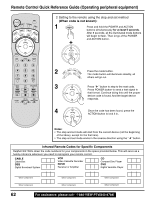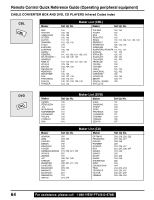Panasonic PT40LC12 Multi-media Display - Page 61
Remote Control Quick Reference Guide (operating Peripheral Equipment
 |
UPC - 037988974474
View all Panasonic PT40LC12 manuals
Add to My Manuals
Save this manual to your list of manuals |
Page 61 highlights
Remote Control Quick Reference Guide (Operating peripheral equipment) Programming The Illuminated Remote Control Using Access Codes The remote control can be preset for other manufacturers, by utilizing the REMOTE MODE SELECTION BUTTONS for CABLE, DTV, VCR, RCVR (a Receiver or Amplifier), DVD (DVD or CD) ,DBS and AUX (for Cassette Player or a PVR.) Details on remote control buttons to operate peripheral equipment. (PP. 66, 67) 1 Setting up the remote using the numerical keys. (When code is known): 1 + Press and hold the POWER and ACTION buttons simultaneously for at least 5 seconds. After 5 seconds, all the illuminated mode buttons will begin to flash. Then let go of the POWER and ACTION buttons. 2 Press the desired mode button. The mode button will illuminate steadily, all others will go out. 3 Enter the three digit set up code, by using the Remote Control Keyboard. If the correct code is entered, the mode button will blink twice and then go out. Now your remote is set for this code. Then, press the Remote Control POWER button to test the component. If the procedure was successful, the component will turn on. Device TV VCR Operate TV (Only Panasonic) VCR (Preset) Default Panasonic Code Panasonic Code CBL DBS RCVR AUX DVD Cable Boxes (Preset) DBS Boxes (Preset) RCVR (Preset) Cassette Players, PVR (Preset) DVD & LD & CD Player (Preset) Panasonic Code Panasonic Code Panasonic Code Panasonic Cassette Players Code Panasonic DVD Code DTV STB (Only Panasonic) Panasonic Code Notes: • Due to changes in infra-red commands used by manufacturers, some brands have several codes. If your unit does not respond to the first code, please try the next one. • If an incorrect number is entered (or there is an incomplete entry after 30 seconds), the button illumination goes out (no blink) and settings are unchanged. • Repeat setup after remote battery replacement. • Remote will not control every component made by the manufacturer listed. If you get no response, your particular component cannot be controlled. There are NO additional codes for the products listed. If your product is not listed, then the remote is not compatible with that product. 61 Information