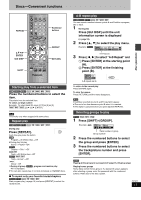Panasonic SADP1 SADP1 User Guide - Page 11
STEP 7 SETTING THE TIME, TURNING THE DEMO OFF, Press [CLOCK/TIMER] to select the, clock., Press - phones
 |
View all Panasonic SADP1 manuals
Add to My Manuals
Save this manual to your list of manuals |
Page 11 highlights
Simple setup 7 STEP Setting the time DISPLAY 2 SHIFT TVÍ Í TV/VIDEO CLOCK/ SLEEP SETUP TIMER FPLAY PROGRAM 1 PLAY MODE 4 REPEAT 7 AUDIO SUBTITLE TUNER/AUX MUTING 23 56 89 0 S10 VOLUME CANCEL P.MEMORY DVD/CD DIRECT NTAOVPIGMAETNOUR TV VOLr PMLEANYULIST PAGE GROUP TV CHX ENTER TV CHW GUI DISP RETURN DISPLAY TV VOLs ANGLE QUICK REPLAY ZOOM X SKIP W SLOW/SEARCH SHIFT DOUBLE SURROUND SOUND RE-MASTER CINEMA D.ENH SUBWOOFER 1, 3 3 This is a 12-hour clock. 1 Press [CLOCK/TIMER] to select the clock. AM : Each time you press the button: Clock> FPLAY> Original display ^________b 2 Within 10 seconds Press [:,X] or [9,W] to set the time. The time display can be changed quickly by holding down the buttons. 3 Press [CLOCK/TIMER] or [ENTER]. The time is set and the original display is restored. To display the time when the unit is off Press [SHIFT] r [DISPLAY]. The clock is shown for about 5 seconds. Reset the clock regularly to maintain accuracy. Turning DEMO off AC IN POWER Í/ I ADVANCED SURROUND / / -DEMO DVD/CD TUNER/AUX VOLUME DOWN UP OPEN/CLOSE PHONES sDEMO A demonstration of the display is shown in standby mode if you have not set the clock. You can reduce the power consumed in standby mode by turning the demonstration off. While the DEMO display is shown Press and hold [-DEMO] until "DEMO OFF" is displayed. DEMO OFF Each time you press and hold the button: DEMO OFF () DEMO ON RQT6815 11