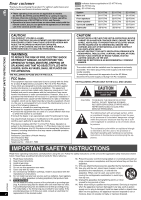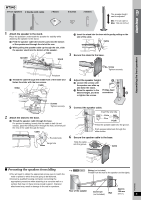Panasonic SAHT740 SAHT740 User Guide
Panasonic SAHT740 - HOME THEATER RECEIVER Manual
 |
View all Panasonic SAHT740 manuals
Add to My Manuals
Save this manual to your list of manuals |
Panasonic SAHT740 manual content summary:
- Panasonic SAHT740 | SAHT740 User Guide - Page 1
Instructions DVD Home Theater Sound System Model No. SC-HT740/SC-HT940/ SC-HT743 Canada[ As an ENERGY STAR® Partner, Panasonic has determined that this product meets the ENERGY adjusting this product, please read the instructions completely. Please keep this manual for future reference. If you have - Panasonic SAHT740 | SAHT740 User Guide - Page 2
are applicable to models SC-HT740, SC-HT743 and SC-HT940 for a variety of regions. ≥ Unless otherwise indicated, illustrations in these operating instructions are of SC-HT740 for U.S.A. and Canada. ≥ Operations in these instructions are described mainly with the remote control, but you can - Panasonic SAHT740 | SAHT740 User Guide - Page 3
the remote control code 30 [HT940] Operating both the television and the home theater system: Control with HDMI (HDAVI ControlTM 30 Using other useful functions 31 Setting the sleep timer 31 Muting the sound 31 Using headphones 31 Using the Music Port 31 Reference Troubleshooting guide 32 - Panasonic SAHT740 | SAHT740 User Guide - Page 4
speakers The supplied stands are specially designed for attachment to Panasonic SB-FS740 or SB-FS940 front speakers. Use only as left speakers and stands. ≥ For optional wall mount, refer to page 6. [HT740] [HT743] 2 Front speakers (with cover plate) 2 Stands (with cable) 2 Bases 8 Screws - Panasonic SAHT740 | SAHT740 User Guide - Page 5
cable into the groove. Cable ∫ Preventing the speakers from falling e.g. [HT740] [HT743] String (not included) ≥ You will need to obtain the appropriate screw eyes to wall or a RQT8582 surface that may not have strong enough support. Improper attachment may result in damage to the wall or - Panasonic SAHT740 | SAHT740 User Guide - Page 6
wall or pillar on which the speakers are to be attached should be capable of supporting over 10 kg (22 lbs) [[HT940] 15 kg (33 lbs) for the the slot at the rear. Reattaching the speaker cable to the stand [HT740] [HT743] 1 Remove the eight screws from the stand, and remove the speaker net. Screw - Panasonic SAHT740 | SAHT740 User Guide - Page 7
approximate. e.g. [HT740] [HT743] FRONT (L, R) SURROUND HT743] Front speaker Be cautious when children are near. The demagnetizing function of the television should correct the problem e.g. [HT740] [HT743] Surround speaker of the speakers. fire. Consult a qualified service person if damage has - Panasonic SAHT740 | SAHT740 User Guide - Page 8
Speaker cables ≥ [HT740] [HT743] 1kshort cable: For center speaker Panasonic wireless accessory (e.g. SH-FX60). For details, please refer to the operating instructions for the optional Panasonic 21, Picture Menu). If your Panasonic television is an HDMI control compatible television, you can operate - Panasonic SAHT740 | SAHT740 User Guide - Page 9
select "Darker" from the "Black Level Control" in the "Video" tab (➜ page instructions on the menu screen (➜ page 21, Picture Menu). ≥ All Panasonic TV box or video cassette recorder connection Cable TV box or video cassette recorder (not included) To your cable TV service or television antenna - Panasonic SAHT740 | SAHT740 User Guide - Page 10
\Areas\except\U.S.A.\and\Canada] Simple Setup Radio and AC cord connections / Preparing the remote control ≥ Connect the AC power supply cord after all other connections are complete. ≥ Using an outdoor antenna (optional) (➜ page 27). The illustration shows SC-HT740 for U.S.A. and Canada. AM - Panasonic SAHT740 | SAHT740 User Guide - Page 11
instructions. ≥ This remote control Control reference guide To change these settings later Select "QUICK SETUP" in the "Others" tab (➜ page 24). Control reference guide MODE FM MODE MEMORY TUNING Phones Connect headphones (31) 5 the receiving radio stations (26) DVD/CD#FM#AM#([HT940] TV)#AUX - Panasonic SAHT740 | SAHT740 User Guide - Page 12
cameras, personal computers, etc. ≥ [JPEG] Recorded with Panasonic SD multi cameras or DVD video recorders using the DCF (Design rule for Camera not support the Peak digital audio content side of a DualDisc does not meet the technical specifications of the Compact Disc Digital the instructions that - Panasonic SAHT740 | SAHT740 User Guide - Page 13
connections, it transmits uncompressed digital video and audio signals on a single cable. This unit supports high-definition video output (720p,1080i) from the HDMI AV OUT terminal. To enjoy highdefinition video, a high-definition compatible television is required. Playback control (PBC) If a Video - Panasonic SAHT740 | SAHT740 User Guide - Page 14
DVD/CD". ≥Select "AUX" ([HT940] "TV" or "AUX") to enjoy video cassette recorder, television or cable TV programs. (Refer to page 9 for the the 5 DISC SELECTOR buttons. ≥ You can also select the disc using the remote control (➜ page 16, Checking the disc type in each tray). To change the sound - Panasonic SAHT740 | SAHT740 User Guide - Page 15
If you are experiencing problems, refer to troubleshooting (➜ page 32 to 34). Using the remote control 1 2 Numbered buttons , SKIP STOP, PAUSE [HT740] [HT743] GROUP TV TV VIDEO VOLUME DVD FM AM MUSIC P. AUX 123 CH 456 78 0 DISC 9 VOLUME 10 SLOW SEARCH SKIP STOP PAUSE PLAY GROUP QUICK OSD - Panasonic SAHT740 | SAHT740 User Guide - Page 16
TV TV FUNCTIONS FUNCTIONS PLAY QUICK OSD [HT740] [HT743] [HT940] FUNCTIONS CD MODE REPEAT Mode does not work. ≥ HighMAT menus and Video CD playback control are disabled. ≥ You cannot turn CD Mode on or off :1) Cinemascope2 (2.55:1) Fine adjustments (Manual Zoom) After selecting the preset aspect - Panasonic SAHT740 | SAHT740 User Guide - Page 17
- [5]) to select a disc. 2 [WMA] [MP3] Press the numbered buttons to select a group. (Press [ENTER] to register the selection.) ≥ To select a 2-digit number e.g. To select 12: [1] ➜ [2] ➜ [ENTER] 3 Press the numbered buttons to select a track. ([WMA] [MP3] Press [ENTER] to register the selection - Panasonic SAHT740 | SAHT740 User Guide - Page 18
TOP MENU, DIRECT NAVIGATOR MENU, PLAY LIST D I RECT MENU TV TV VIDEO VOLUME DVD FM AM MUSIC P. AUX 123 CH 456 78 MP3] WMA/MP3 and JPEG WMA/MP3 only JPEG only Help display Find To switch between guide messages and the elapsed play time indicator To search by content or group title (➜ below) - Panasonic SAHT740 | SAHT740 User Guide - Page 19
unit does not support ID3 tags. ≥ Compatible sampling rates: - DVD-RAM, DVD-R/RW: 11.02, 12, 22.05, 24, 44.1 and 48 kHz - CD-R/RW: 8, 11.02, 12, 16, 22.05, 24, 32, 44.1 and 48 kHz [JPEG] (Extension: ".JPG", ".jpg", ".JPEG" or ".jpeg") ≥ JPEG files taken on a digital camera that conform to - Panasonic SAHT740 | SAHT740 User Guide - Page 20
TV TV or "Off" for vocals ≥ Read the disc's instructions for details. Signal type/data LPCM/PPCM/ÎDigital/DTS/MP3/MPEG: Signal type kHz (Sampling frequency)/bit on/off information (Subtitle on/off information cannot be recorded using Panasonic DVD Recorders). [DVD-VR] Marker (VR) To recall a - Panasonic SAHT740 | SAHT740 User Guide - Page 21
Other Settings Items shown differ depending on the type of disc. Play Speed [DVD-A] (Motion picture part) [DVD-VR] [DVD-V] To change play speed - from "k0.6" to "k1.4" ≥ Press [1 PLAY] to return to normal play. ≥ After you change the speed - Dolby Pro Logic II and Sound Enhancement have no effect - Panasonic SAHT740 | SAHT740 User Guide - Page 22
Enhancer To make the dialogue in movies easier to hear [DVD-V] (Dolby Digital, DTS, 3-channel or higher, with the dialogue recorded in the center channel 4:3 Aspect Just Fit Zoom Manual Zoom Bit Rate Display GUI See-through GUI Brightness HDMI Status [HT740] [HT743] Quick OSD Normal: Laterally - Panasonic SAHT740 | SAHT740 User Guide - Page 23
Changing the player settings Numbered buttons TV TV VIDEO VOLUME DVD FM AM MUSIC P. AUX 123 rating levels. When you select your ratings level, a password screen is shown. Follow the on-screen instructions. Do not forget your password. A message screen will be shown if a DVD-Video disc exceeding - Panasonic SAHT740 | SAHT740 User Guide - Page 24
Control Change the black level of the picture if you connected a television through the COMPONENT VIDEO OUT terminals. ≥ 16:9: Widescreen television (16:9) ≥ Standard (Direct View TV) ≥ Projection TV ≥ CRT Projector ≥ Plasma TV (Only works with Dolby Digital) ≥ Center: 0.0/1.0/2.0/3.0/4.0/5.0 ms - Panasonic SAHT740 | SAHT740 User Guide - Page 25
[ENTER]. When you change the surround speaker setting for Dolby Digital, the setting also changes for Dolby Pro Logic II. e.g., the settings for Music are the same as those for Dolby Digital. Dolby Digital Dolby Pro Logic II Music Movie 0 ms 0 ms 10 ms 5 - Panasonic SAHT740 | SAHT740 User Guide - Page 26
TV TV [X, W]. S A AC When a stereo FM broadcast is being received, "ST" lights in the display. ST SRD E. HDCD H.BASS FUNCTIONS] on the remote control. Each time you press the button: BP 2()BP 1 Manual tuning -TUNE to select a channel. ≥ To select a 2-digit number e.g. To select 12: DISC SFC TG - Panasonic SAHT740 | SAHT740 User Guide - Page 27
step is factory-set to 0.2-MHz, but you can change it to receive broadcasts allocated in 0.1-MHz steps. 1 Press [SELECTOR] to select "FM window or other convenient location. 75 ≠ coaxial cable (not included) \U.S.A.\and\Canada] Antenna plug (not included) LOOP ANT GND LOOP FM ANT 75 AM ANT EXT 5 - Panasonic SAHT740 | SAHT740 User Guide - Page 28
Using sound effects DVD [HT940] SRD ENH SRD ENH TV TV VIDEO VOLUME DVD FM AM MUSIC P. AUX 123 CH C FOCUS ON,------.C FOCUS OFF ≥ This does not work when Surround Music (➜ page 14) or Sound Field Control (MOVIE, SPORT or MUSIC) is turned on. ≥ This also works when Dolby Pro Logic II is turned - Panasonic SAHT740 | SAHT740 User Guide - Page 29
: `6 dB to i6 dB ∫ To adjust speaker level during play (Effective when playing multi-channel audio or when Dolby Pro Logic II or Sound Field Control (MOVIE, SPORT or MUSIC) is on, and Surround Music is off.) 1 Press [CH SELECT] to select the speaker. L #C #R #RS #LS #SW SW: Subwoofer ≥ You can - Panasonic SAHT740 | SAHT740 User Guide - Page 30
television You can use the remote control to operate a Panasonic television. Connect your equipment referring to "Cable TV box or video cassette recorder connection" (➜ page 9). [Note] The remote control may not work properly with some models. Aim the remote control at the television. Turning the - Panasonic SAHT740 | SAHT740 User Guide - Page 31
P. §_----)([HT940] TV AUX RG MONO ST SR H DE H.B S W AC § \U.S.A.\and\Canada] "REAR MUSIC P." can be selected only if the optional Panasonic wireless accessory (e.g. SH-FX60) is set up with your home theater system. For details, please refer to its operating instructions. 3 Adjust the - Panasonic SAHT740 | SAHT740 User Guide - Page 32
Troubleshooting guide Before requesting service, make the following checks. If you are in doubt about some of the check points, or if the solutions indicated in the chart do not solve the problem, refer to "Customer Services instructions - password. the remote control until "Initialized" disappears - Panasonic SAHT740 | SAHT740 User Guide - Page 33
screen. ≥ Change "TV Aspect" in the " aspect ratios or manual adjustment. 16 when ≥ This problem is caused antenna from other cables. - broadcasts. Television operation Cannot operate the television. ≥ Check the remote control code for the television manufacturer. 30 Troubleshooting guide - Panasonic SAHT740 | SAHT740 User Guide - Page 34
and correct the speaker cable connections. If this does not fix the problem, consult the dealer. 4, 5, 8 ≥ Disc may be dirty. Wipe it clean. 12 ≥ Incorrect operation performed. Read the instructions and try again. - ≥ Trouble may have occurred. The numbers following "H" and "F" depend on the - Panasonic SAHT740 | SAHT740 User Guide - Page 35
120 Hz, 1 % THD Total FTC Dolby Digital mode power 605 W [HT743] RMS Output Power: Dolby Digital Mode Front Ch 75 W per channel (4 µV (IHF) S/N 26 dB 2.2 µV Antenna terminals 75 ≠ (unbalanced) Amplitude Modulation ( 20 dB at 1000 kHz 560 µV/m Phone jack Terminal Stereo, 3.5 mm (1/8z) - Panasonic SAHT740 | SAHT740 User Guide - Page 36
mmk95.4 mm (35/8zk55/16zk33/4z) Mass 0.75 kg (1.65 lbs) [HT740] [HT743] [Center\speaker\SB-PC740] Type Speaker unit(s) 1. Full range 2. Full range Input power digital spectrum analyzer. User memo: DATE OF PURCHASE DEALER NAME DEALER ADDRESS TELEPHONE NUMBER Specifications RQT8582 The model - Panasonic SAHT740 | SAHT740 User Guide - Page 37
Purchases Purchase Parts, Accessories and Instruction Books online for all Panasonic Products by visiting our Web Site at: http://www.pasc.panasonic.com or, send your request by E-mail to: [email protected] You may also contact us directly at: 1-800-332-5368 (Phone) 1-800-237-9080 (Fax Only - Panasonic SAHT740 | SAHT740 User Guide - Page 38
.ca FOR PRODUCT REPAIRS, please locate your nearest Authorized Servicentre at www.panasonic.ca : Link : "ServicentresTM locator" under "Customer support" Panasonic Factory Service: Richmond British Columbia Panasonic Canada Inc. 12111 Riverside Way Richmond BC V6W 1K8 Tel: (604) 278-4211 Fax - Panasonic SAHT740 | SAHT740 User Guide - Page 39
BEFORE your hearing adapts. To establish a safe level: ≥ Start your volume control at a low setting. ≥ Slowly increase the sound until you can hear it States and/or other countries. , HDCD®, High Definition Compatible Digital® and Pacific Microsonics™ are either registered trademarks or trademarks - Panasonic SAHT740 | SAHT740 User Guide - Page 40
dealer from whom you made your purchase. ∏ 1 Remote control [HT740] [HT743] (EUR7662Y30) [HT940] (EUR7662Y40) ∏ 2 Remote control batteries ∏ 1 AM loop antenna (N1DAAAA00002) ∏ 1 Video cable (K2KA2BA00001) ∏ 2 Stands [HT740] [HT743] ∏ 2 Stands [HT940] (RYPX0128-S) (RYQX0246-S) ∏ Speaker cables

RQT8582-4P
P
PC
PX
Operating Instructions
DVD Home Theater Sound System
Model No.
SC-HT740/SC-HT940/
SC-HT743
Region number
The player plays DVD-Video marked with labels containing the region
number “
1
” or “
ALL
”.
Example:
§
For Canada only: The word “Participant” is used in place of the word
“Partner”.
Before connecting, operating or adjusting this product,
please read the instructions completely.
Please keep this manual for future reference.
If you have any questions contact
In the U.S.A.: 1-800-211-PANA (7262)
In Canada: 1-800-561-5505
1
ALL
2
4
1
As an ENERGY
STAR
Partner,
Panasonic has determined that
this product meets the ENERGY STAR
guidelines for energy efficiency.
®
®
[U.S.A.[and[Canada[
High-quality
picture
HDMI capability, Advanced
progressive scan and more.
page
8
Wireless-ready
surround sound
Optional wireless surround
speaker connection.
U.S.A. and Canada
page
8
High-performance
sound effects
Sound quality enhancement,
Bass enhancement and more.
page
28
The illustration shows SC-HT740.