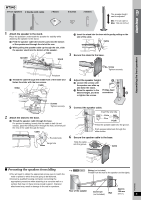Panasonic SAHT740 SAHT740 User Guide - Page 10
Step 5 Radio And Ac Cord Connections, Step 6 Preparing The Remote Control - remote control for
 |
View all Panasonic SAHT740 manuals
Add to My Manuals
Save this manual to your list of manuals |
Page 10 highlights
5 STEP Radio and AC cord connections AM loop antenna FM indoor antenna AC power supply cord \U.S.A.\and\Canada] \Others] Power plug adaptor \Areas\except\U.S.A.\and\Canada] Simple Setup Radio and AC cord connections / Preparing the remote control ≥ Connect the AC power supply cord after all other connections are complete. ≥ Using an outdoor antenna (optional) (➜ page 27). The illustration shows SC-HT740 for U.S.A. and Canada. AM loop antenna Stand the antenna up on its base. Place the antenna where reception is best. Keep loose antenna cable away from other wires and cables. [For\areas\except\U.S.A.[and\Canada] Before connecting the AC power supply cord Set the voltage. FM indoor antenna Affix this end of the antenna where reception is best. Click! 110−127V 220−240V VOLT ADJ Use a flat-head screwdriver to move the voltage selector to the appropriate position for the area in which this system is used. Adhesive tape Main unit AC IN AC power supply cord LOOP ANT GND LOOP FM ANT 75 AM ANT EXT To household AC outlet [For\areas\except\U.S.A.\and\Canada] ≥ If the power plug does not fit your AC outlet Use the power plug adaptor (included). Black Red Loosen the terminal screw with a Phillips-head screwdriver. White Re-tighten the terminal screw. If it still does not fit, contact an electrical parts distributor for assistance. While pushing, insert the wire fully. Conserving power The main unit consumes a small amount of power, even when it is turned off (For U.S.A. and Canada: approx. 0.4 W or for other areas: approx. 0.9 W). To save power when the unit is not to be used for a long time, unplug it from the household AC outlet. You will need to reset some memory items after plugging in the unit. [Note] The included AC power supply cord is for use with this unit only. Do not use it with other equipment. Also, do not use cords for other equipment with this unit. 6 STEP Preparing the remote control Remote control Batteries Insert so the poles (i and j) match those in the remote control. Do not: ≥ mix old and new batteries. ≥ use different types at the same time. ≥ heat or expose to flame. ≥ take apart or short circuit. ≥ attempt to recharge alkaline or manganese batteries. ≥ use batteries if the covering has been peeled off. Mishandling of batteries can cause electrolyte leakage which can severely damage the remote control. Press in and lift up. Remove the batteries if the remote control is not going to be used for a long period of time. Store in a cool, dark place. RQT8582 R6/LR6, AA 10 Replace the cover. ≥ Do not use rechargeable type batteries. ∫ Use Aim at the display (➜ page 11), avoiding obstacles, at a maximum range of 7 m (23 feet) directly in front of the unit.