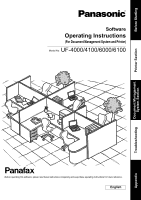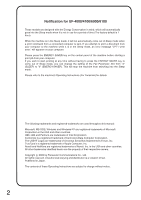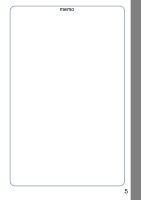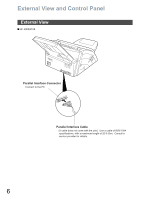3
Table of Contents
External View and Control Panel
..................................................................................
6
Q
External View
.................................................................................................
6
System Requirements
....................................................................................................
8
Installing the Printer Driver
...........................................................................................
9
Configuring the Printer Driver Settings
.......................................................................
12
Q
Windows 98/Windows Me
..............................................................................
12
Q
Windows NT 4.0 (Administrator)
....................................................................
18
Q
Windows NT 4.0 (User)
..................................................................................
25
Q
Windows 2000/Windows XP/Windows Server 2003 (Administrator)
..............
26
Q
Windows 2000/Windows XP/Windows Server 2003 (User)
...........................
34
Q
Windows Common Settings
...........................................................................
35
Print Operation
...............................................................................................................
39
Q
Printing from Windows Applications
...............................................................
39
Q
Printing on Network
........................................................................................
40
Installing the Document Management System
............................................................
42
Document Manager
........................................................................................................
46
Q
Main Window
..................................................................................................
46
Q
Basic Operations
............................................................................................
48
Q
Setting Plug-in
................................................................................................
50
Q
File Menu
........................................................................................................
51
Q
Edit Menu
.......................................................................................................
58
Q
View Menu
......................................................................................................
59
Q
Document Menu
.............................................................................................
60
Q
Options Menu
.................................................................................................
62
Image Converter
.............................................................................................................
63
Q
General Description
........................................................................................
63
Q
Windows 98/Windows Me
..............................................................................
63
Q
Windows NT 4.0
.............................................................................................
64
Q
Windows 2000/Windows XP/Windows Server 2003
......................................
65
Document Viewer
...........................................................................................................
66
Q
Main Window
..................................................................................................
66
Q
Basic Operations
............................................................................................
68
Q
Annotation Function
.......................................................................................
69
Q
File Menu
........................................................................................................
70
Q
Edit Menu
.......................................................................................................
75
Q
Page Menu
.....................................................................................................
76
Q
View Menu
......................................................................................................
79
Q
Annotation Menu
............................................................................................
80
Q
Window Menu
.................................................................................................
89
Before Starting
Printer Section
Document Management System Section