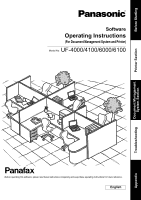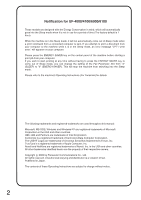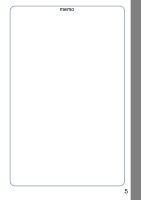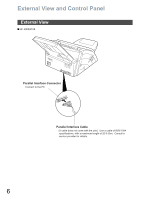Table of Contents
4
Document Scanner
.........................................................................................................
90
Q
Main Window
.................................................................................................
90
Q
Tool Menu
......................................................................................................
92
Q
Image Scanning
.............................................................................................
94
Panafax Desktop
............................................................................................................
96
Q
General Description
.......................................................................................
96
Q
Connection Configurations
.............................................................................
97
Q
Installation and Setup
....................................................................................
99
Q
Main Window and Toolbar
.............................................................................
104
Q
Sending Document
........................................................................................
106
Q
Receiving Document
......................................................................................
110
Q
Registering the Personal Phone Book
...........................................................
111
Q
Cover Sheet
...................................................................................................
116
Q
Configuration Menu
........................................................................................
119
Q
Send Log/Receive Log
...................................................................................
121
Status Monitor
................................................................................................................
124
Q
Task Bar Display
............................................................................................
124
Q
Task Bar Menu
...............................................................................................
125
Q
Display Status Details
....................................................................................
126
Configuration Editor
......................................................................................................
129
Q
Main Window
.................................................................................................
129
Q
User Parameters Folder
.................................................................................
131
Q
Fax Parameters Folder
..................................................................................
132
Q
Journal Folder
................................................................................................
133
Q
Phone Book Setting Shortcut Activation Folder
.............................................
134
Phonebook Editor
..........................................................................................................
135
Q
Features
.........................................................................................................
135
Q
Activation Procedure
......................................................................................
136
Q
Main Window
.................................................................................................
137
Q
Retrieve/Write
................................................................................................
139
Q
Open/Save File
..............................................................................................
140
Q
Insert Entry
.....................................................................................................
142
Q
Delete Entry
...................................................................................................
143
Troubleshooting
.............................................................................................................
144
Q
Printing Operation Failure
..............................................................................
144
Q
Documents Not Printing Correctly
..................................................................
145
Q
Error Messages Displayed on the Computer
.................................................
146
Appendix
.........................................................................................................................
147
Q
Printing Area
..................................................................................................
147
Document Management System Section
Troubleshooting
Appendix