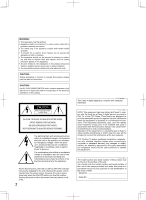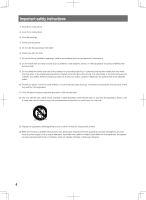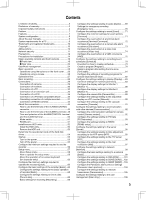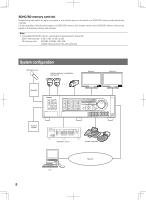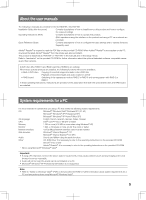Panasonic WJ-HD616/1000 Installation Guide - Page 6
About the RAID 5/RAID 6 mode
 |
View all Panasonic WJ-HD616/1000 manuals
Add to My Manuals
Save this manual to your list of manuals |
Page 6 highlights
Configure the basic settings relating to user management [Basic 106 Register or change the administrator information [Administrator 107 Register, change or delete the user information [User 108 Register, change, or delete a PC (host) accessible to this recorder [Host 110 Setting of operation level [User level 112 Configure the settings relating to SD5 camera [SD5Link 113 Configure the settings relating to the i-VMD function of SD5 camera [i-VMD setup 113 Uploading or downloading the settings of SD5Link cameras [Setup data 118 Configure the settings relating to maintenance [Maintenance 119 Check the product information such as the version [Product information 119 Confirm the available hard disk space [Disk information 119 Confirm the network information [Network information 121 Configure the settings and operations relating to hard disk drives [Disk 122 Manage the settings [Settings management]..........123 View Log Information [Logs 124 Manage hard disk drives 126 About hard disk drives 126 About the RAID 5/RAID 6 mode 126 Determine the operation mode 126 About the disk configuration page 127 Replacement/addition of hard disk drives 133 Replace hard disk drives 133 Shutdown process of the hard disk drives 133 Add a hard disk drive 135 Auto recognition of hard disk drives 136 Operation of the extension unit 138 Add an extension unit to the system 138 Shutdown process of the extension unit 139 About the error log 140 Error recovery of the hard disk drive (when operating in the RAID mode 145 Replacement of a faulty hard disk drive in the RAID mode 146 Troubleshooting 147 Check the power cord, connector and plug periodically 152 Specifications 153 Standard accessories 154 Optional Accessories 154 6