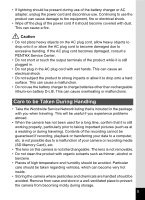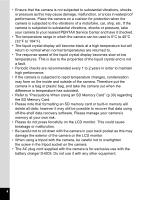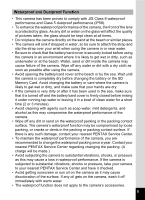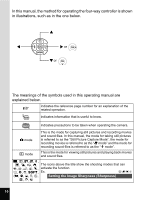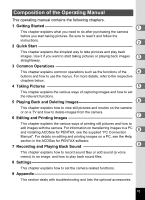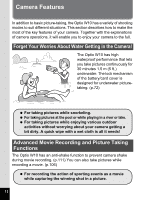8
Recording Movies
.............................................................................
105
Recording a Movie
........................................................................
105
Selecting the Recorded Pixels for Movies
....................................
107
Selecting the Quality Level of Movies
...........................................
108
Selecting the Frame Rate
.............................................................
109
Recording Movies in Black and White or Sepia Tones (Color Mode)... 110
Setting the Movie Anti-Shake Function
........................................
111
Setting the Optical Zoom
..............................................................
112
Playing Back and Deleting Images
113
Playing Back Images
........................................................................
113
To Switch Between
A
Mode and
Q
Mode
................................
113
Playing Back Still Pictures
............................................................
113
Nine-Image Display, Folder Display and Calendar Display
..........
114
Zoom Playback
.............................................................................
116
Displaying Shooting Information in Playback Mode
.....................
118
Slideshow
.....................................................................................
119
Playing Back Movies
........................................................................
121
Playing Back a Movie
...................................................................
121
Connecting the Camera to AV Equipment
......................................
122
Deleting Images
................................................................................
123
Deleting Single Images/Sound Files
.............................................
123
Deleting Selected Images and Sound Files
(from Nine-Image Display)
............................................................
125
Deleting All Images
.......................................................................
127
Recovering Deleted Images
.........................................................
128
Protecting Images and Sound Files from Deletion (Protect)
........
129
Editing and Printing Images
131
Editing Images
..................................................................................
131
Changing the Image Size and Quality (Resize)
............................
131
Trimming Images
..........................................................................
133
Copying Images and Sound Files
.................................................
134
Using the Digital Filters
.................................................................
136
Using the Brightness Filter
...........................................................
137
Red-eye Compensation
................................................................
138
Adding a Frame (Frame Composite)
............................................
139
Editing Movies
..............................................................................
141
Setting the Printing Service (DPOF)
................................................
145
Printing Single Images
..................................................................
145
Printing All Images
........................................................................
147