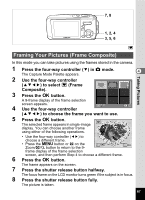Pentax 19033 Operation Manual - Page 71
Face Recognition AF and Face Recognition AE may not work if, mode, AE metering is set to multi-segment
 |
UPC - 027075117075
View all Pentax 19033 manuals
Add to My Manuals
Save this manual to your list of manuals |
Page 71 highlights
Taking Pictures • If the camera cannot recognize the location of the subject's face, the camera focuses using the normal Focusing Area (Multiple). • The digital zoom function cannot be used in I, > or z mode. • Continuous Shooting cannot be used in I, > or z mode. • In I, > or z mode, only I, > or z and the focus frame appear on the LCD monitor. No other shooting information is displayed. In addition, you cannot change the information displayed on the LCD monitor by pressing the 4/W button. • Face Recognition AF and Face Recognition AE may not work if the subject is wearing sunglasses or has part of the face covered or if the subject is not looking toward the camera. • In I, > or z mode, AE metering is set to multi-segment metering. 4 69

69
4
Taking Pictures
•
If the camera cannot recognize the location of the subject’s face,
the camera focuses using the normal Focusing Area (Multiple).
•
The digital zoom function cannot be used in
I
,
>
or
z
mode.
•
Continuous Shooting cannot be used in
I
,
>
or
z
mode.
•
In
I
,
>
or
z
mode, only
I
,
>
or
z
and the focus frame
appear on the LCD monitor. No other shooting information is
displayed. In addition, you cannot change the information displayed
on the LCD monitor by pressing the
4
/
W
button.
•
Face Recognition AF and Face Recognition AE may not work if
the subject is wearing sunglasses or has part of the face covered
or if the subject is not looking toward the camera.
• In
I
,
>
or
z
mode, AE metering is set to multi-segment
metering.