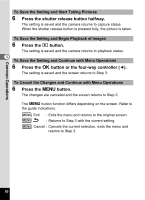Pentax 19033 Operation Manual - Page 48
Playback Mode
 |
UPC - 027075117075
View all Pentax 19033 manuals
Add to My Manuals
Save this manual to your list of manuals |
Page 48 highlights
Common Operations 1 2 3 4 5 6 3 7 8 Q Mode 1 Power switch Turns the camera off. (p.34) 2 Shutter release button Switches to A mode. (p.113) 3 Green/i button Switches from single-image display to the Delete screen. (p.123) Switches from nine-image display to the Select & Delete screen. (p.125) Displays a guide of the function selected on the Playback Mode Palette. (p.62) Switches from folder display to the calendar display screen. (p.115) Switches from calendar display to the folder display screen. (p.115) 4 Zoom/f/y button Press f during single-image display to change to nine-Image display. Returns to the previous display when y is pressed. (p.114) Enlarges the image when y is pressed during single-image display. Returns to the previous display when f is pressed. (p.116) Press f during nine-image display to change to folder or calendar display. (p.115) Press y during folder display to change to nine-image display of the selected folder. (p.115) Press y during calendar display to change to nine-image display for the selected date. (p.115) Can be used to adjust the volume during playback of movies or sound files. (p.121, p.155) 46