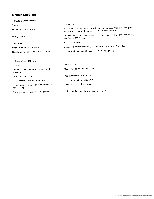Pfaff 75 Owner's Manual - Page 26
Changing, Light, Removing, Cover, Replacing
 |
View all Pfaff 75 manuals
Add to My Manuals
Save this manual to your list of manuals |
Page 26 highlights
Changing the Light Bulb The built-in 15-watt sewing light illuminates the area of stitching perfectly. To change the light bulb, remove the face cover, push the bulb into its socket, turn left, and pull out. When inserting new light bulb, be sure to slide bulb pins into socket slots. Press bulb in and turn right. V Removing the Face Cover To change the light bulb or oil the parts at the needle-bar end, remove the face cover by pulling it upwards. Replacing the Face Cover Slip tip d into slot e and push face cover up until t snaps into place. DR 505 26
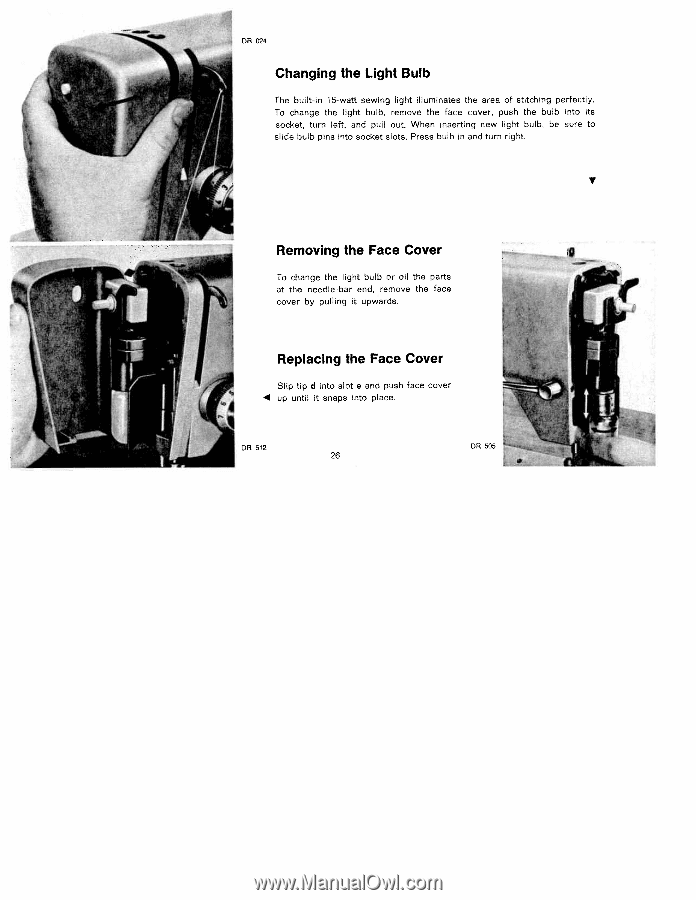
Changing
the
Light
Bulb
The
built-in
15-watt
sewing
light
illuminates
the
area
of
stitching
perfectly.
To
change
the
light bulb,
remove
the
face cover,
push
the
bulb
into
its
socket,
turn
left,
and
pull
out.
When
inserting
new
light
bulb,
be
sure
to
slide
bulb
pins
into
socket
slots.
Press
bulb
in
and
turn
right.
Removing
the
Face
Cover
To
change
the
light
bulb
or
oil
the parts
at
the
needle-bar
end,
remove
the
face
cover
by
pulling
it
upwards.
Replacing
the
Face
Cover
Slip tip
d
into
slot
e
and
push
face
cover
up
until
t
snaps
into
place.
V
26
DR
505