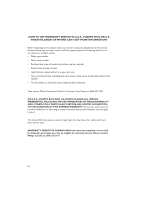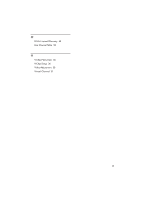Philips 32HFL5860D User manual - Page 49
Safety Information and Useful Tips - 27 firmware
 |
View all Philips 32HFL5860D manuals
Add to My Manuals
Save this manual to your list of manuals |
Page 49 highlights
Features 31 G Guest Remote Control keys 13 I Iboard FIRMWARE 34 Iboard NVM 34 Important Safety Instructions 3 K Keyboard Lock 27 L Loud Speaker Mute 32 Low Power Standby 32 M Mains connection 9 Maximum volume 30 Minimum volume 30 MPEG Program number 18 Multi Remote Controls 38 N Naming a channel 19 O 48 Optional Remote Controls 12 Overview of TV Connectors and Controls 10 P Physical Channel 21 Picture Format 26 R Remote Control Lock 27 RF Channel Number 18 RF Download 33 S Safety Information and Useful Tips 5 Security 26 Selecting Input Source 17 Selecting Mute Source 20 Smartpower 31 Smart RC 17 Smart Sound Key 31 Software Type 33, 35 Source Menu Item 30 Switching on the TV 9 Switch On/ OSD 25 T Three Digit Entry 30
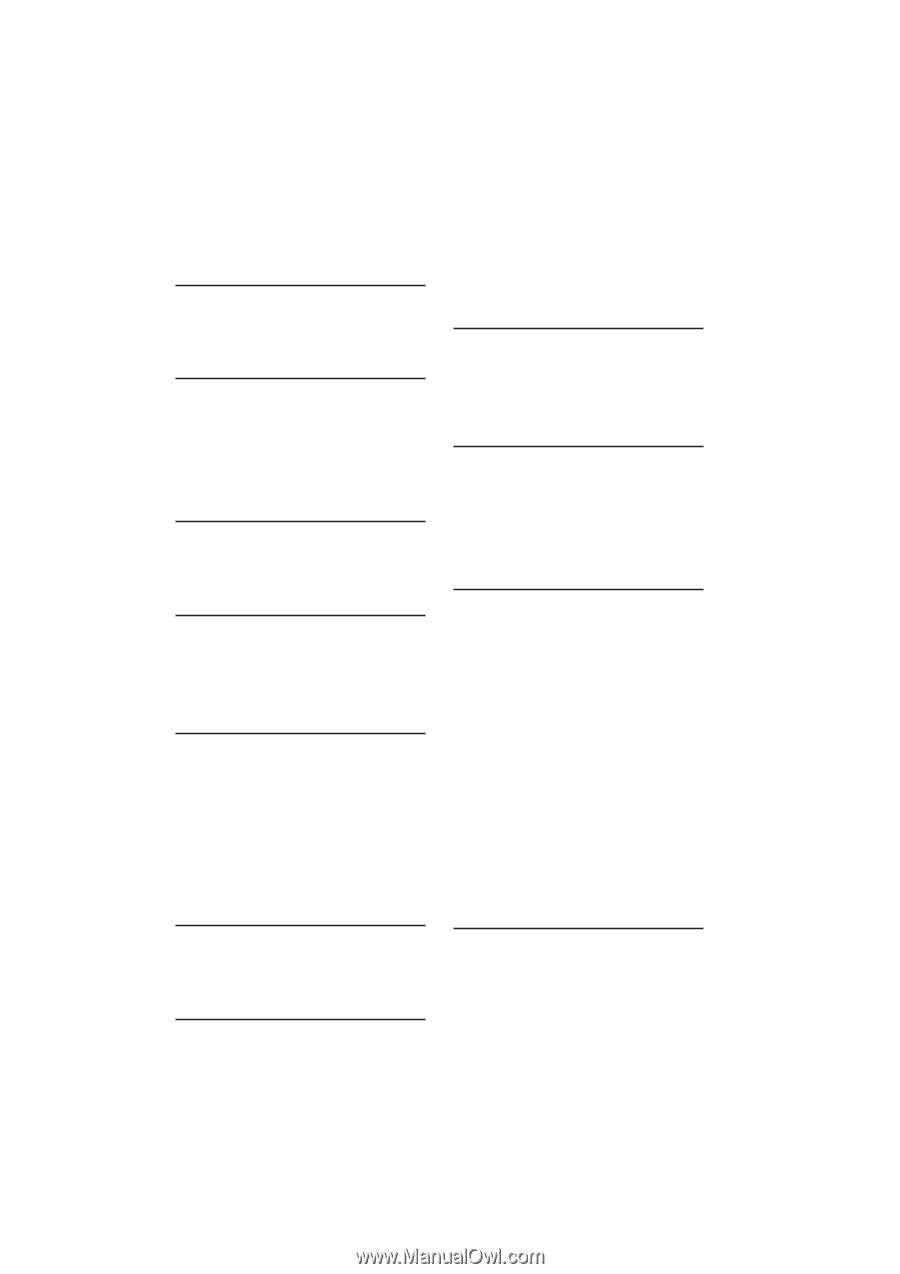
48
Features
31
G
Guest Remote Control keys
13
I
Iboard FIRMWARE
34
Iboard NVM
34
Important Safety Instructions
3
K
Keyboard Lock
27
L
Loud Speaker Mute
32
Low Power Standby
32
M
Mains connection
9
Maximum volume
30
Minimum volume
30
MPEG Program number
18
Multi Remote Controls
38
N
Naming a channel
19
O
Optional Remote Controls
12
Overview of TV Connectors and
Controls
10
P
Physical Channel
21
Picture Format
26
R
Remote Control Lock
27
RF Channel Number
18
RF Download
33
S
Safety Information and Useful Tips
5
Security
26
Selecting Input Source
17
Selecting Mute Source
20
Smartpower
31
Smart RC
17
Smart Sound Key
31
Software Type
33, 35
Source Menu Item
30
Switching on the TV
9
Switch On/ OSD
25
T
Three Digit Entry
30