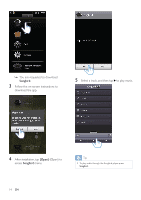Philips AS851/37 User Manual - Page 13
Next-time launch
 |
View all Philips AS851/37 manuals
Add to My Manuals
Save this manual to your list of manuals |
Page 13 highlights
» After Bluetooth connection, a different Bluetooth icon can be found on the top of the screen. 3 Tap [Speaker Connection] (Speaker Bluetooth connection. Next-time launch DockStudio app, connect to the docking speaker through Bluetooth as below. 1 Activate the Bluetooth function of your docking speaker. 2 Launch Philips DockStudio to access its menu. 12 EN » It may take a few seconds to complete the connection.
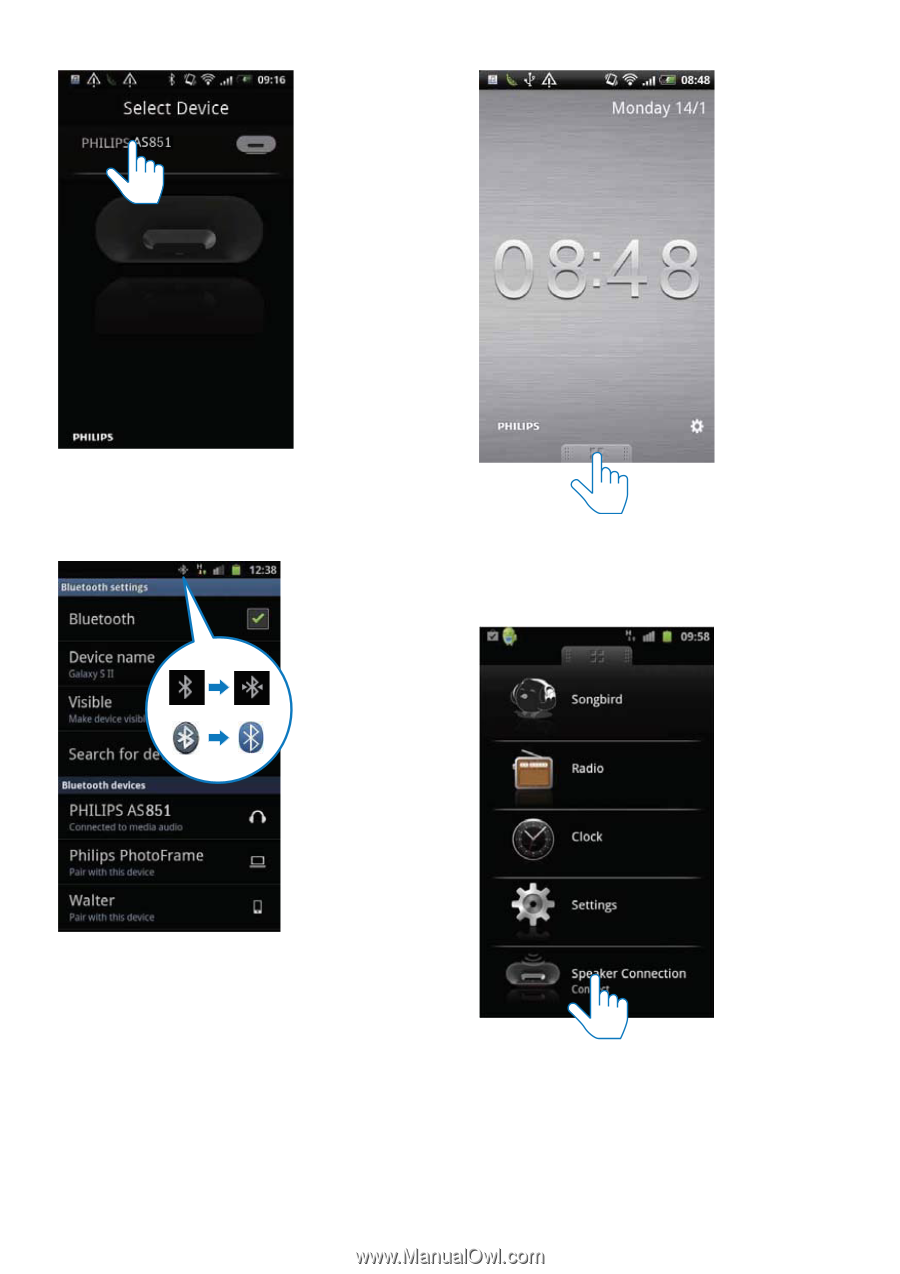
12
EN
»
After Bluetooth connection, a different
Bluetooth icon can be found on the
top of the screen.
Next-time launch
ѳ߸¼¸µÇ³¼Ê¹Â¼Ä·Âº´À¼¸À³¼
DockStudio
app,
connect to the docking speaker through
Bluetooth as below.
1
Activate the Bluetooth function of your
docking speaker.
2
Launch
Philips DockStudio
to access its
menu.
3
Tap
[Speaker Connection]
(Speaker
⹺º³´¸µ¹ºÈ¼¸¹¼·´¸µÎ·¸³¼·Â¸¹Ç·¸µ´¼
Bluetooth connection.
»
It may take a few seconds to complete
the connection.