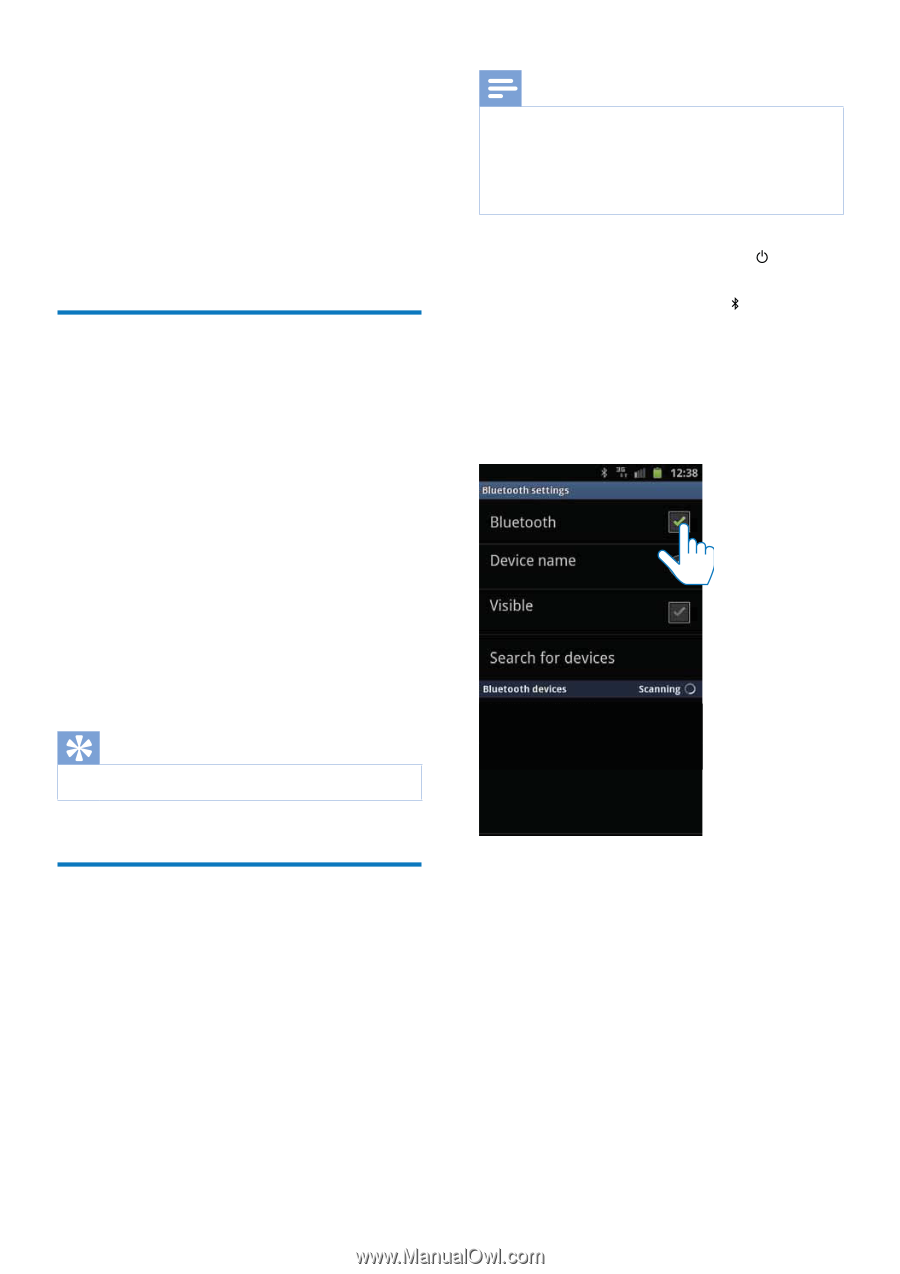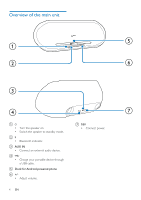Philips AS851/37 User Manual - Page 8
Play and charge - manual
 |
View all Philips AS851/37 manuals
Add to My Manuals
Save this manual to your list of manuals |
Page 8 highlights
4 Play and charge With this docking speaker, you can enjoy audio in two ways: through manual Bluetooth connection; through automatic Bluetooth connection with Philips DockStudio app. Compatible with Android™ To make full use of your docking speaker, your Android-powered device should satisfy the following requirements: With Android operation system (Version With Bluetooth software (Version 2.1 or With a micro USB connector. For other devices with micro USB connector and Bluetooth function, you can still use the docking speaker to do the following: Charge your device through the USB connector or USB socket; Enjoy audio through Bluetooth. Tip Note Before you connect a Bluetooth device to this docking speaker, familiarize yourself with the Bluetooth capabilities of the device. Keep this docking speaker away from other electronic devices that may cause interference. 1 On your docking speaker, press to activate Bluetooth. » The Bluetooth indicator begins to blink. 2 Turn on Bluetooth function of your portable device. Different devices may have different way to activate Bluetooth. Play audio through manual Bluetooth connection The docking speaker uses Bluetooth wireless technology to stream music from your portable device to the system. 3 Scan Bluetooth devices that can pair with your portable device. 4 When [PHILIPS AS851] is displayed on your device, select it to start connection. » If connection is successful, you will hear different Bluetooth icon on the top of the screen. EN 7