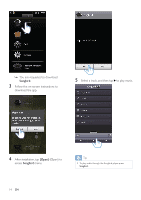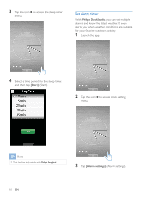Philips AS851/37 User Manual - Page 20
Charge your device through, the USB socket
 |
View all Philips AS851/37 manuals
Add to My Manuals
Save this manual to your list of manuals |
Page 20 highlights
4 Tap to access alarm setting menu. Note From the [Lifestyle] The alarm will not ring if the weather is not good enough. 5 Set the alarm, and tap [Save] top right of the screen. » The new alarm is saved and displayed on the screen. Charge your device through the USB socket the socket at the back of the speaker. the USB socket on your device. » Your device begins charging. Note It is not guaranteed that all USB cables will work with this speaker. EN 19

19
EN
4
Tap
to access alarm setting menu.
5
Set the alarm, and tap
[Save]
ñ·Î³È¼¹º¼¸À³¼
top right of the screen.
»
The new alarm is saved and displayed
on the screen.
Note
¿
From the
[Lifestyle]
¼ÃåµÍ³»¸Êijȼ¸·ÒԼʹ¼´·º¼»³Ä³´¸¼Ê¹ÂÁ¼
²Á³Í³ÁÁ³Å¼»²¹Á¸¼·ºÅ¼Õ³·¸À³Á¼Ã³ß´³Äijº¸Ô¼Æ¹¹ÅÔ¼¹Á¼Í·µÁÈм
The alarm will not ring if the weather is not good
enough.
Charge your device through
the USB socket
⹺º³´¸¼·¼æ±ç¼´·Òij¼Ãº¹¸¼»Â²²Äµ³Åȼ¸¹è
¿¼
the
socket at the back of the speaker.
¿¼
the USB socket on your device.
»
Your device begins charging.
Note
¿
It is not guaranteed that all USB cables will work with
this speaker.