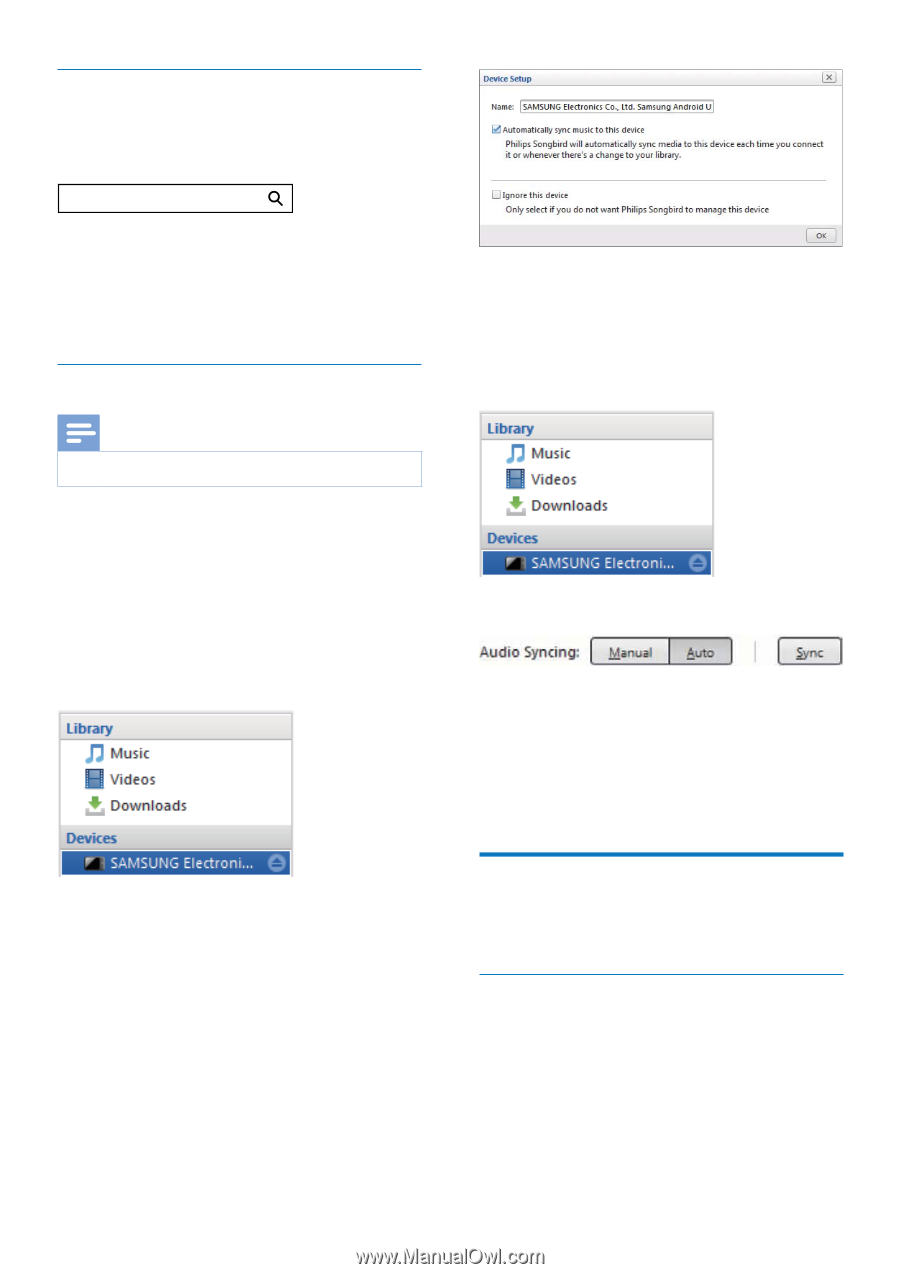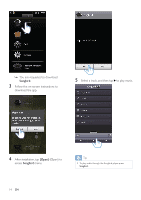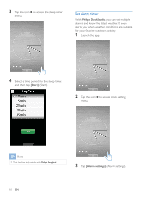Philips AS851/37 User Manual - Page 16
Dock and charge Android, powered phone
 |
View all Philips AS851/37 manuals
Add to My Manuals
Save this manual to your list of manuals |
Page 16 highlights
Install Songbird on PC 1 Go to www.philips.com/songbird. 2 Search Songbird. songbird 3 Download the latest Songbird application. 4 Follow on-screen instructions to install Philips Songbird on your PC. Sync with PC through Philips Songbird Note Make sure that you have turned on the USB storage. 1 On your PC, launch Philips Songbird. 2 Connect your Android-powered device to PC with a USB cable.Wait until the device is recognized by the Songbird. » On Philips Songbird, the device is displayed when it is recognized by the PC. » The device synchronizes with Philips Songbird automatically. If you didn't select auto sync, you can sync with Songbird manually. 1 Select the device under Devices. 2 Select Manual or Auto. 3 Click Sync. » If you have selected auto sync, auto sync starts automatically when you connect the device to the PC. » device to Philips Songbird, a pop-up screen appears. Select auto sync as prompted. Dock and charge Androidpowered phone Dock Android-powered device To charge your Android-powered phone, you 1 Check the orientation of the micro USB connector on your Android-powered phone. If your USB connector has a cover, EN 15