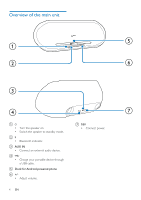Philips AS851/37 User Manual - Page 5
Overview of the main unit - android
 |
View all Philips AS851/37 manuals
Add to My Manuals
Save this manual to your list of manuals |
Page 5 highlights
Overview of the main unit e a b f c d a Turn the speaker on. Switch the speaker to standby mode. b Bluetooth indicator. c AUX IN Connect an external audio device. d Charge your portable device through a USB cable. e Dock for Android-powered phone f +/- Adjust volume. 4 EN g 18V Connect power. g

4
EN
Overview of the main unit
a
¿¼
Turn the speaker on.
¿¼
Switch the speaker to standby mode.
b
¿¼
Bluetooth indicator.
c
AUX IN
¿¼
Connect an external audio device.
d
¿¼
Charge your portable device through
a USB cable.
e
Dock for Android-powered phone
f
+/-
¿¼
Adjust volume.
g
d
c
e
f
a
b
g
18V
¿¼
Connect power.