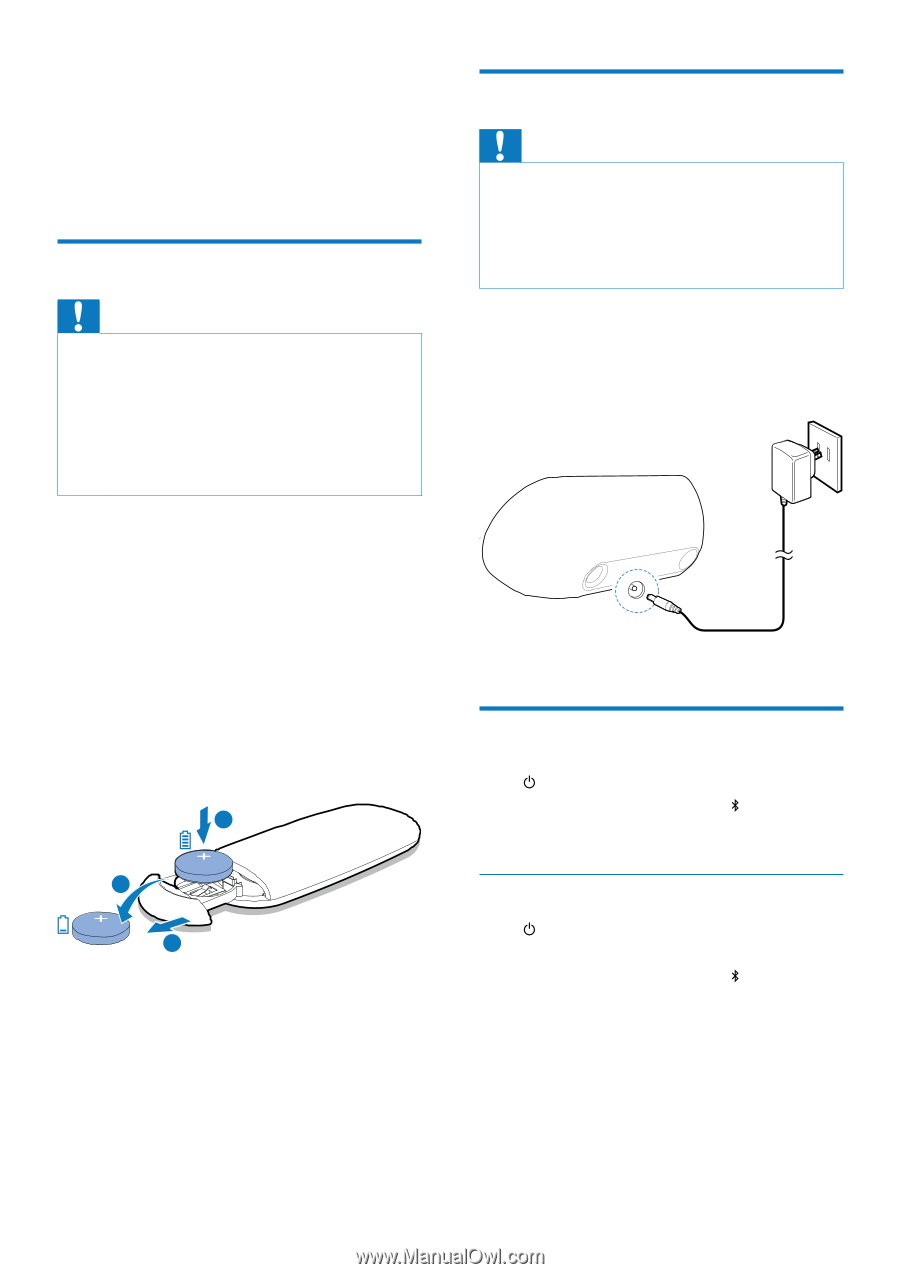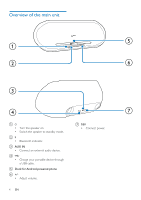Philips AS851/37 User Manual - Page 7
Get started
 |
View all Philips AS851/37 manuals
Add to My Manuals
Save this manual to your list of manuals |
Page 7 highlights
3 Get started Always follow the instructions in this chapter in sequence. Prepare the remote control Caution Risk of explosion! Keep batteries away from heat, Danger of explosion if battery is incorrectly replaced. Replace only with the same or equivalent type. Perchlorate Material-special handling may apply. See www.dtsc.ca.gov/hazardouswaste/perchlorate. The battery contains chemical substances, so it should be disposed of properly. Connect power Caution Risk of product damage! Ensure that the power voltage corresponds to the voltage printed on the back or underside of the unit. Risk of electric shock! When you unplug the AC pull the cord. Connect the AC power adaptor to the power socket at the back of the speaker. the wall outlet. Remove the protective tab to activate the battery. 1 Pull out the battery tray and remove the old battery. 2 Place a new lithium CR2025 battery into as indicated. 3 Insert the battery tray back into the slot. 3 CR2025 2 CR2025 1 Turn on Press . » The Bluetooth indicator begins to blink. Switch to standby mode Press again to switch the docking speaker to standby mode. » The Bluetooth indicator turns off. 6 EN