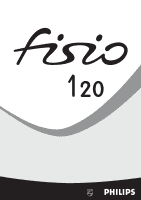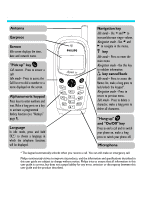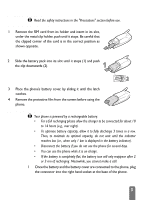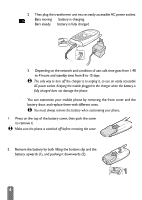Philips Fisio 120 User Manual
Philips Fisio 120 Manual
 |
View all Philips Fisio 120 manuals
Add to My Manuals
Save this manual to your list of manuals |
Philips Fisio 120 manual content summary:
- Philips Fisio 120 | User Manual - Page 1
- Philips Fisio 120 | User Manual - Page 2
a long press to switch your phone off. Microphone * The keypad automatically unlocks when you receive a call. You can still make an emergency call. Philips continuously strives to improve its products, and the information and specifications described in this user guide are subject to change without - Philips Fisio 120 | User Manual - Page 3
17 Extras 17 Introduction 17 Euro converter 17 Calculator 18 Alarm clock 18 Call counters 18 Operator services .......... 19 Touchtones (DTMF 19 Make a second call 19 Answer a second call 19 Autoredial 19 Precautions 20 Troubleshooting 24 Glossary 26 Philips authentic accessories 27 1 - Philips Fisio 120 | User Manual - Page 4
or # to confirm. Make a call Enter phone number on keypad and press ) to dial Answer a call Press ) when your phone rings. End a call Press (. Quickly access menu Press e. Return to idle screen Make a long press on e. Lock/Unlock the keypad In idle mode, make a long press on e. Change the - Philips Fisio 120 | User Manual - Page 5
Getting started L Read the safety instructions in the "Precautions" section before use. Inserting the film from the screen before using the phone. Charging the battery L Your phone is powered by a rechargeable battery. • For a full recharging please allow the charger to be connected for about 10 to - Philips Fisio 120 | User Manual - Page 6
so use an easily accessible AC power socket. Keeping the mobile plugged to the charger when the battery is fully charged does not damage the phone. Customising your phone You can customise your mobile phone by removing the front cover and the battery door, and replace them with different ones. L You - Philips Fisio 120 | User Manual - Page 7
it in the new front cover. 6 Put the new front cover on your phone: hook the front housing onto the hinges on the top of the phone (1), then press the bottom down until the latches catch (2). 7 Slide the battery pack into its slots, until it stops (1). Then push the clip downwards (2). 8 Replace - Philips Fisio 120 | User Manual - Page 8
on the screen, each icon representing a feature or option used to operate your phone: Settings < > Oper. services < > Names < > Messages < > Call list < > Extra The first carousel available when you turn on your mobile phone is called the "main" carousel. You access it by pressing ,when in idle - Philips Fisio 120 | User Manual - Page 9
- The bars indicate the battery full. Delete old messages to receive level (4 bars = full, no bars = recharging new ones. needed). F Call Forward Unconditional to number - Incoming voice calls are forwarded to a number other than voice mail. N a Network : your phone is connected to a network - Philips Fisio 120 | User Manual - Page 10
press on e when in idle screen. The icon L appears on the screen. To unlock the keypad, make a long press on e again. L Notes: • The emergency is locked and you can still receive calls. • You must unlock your keypad before switching the phone off. • It is possible to accept or reject a call even - Philips Fisio 120 | User Manual - Page 11
also be predefined. Settings Introduction The Settings menu of your mobile phone allows you to customise your phone by changing the settings related to each available option. In To select the ringer type of your phone. Scroll through the lis and wait for two seconds to hear the melody - Philips Fisio 120 | User Manual - Page 12
site the availability, terms and condition of this service and follow its instructions to download the selected ringer tone via SMS. You deactivate. Change codes To change your PIN or PIN2 code to protect access to your phone. Select Change PIN or Change PIN2, enter old PIN / PIN2, then enter new - Philips Fisio 120 | User Manual - Page 13
with the Register again strongest reception (Automatic mode). If you wish, select Manual, then a network in the list, your phone will present a list of available networks in your area. L When selecting a network manually, it becomes the default selected network. If needed, select another network or - Philips Fisio 120 | User Manual - Page 14
Names, calls and messages Introduction The SIM card of your mobile GSM phone features a phonebook called Names that allows you to enter the names and numbers of your correspondents. The number of names your phonebook can store depends - Philips Fisio 120 | User Manual - Page 15
Press the * key to switch to basic mode, to numeric mode, or to punctuation mode ENTER TEXT: Eng ENTER TEXT: 123 ENTER TEXT: %!? T9 T9 T9 While in any text mode, press the # key to switch from lower to upper case: ENTER TEXT: Eng ENTER TEXT: ENG ENTER TEXT: eng Tegic Euro. Pat. App. - Philips Fisio 120 | User Manual - Page 16
for names starting with "O"). Press ,, select , enter a new name using the Basic Text Entry mode (see page 9), and press ,to confirm. Enter the phone number and press ,. 14 - Philips Fisio 120 | User Manual - Page 17
an "emotion icon". The receiver must have a Philips mobile phone that supports this feature to see the icon, or it will be replaced by its equivalent translation code at the end of the message received. To send messages, you must first enter a service centre number (see page 16). If this is - Philips Fisio 120 | User Manual - Page 18
can be cleared at once: press ,and select Messages, then Reset and press , to empty the call list. L Deleting your SMS list is useful to free memory space in order to store new messages. SMS settings This menu allows you to customise your SMS via the options described below. • SMS centre - Philips Fisio 120 | User Manual - Page 19
Call list Call list Call list Reset District code and the Topics menu. The corresponding type will then be recognised in the Topics list with a . The Call list displays a chronological list of the last calls you have received, missed and dialled (your Call list stores a maximum of 10 numbers). Call - Philips Fisio 120 | User Manual - Page 20
clock hour on a set day, Every day activates the alarm at a set hour every day. L The alarm clock will ring even if you turned you phone off, but NOT if the Ringer volume is set to Off (see page 9). You cannot set the alarm clock volume independently of the ringer. Press - Philips Fisio 120 | User Manual - Page 21
keys always transmit DTMF tones (Dual Tone Multiple Frequency) also known as "touchtones". These tones are used to operate services that you can reach with your phone, such as a pager or an answering machine. E.g., commands to consult your answering machine: Dial your number Make a long Dial your - Philips Fisio 120 | User Manual - Page 22
mobile phone is your responsibility. To avoid damage to yourself, to others or to the phone itself, read and follow all the safety instructions and make them known to anyone borrowing your phone. Furthermore to prevent unauthorised use of your phone: • Keep your phone phone and remove the battery if - Philips Fisio 120 | User Manual - Page 23
, reduce radio energy emission, reduce battery consumption and ensure safe operation adhere to the following guidelines: • For the optimal and satisfactory operation of the phone you are recommended to use the phone in the normal operating position (when not using in hands-free mode or with a hands - Philips Fisio 120 | User Manual - Page 24
battery's energy for longer phoning and stand-by performances. Information displayed on the battery • Your phone is powered by a rechargeable battery. • Use specified charger it is replaced with a genuine Philips replacement part. Do not use your phone while driving It lowers concentration, which - Philips Fisio 120 | User Manual - Page 25
Remember to observe the local regulations regarding the disposal of your packaging materials, exhausted batteries and old phone and please promote their recycling. Philips has marked the battery and packaging with standard symbols designed to promote the recycling and appropriate disposal of your - Philips Fisio 120 | User Manual - Page 26
Troubleshooting PROBLEM SOLUTION The phone does not switch on Remove and reinstall the battery (see page 3). Then charge the phone until the battery icon has stopped flashing. Finally, unplug from the charger and try to switch the mobile on. The display shows BLOCKED when you switch on The n - Philips Fisio 120 | User Manual - Page 27
that backlight and vibra alerts will automatically be deactivated when the phone temperature reaches 60°C. Althought you can still receive calls in the mobile displays not allowed Some features are network dependent. They are only available, therefore, if the network or your subscription supports - Philips Fisio 120 | User Manual - Page 28
machines, transmit codes, etc. Global System for Mobile communications. Type of network used by your phone. Home network The network to which you subscribe phone calls with your GSM phone and access the services of your network operator. SMS** T9TM Text Input Short Message Service. This service - Philips Fisio 120 | User Manual - Page 29
the performance of your Philips mobile phone. Cigarette Lighter Adapter • Charges the battery while you use your phone. • Plugs into virtually any vehicle power outlet. CKLR 12/P - 9911 240 34118 Compact car kit • Designed to operate your Philips mobile phone hands-free, using the built-in - Philips Fisio 120 | User Manual - Page 30
, Walton-on-Thames, KT12 4RQ, UK Identification mark: 0168 The technical documentation relevant to the above equipment will be held at: Philips France, Mobile Telephony Business Creation Team Route d'Angers 72081 Le Mans cedex 9 FRANCE Le Mans, 24 October, 2001 Jean-Omer Kifouani Quality Manager