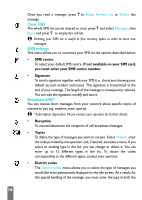Philips Fisio 120 User Manual - Page 18
Clear SMS, SMS settings, Broadcast SMS, SMS centre, If not available on your SIM card
 |
View all Philips Fisio 120 manuals
Add to My Manuals
Save this manual to your list of manuals |
Page 18 highlights
Reset SMS settings SMS centre Once you read a message, press ,to Reply, Forward to, or Delete this message. Clear SMS The whole SMS list can be cleared at once: press ,and select Messages, then Reset and press , to empty the call list. L Deleting your SMS list is useful to free memory space in order to store new messages. SMS settings This menu allows you to customise your SMS via the options described below. • SMS centre To select your default SMS centre. If not available on your SIM card, you must enter your SMS centre number. Signature Broadcat SMS • Signature To send a signature together with your SMS (i.e., characters showing your default account number and name). This signature is transmitted at the end of your message. The length of the message is consequently reduced. You can edit the signature, modify and save it. Broadcast SMS* You can receive short messages from your network about specific topics of interest to you (eg. weather, news, sports). L *Subscription dependent. Please contact your operator for further details. • Reception Reception To activate/deactivate the reception of cell broadcast messages. • Topics Topics To define the type of messages you want to receive. Select , enter the code provided by the operator, and, if desired, associate a name. If you select an existing type in the list, you can change or delete it. You can enter up to 15 different types in the list. To obtain the codes corresponding to the different types, contact your operator. • District Code District codes The District codes menu allows you to select the type of messages you would like to be permanently displayed on the idle screen. As a result, for this special handling of the message, you must enter the type in both the 16