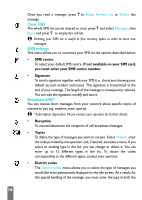Philips Fisio 120 User Manual - Page 15
Text Input, Tegic Euro., Pat. App.
 |
View all Philips Fisio 120 manuals
Add to My Manuals
Save this manual to your list of manuals |
Page 15 highlights
Press the * key to switch to basic mode, to numeric mode, or to punctuation mode ENTER TEXT: Eng ENTER TEXT: 123 ENTER TEXT: %!? T9 T9 T9 While in any text mode, press the # key to switch from lower to upper case: ENTER TEXT: Eng ENTER TEXT: ENG ENTER TEXT: eng Tegic Euro. Pat. App. 0842463 T9 T9 T9 T9® Text Input T9® Text Input is an intelligent editing mode for SMS, including a comprehensive word database. It allows you to quickly enter text, e.g. to send a short message. Press only once on the key corresponding to each letter needed to spell a word: keystrokes input are analysed and the word suggested by T9® is displayed in the bottom of the screen. If several words are available according to the keys used, press 0 to browse the list and choose from those proposed by the T9® built-in dictionary (see example below). 1 Press * to enter T9® mode - unless T9® symbol is already displayed - and to switch between Basic Text Entry/T9®/digits/symbols. 2 Press keys 2 to 9 (one press per letter indicated on the key) to spell the word you want to write. 3 Press 0 to scroll the words T9® proposes and select the one you want. 4 Press 1 to confirm. T9® inserts it in your message and adds a space. Press e to delete the previous digit/make a long press to return to idle screen, make a long press on e to return to idle screen and press < or > to move cursor left or right. 13