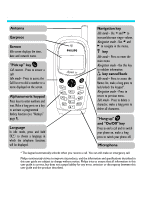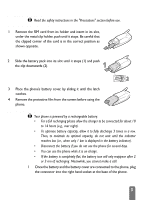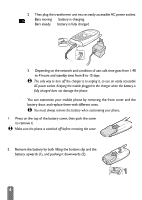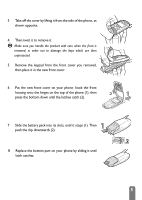Philips Fisio 120 User Manual - Page 7
Slide the battery pack into its slots, until it stops 1. Then
 |
View all Philips Fisio 120 manuals
Add to My Manuals
Save this manual to your list of manuals |
Page 7 highlights
3 Take off the cover by lifting it from the side of the phone, as shown opposite. 4 Then twist it to remove it. L Make sure you handle the product with care when the front is removed, in order not to damage the keys which are then unprotected. 5 Remove the keypad from the front cover you removed, then place it in the new front cover. 6 Put the new front cover on your phone: hook the front housing onto the hinges on the top of the phone (1), then press the bottom down until the latches catch (2). 7 Slide the battery pack into its slots, until it stops (1). Then push the clip downwards (2). 8 Replace the bottom part on your phone by sliding it until latch catches. 5

5
3
Take off the cover by lifting it from the side of the phone, as
shown opposite.
4
Then twist it to remove it.
L
Make sure you handle the product with care when the front is
removed, in order not to damage the keys which are then
unprotected.
5
Remove the keypad from the front cover you removed,
then place it in the new front cover.
6
Put the new front cover on your phone: hook the front
housing onto the hinges on the top of the phone (1), then
press the bottom down until the latches catch (2).
7
Slide the battery pack into its slots, until it stops (1). Then
push the clip downwards (2).
8
Replace the bottom part on your phone by sliding it until
latch catches.