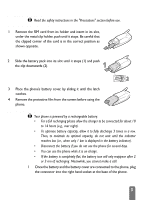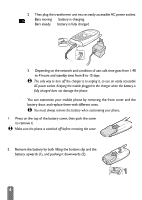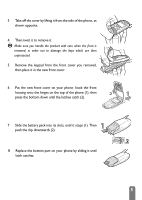Philips Fisio 120 User Manual - Page 9
Call Forward Unconditional to, Network, Reception quality - battery
 |
View all Philips Fisio 120 manuals
Add to My Manuals
Save this manual to your list of manuals |
Page 9 highlights
Symbols A Alarm clock activated. M Voice mail - You have received a new voice mail. Q Silent - Your phone will not ring when receiving a call. L Keypad lock - Indicates that the keys are protected from being pressed accidentally. V Vibra - Your phone will vibrate when R Roaming - You are using a network other receiving a call. than your subscribed one. s SMS message - You have received H Home zone - You are currently within the a new message. home zone. Subscription dependent function, please contact your operator. S SMS full - Memory for messages is B Battery - The bars indicate the battery full. Delete old messages to receive level (4 bars = full, no bars = recharging new ones. needed). F Call Forward Unconditional to number - Incoming voice calls are forwarded to a number other than voice mail. N a Network : your phone is connected to a network q Reception quality : the more bars are shown the better the reception is. f Call Forward Unconditional to voice mailbox - Incoming voice calls are forwarded to voice mail. Make a call L Before making your first call, ensure you have entered you PIN code as described page 6 and eventually set a code of your choice as explained page 10. 1 In idle mode, enter the phone number using the keypad. To edit the number, scroll using < or > and press e to delete an incorrect digit. L For an international call, you can enter the "+" key instead of the usual international prefix. To do this make a long press on * before dialling the country code. 2 Press ) to call and press ( to hang up. Answer / end a call 1 When receiving a call, your phone can ring and/or vibrate. Depending on your subscription and if the caller has permitted this information to be transmitted, his number may be displayed. If the number is stored in your list, the corresponding name is displayed instead of the number. 7