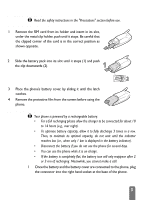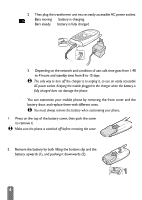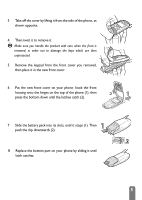Philips Fisio 120 User Manual - Page 10
Lower/raise earpiece volume, Mute the microphone, Enter a number, Find a phone number, L
 |
View all Philips Fisio 120 manuals
Add to My Manuals
Save this manual to your list of manuals |
Page 10 highlights
2 To answer the call, press )and press (to hang up. 3 To reject a call, press (. The call is diverted to a number or voicemail if you have activated "Call forward" (see page 11), or if you haven't activated this option, the caller hears a busy tone. L The phone will not ring if the ringer is deactivated (page 9) or set to Silence via a hotkey (page 9). During a conversation, you can: • Lower/raise earpiece volume by pressing < or >. • Mute the microphone by pressing ,and selecting Mute. • Enter a number you want to save by using the keypad. It reappears after the call. Press , to store the number or send a SMS. • Find a phone number by pressing ,and select Names , < or > to select name and ,to confirm. Press e three times to return to the call screen. Emergency call L This number depends on the country where you are. Contact your operator. Depending on the network operator, the emergency number can be dialled without the SIM card inserted. 112 is the standard emergency number for GSM networks (except for UK: 112 or 999). Enter 112 using the keypad then press ) to dial. Lock / unlock the keypad You can lock the keypad to protect the keys from being pressed accidentally. To lock the keypad, make a long press on e when in idle screen. The icon L appears on the screen. To unlock the keypad, make a long press on e again. L Notes: • The emergency number is available even when the keypad is locked and you can still receive calls. • You must unlock your keypad before switching the phone off. • It is possible to accept or reject a call even when the keypad is locked. The keypad is unlocked automatically when the phone receives a call, and then re-locks again once the call is finished. 8