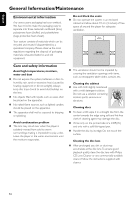Philips MCD515 User manual - Page 13
Finding a suitable location, Cleaning the head and the tape paths, Demagnetising the head
 |
UPC - 609585112445
View all Philips MCD515 manuals
Add to My Manuals
Save this manual to your list of manuals |
Page 13 highlights
English General Information/Maintenance Finding a suitable location ● Place the player on a flat, hard, stable surface. ● Install this unit near the AC outlet and where the AC power plug can be reached easily. Cleaning the head and the tape paths ● To ensure good recording and playback quality, clean the head A, the capstan(s) B, and pressure roller(s) C after every 50 hours of tape operation. ● Use a cotton swab slightly moistened with cleaning fluid or alcohol. ● You also can clean the head by playing a cleaning tape once. C BA B C Demagnetising the head ● Use a demagnetising tape available at your dealer. 13
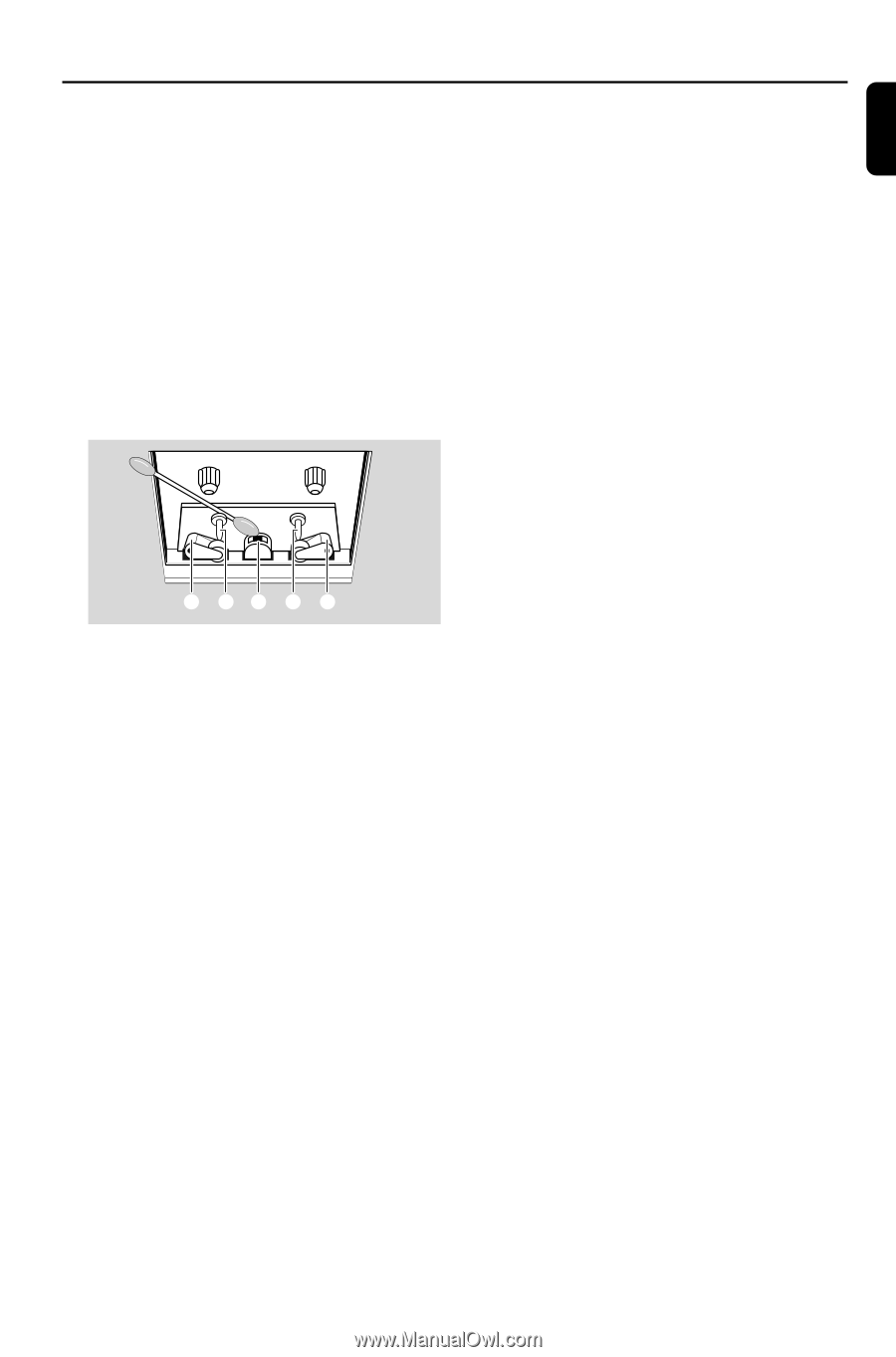
13
English
General Information/Maintenance
Finding a suitable location
●
Place the player on a flat, hard, stable surface.
●
Install this unit near the AC outlet and where the
AC power plug can be reached easily.
Cleaning the head and the tape paths
●
To ensure good recording and playback quality,
clean the head
A
, the capstan(s)
B
, and
pressure roller(s)
C
after every 50 hours of
tape operation.
●
Use a cotton swab slightly moistened with
cleaning fluid or alcohol.
●
You also can clean the head
by playing a
cleaning tape once.
CBABC
Demagnetising the head
●
Use a demagnetising tape available at your
dealer.