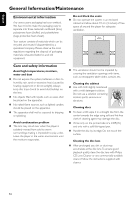Philips MCD515 User manual - Page 16
English, Using Video In jack CVBS, Using S-Video In jack
 |
UPC - 609585112445
View all Philips MCD515 manuals
Add to My Manuals
Save this manual to your list of manuals |
Page 16 highlights
English Connections 1 Use the component video cables (red/blue/ green) to connect the system's Cr Cb Y jacks to the corresponding Component video input jacks on the TV set. Using S-Video In jack 2 To hear the sound of this DVD Player through your TV, use the audio cables (white/red) to connect LINE OUT (L/R) jacks of the DVD Player to the corresponding AUDIO IN jacks on the TV. AUDIO IN 2 1 Using Video In jack (CVBS) AUDIO IN 2 1 DIGITAL OUT R LINE OUT L 3 R L AM ANTENNA FM ANTENNA DIGITAL OUT R LINE OUT L 3 R L AM ANTENNA FM ANTENNA 1 Use the S-Video cable (not supplied) to connect the system's S-VIDEO OUT jack to the SVideo input jack (or labelled as Y/C or S-VHS) on the TV set. 2 To hear the sound of this DVD Player through your TV, use the audio cables (white/red-not supplied) to connect LINE OUT (L/R) jacks of the DVD Player to the corresponding AUDIO IN jacks on the TV. 1 Use the composite video cable (yellow) to connect the system's VIDEO OUT jack to the video input jack (or labelled as A/V In,Video In, Composite or Baseband) on the TV set. 2 To hear the sound of this DVD Player through your TV, use the audio cables (white/red-not supplied) to connect LINE OUT (L/R) jacks of the DVD Player to the corresponding AUDIO IN jacks on the TV. 16