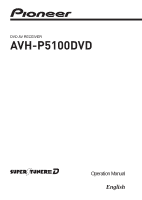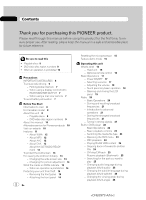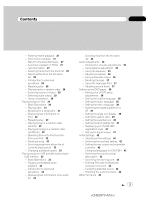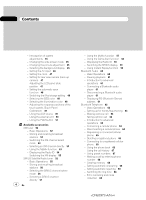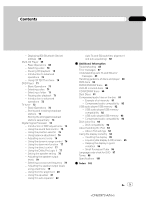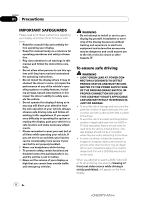Pioneer AVH-P5100DVD Owner's Manual
Pioneer AVH-P5100DVD - DVD Player With LCD monitor Manual
 |
UPC - 012562944401
View all Pioneer AVH-P5100DVD manuals
Add to My Manuals
Save this manual to your list of manuals |
Pioneer AVH-P5100DVD manual content summary:
- Pioneer AVH-P5100DVD | Owner's Manual - Page 1
DVD AV RECEIVER AVH-P5100DVD Operation Manual English - Pioneer AVH-P5100DVD | Owner's Manual - Page 2
7 Before You Start Information to User 8 For Canadian model 8 About this unit 8 - Playable discs 9 - DVD video disc region numbers 9 About this manual 10 After-sales service for Pioneer products 10 Visit our website 10 Features 11 - About WMA 12 - About MP3 12 - About AAC 12 - About DivX 13 - About - Pioneer AVH-P5100DVD | Owner's Manual - Page 3
Playing songs on iPod 30 - Basic Operations 30 - Playing video 31 - Browsing for a song/video 31 - Displaying text information on iPod 32 - Repeating play 32 - Playing songs in a random order (shuffle) 32 - Playing up the DVD player 38 - Introduction of DVD setup adjustments code for Bluetooth - Pioneer AVH-P5100DVD | Owner's Manual - Page 4
50 - Using the PGM button 51 Available accessories XM tuner 52 - Basic Operations 52 - Storing and recalling broadcast stations 52 - Switching the XM channel select mode 53 - Selecting an XM channel directly 53 - Using the MyMix function 53 - Displaying the Radio ID 54 - Switching the XM display 55 - Pioneer AVH-P5100DVD | Owner's Manual - Page 5
93 DivX video files 94 - DivX compatibility 94 About handling the iPod 94 - About iPod settings 94 Using the display correctly 94 - Handling the display 95 - Liquid crystal display (LCD) screen 95 - Keeping the display in good condition 95 - Small fluorescent tube 95 Language code chart for DVD 97 - Pioneer AVH-P5100DVD | Owner's Manual - Page 6
or states the viewing of images on a display inside a vehicle even by persons other than the driver may be illegal. Where such regulations apply, they must be obeyed and this unit's DVD features should not be used. When you attempt to watch a DVD, Video CD or TV while driving, the warning Viewing - Pioneer AVH-P5100DVD | Owner's Manual - Page 7
the DVD or TV while driving. WARNING Do not use with vehicles that do not feature an ACC position. When using a rear view camera With an optional rear view camera, you are able to use this unit as an aid to keep an eye on trailers, or backing into a tight parking spot. WARNING ! SCREEN IMAGE MAY - Pioneer AVH-P5100DVD | Owner's Manual - Page 8
B digital apparatus complies with Canadian ICES-003. About this unit The tuner frequencies on this unit are allocated for use in North America. Use . WARNING Handling the cord on this product or cords associated with accessories sold with the product may expose you to chemicals listed on proposition - Pioneer AVH-P5100DVD | Owner's Manual - Page 9
the logos shown below can be played back on this player. DVD video disc region numbers DVD video discs that have incompatible region numbers cannot be played on this player. The region number of the player can be found on the bottom of this unit and in this manual (refer to Specifications on page - Pioneer AVH-P5100DVD | Owner's Manual - Page 10
this manual. After-sales service for Pioneer products Please contact the dealer or distributor from where you purchased this unit for after-sales service Pioneer Electronics (USA) Inc. CUSTOMER SUPPORT DIVISION P.O. Box 1760 Long Beach, CA 90801-1760 800-421-1404 CANADA Pioneer Electronics of Canada - Pioneer AVH-P5100DVD | Owner's Manual - Page 11
this unit by using touch panel key. DVD-R/RW compatibility It is possible to play back DVD-R/RW discs recorded with the video format. (Refer to DVD-R/ DVD-RW discs on page 90.) Video CDs featuring PBC compatibility It is possible to play back Video CDs featuring PBC (playback control). WMA, MP3 and - Pioneer AVH-P5100DVD | Owner's Manual - Page 12
authorized by Macrovision Corporation. Reverse engineering or disassembly is prohibited. About WMA The Windows Media™ logo printed on the box indicates that this unit can play back WMA data. ! Windows Media and the Windows logo are trademarks or registered trademarks of Microsoft Corporation in the - Pioneer AVH-P5100DVD | Owner's Manual - Page 13
unit. Please inquire to your dealer or nearest authorized Pioneer service station regarding the satellite radio tuner that can be connected to this unit. For satellite radio tuner operation, please refer to the satellite radio tuner owner's manual. ! The system will use direct satellite-to-recei - Pioneer AVH-P5100DVD | Owner's Manual - Page 14
can make the best adjustment to the the marks on DVDs indicate The marks below may be found on DVD disc labels and packages. They indicate the type of images and audio recorded appears on the screen. ! The icon may not appear with certain discs. Attaching the front panel % Replace the front panel - Pioneer AVH-P5100DVD | Owner's Manual - Page 15
: ! Prior to using this unit for the first time after installation ! If the unit fails to operate properly ! When strange or feature demo, press and hold VOLUME/MUTE. To restart the feature demo, press and hold VOLUME/MUTE again. Remember that if the feature demo continues operating when the car - Pioneer AVH-P5100DVD | Owner's Manual - Page 16
the volume. Press to cut the sound. 2 Disc loading slot Insert a disc to play. 3 EJECT (h) button Press to eject a disc from this unit. 4 EQ button unit. Optional remote control The remote control CD-R55 is sold separately. For details concerning operations, see the remote control manual. 16 - Pioneer AVH-P5100DVD | Owner's Manual - Page 17
. ! DVD - Built-in DVD player ! RADIO - Radio ! iPod - iPod ! USB - USB portable audio player/USB memory ! TEL - Bluetooth telephone ! BT-Audio - Bluetooth audio player ! S-DVD - DVD player/multi-DVD player ! MCD - Multi-CD player ! AUX 1 - AUX 1 ! AUX 2 - AUX 2 ! AV - AV input ! TV - Television - Pioneer AVH-P5100DVD | Owner's Manual - Page 18
Image from rear view camera can be displayed automatically when the appropriate setting is conducted. For details, refer to Setting for rear view camera (back up camera) on page 47. ! External unit refers to a Pioneer off. 1 Touch the screen to activate the touch when selecting video sources. Operating - Pioneer AVH-P5100DVD | Owner's Manual - Page 19
Operating this unit Section 03 Operating this unit 2 Touch the desired key to display the function names you want to operate. # To go to the next group of function names, touch NEXT. # To return to the previous group of function names, touch PREV. 3 Touch ESC to return to the display of each - Pioneer AVH-P5100DVD | Owner's Manual - Page 20
. 1 Touch the source icon and then touch RADIO to select the radio. 2 Touch BAND to select a band. Touch manual tuning, briefly touch c or d. # You can also perform manual tuning by pressing c or d (TRACK). 4 To perform seek tuning, keep touching c or d for about one second and release. The tuner - Pioneer AVH-P5100DVD | Owner's Manual - Page 21
radio while an iPod is charged from this unit may generate noise. In this case, turn the iPod charge setting off and noise is disappeared. (Refer to Switching the iPod to the previous display, touch BACK. Storing the strongest broadcast frequencies BSM (best stations memory) lets you automatically - Pioneer AVH-P5100DVD | Owner's Manual - Page 22
(Refer to Operating the DVD menu on the next page.) # With a Video CD featuring the PBC (playback control) function, a menu is displayed. (Refer to PBC playback on page 24.) # To eject a disc, press h (eject). 2 Touch the screen to display the touch panel keys. 3 When playing a compressed audio or - Pioneer AVH-P5100DVD | Owner's Manual - Page 23
. ! This function is available for DVD video. ! You can display the menu by touching MENU or TOP MENU while a disc is playing. Touching either of these keys again lets you start playback from the location selected from the menu. For details, refer to the instructions provided with the disc. Using - Pioneer AVH-P5100DVD | Owner's Manual - Page 24
details, refer to the instructions provided with the disc. ! PBC playback of Video CD cannot be canceled. ! During playback of Video CDs featuring PBC (Playback Control), PBC ON, search and time search functions cannot be used nor can you select the range for repeat play. Playing DivX® VOD content - Pioneer AVH-P5100DVD | Owner's Manual - Page 25
use the search function to find the part you want to play. ! This function is available for DVD, DivX disc and Video CD. ! Chapter search, track search and time search are not possible when disc playback has been stopped. ! During playback of Video CDs featuring PBC (playback control), this function - Pioneer AVH-P5100DVD | Owner's Manual - Page 26
featuring multi-angle (scenes shot from multiple angles) recordings, you can switch among viewing angles during playback. ! This function is available for DVD video. ! During playback of a scene shot from mul- tiple angles, the angle icon is displayed. Turn angle icon display on or off using DVD - Pioneer AVH-P5100DVD | Owner's Manual - Page 27
discs, images may be unclear during slow motion playback. ! Reverse slow motion playback is not possible. Return to the specified scene You can return to the specified scene where the DVD you are currently playing has been preprogrammed to return. ! This function is available for DVD video. % Touch - Pioneer AVH-P5100DVD | Owner's Manual - Page 28
not displayed. Selecting tracks from the track list Track list lets you see the list of tracks on a disc and select one of them to play back. When playing a CD TEXT disc, track titles are displayed. ! This function is available for CD. 1 Touch LIST. 2 Touch or to switch between the lists of tracks - Pioneer AVH-P5100DVD | Owner's Manual - Page 29
. ! If you select another folder during repeat play, the repeat play range changes to DISC. ! When playing back compressed audio or DivX, if you perform track search or fast forward/reverse during FILE, the repeat play range changes to FOLDER. ! When playing back Video CD or CD, if you perform track - Pioneer AVH-P5100DVD | Owner's Manual - Page 30
unit, PIONEER, Accessory Attached or (check mark) is displayed on the iPod. # Before connecting the dock connector of this unit to the iPod, disconnect the headphones from the iPod. # Depending on the model of iPod or the data size in the iPod, there may be a delay to start playing after connection - Pioneer AVH-P5100DVD | Owner's Manual - Page 31
unit can play back "Movies", "Music vi- deos", "Video Podcast" and "TV show" which are downloaded from iTunes store. ! Change the video setting on the iPod so that the iPod can output the video to an external device, before you display the video screen. ! For details, refer to the iPod's manuals - Pioneer AVH-P5100DVD | Owner's Manual - Page 32
can start a playback of all the videos in the selected list (Music videos or TV shows). To do this, touch iPod, there are two random play methods: SONGS (play back songs in a random order) and ALBUMS (play back albums in a random order). % Touch to select the random play method. ! SONGS - Play back - Pioneer AVH-P5100DVD | Owner's Manual - Page 33
artist name. ! This function is not available for video files. ! Depending on the number of files in the iPod, there may be a delay when displaying a Playing songs on USB portable audio player/USB memory Basic Operations For details about the supported device, refer to Portable audio player - Pioneer AVH-P5100DVD | Owner's Manual - Page 34
To return to the previous display, touch BACK. Function and operation REPEAT, RANDOM and SCAN operations are basically the same as that of the built-in DVD player. Function name Operation REPEAT Refer to Repeating play on page 28. However, the repeat play ranges you can select are different from - Pioneer AVH-P5100DVD | Owner's Manual - Page 35
names, touch PREV. # When selecting FM and Bluetooth telephone as the source, you cannot switch to SLA. 2 Touch # To return to the previous display, touch BACK. Using balance adjustment You can change the fader/ the equalization to match the car's interior acoustic characteristics as desired - Pioneer AVH-P5100DVD | Owner's Manual - Page 36
Section 03 Operating this unit FLAT Flat SUPER BASS Super bass ! CUSTOM is an adjusted equalizer curve that you create. If you make adjustments to an equalizer curve, the equalizer curve setting is memorized in CUSTOM. ! When FLAT is selected, no supplement or correction is made to the sound. - Pioneer AVH-P5100DVD | Owner's Manual - Page 37
you do not want low sounds from the subwoofer output frequency range to play from the front or rear speakers, turn on the HPF (high pass ! The AM volume level can also be adjusted with source level adjustments. ! Video CD, CD, compressed audio and DivX are set to the same source level adjustment - Pioneer AVH-P5100DVD | Owner's Manual - Page 38
DVD player Introduction of DVD setup adjustments You can use this menu to change audio, subtitle, parental lock and other DVD settings. 1 DVD setup menu display Shows the DVD code of the desired language. Refer to Language code chart for DVD on page 97. 1 Touch 0 to 9 to input the language code. - Pioneer AVH-P5100DVD | Owner's Manual - Page 39
changes to the same setting. % Touch TV ASPECT on the DVD setup menu to select the TV aspect. Touch TV ASPECT repeatedly until the desired TV aspect appears in the display. ! 16 : 9 - Wide screen picture (16:9) is displayed as it is (initial setting) ! LETTER BOX - The picture is the shape of - Pioneer AVH-P5100DVD | Owner's Manual - Page 40
's instructions. Setting the parental lock Some DVD video discs let you use parental lock to restrict children from viewing violent and adult-oriented scenes. You can set the parental lock to your desired level. ! When you set a parental lock level and then play a disc featuring parental lock, code - Pioneer AVH-P5100DVD | Owner's Manual - Page 41
displayed on one screen. If more than 126 characters are set, the excess characters will not be displayed. ! Selecting Linear PCM enables you to switch the output channel if playing the following type of discs. (Refer to Selecting audio output on page 29.) - Dual mono mode DVD video discs 1 Touch - Pioneer AVH-P5100DVD | Owner's Manual - Page 42
to select desired setting. ! VIDEO - an iPod with video capabilities connected with 4-pole mini OFF to turn this unit off. 2 Touch the screen to display the touch panel keys. 3 Touch AV # To return to the previous display, touch BACK. Switching the auxiliary setting Auxiliary devices connected to - Pioneer AVH-P5100DVD | Owner's Manual - Page 43
technology, you need to enter PIN code on your phone to verify the connection. The default code is 0000, but you can change this in this function. ! With some Bluetooth audio players, you may be required to enter the Bluetooth audio player PIN code in advance to set this unit for a connection - Pioneer AVH-P5100DVD | Owner's Manual - Page 44
on the initial menu. 2 Touch PINCODE INPUT. PIN code input display appears. 3 Touch 0 to 9 to input the PIN code of your Bluetooth audio player. # To cancel the inputted numbers, touch C. 4 After inputting PIN code (up to 16 digits), touch ENTER. The PIN code you entered is stored in this system - Pioneer AVH-P5100DVD | Owner's Manual - Page 45
a wide screen mode that does not match its original aspect ratio, it may appear different. ! Remember that using the wide mode feature of this system for commercial or public viewing purposes may constitute an infringement on the author's rights protected by the Copyright Law. ! The video image will - Pioneer AVH-P5100DVD | Owner's Manual - Page 46
the car's headlights back- ground video image while you are listening to audio source such as radio DVD to watch video of a con- nected DVD player as S-DVD source. ! Select EXT-VIDEO to watch video of a con- nected video unit as EXT source. ! Select TV to watch TV pictures from a con- nected TV tuner as TV - Pioneer AVH-P5100DVD | Owner's Manual - Page 47
(back up camera) CAUTION Pioneer recommends the use of a camera which outputs mirror reversed images, otherwise screen image may appear reversed. This unit features a function that automatically switches to the rear view camera video (REAR CAMERA IN jack) when a rear view camera is installed on - Pioneer AVH-P5100DVD | Owner's Manual - Page 48
AUTO FLAP to select the display to open/close automatically or manually. Each time you touch AUTO FLAP it switches between the panel Switching the iPod charge setting You can turn the iPod charge setting on or off while listening to an iPod. ! Listening AM radio while an iPod is charged from - Pioneer AVH-P5100DVD | Owner's Manual - Page 49
mechanical pen. Otherwise the screen is damaged. ! If touch panel adjustment cannot be performed properly, consult your local Pioneer dealer. 1 Touch the mini plug cable iPod and portable audio/video player can be connected to this unit via mini plug cable. ! If an iPod with video capabilities is con - Pioneer AVH-P5100DVD | Owner's Manual - Page 50
video player by using a 3.5 mm plug (4 pole) to RCA cable, which is sold separately. However, depending on the cable, reverse connection between red (right side audio) cable and yellow (video) cable is required. Otherwise, audio and video touching the screen. 2 to a Pioneer product (such 's manual. - Pioneer AVH-P5100DVD | Owner's Manual - Page 51
previous display, touch BACK. % Press PGM to turn pause on when selecting the following sources: ! DVD - Built-in DVD player ! iPod - iPod ! USB - USB portable audio player/USB memory ! S-DVD - DVD player/multi-DVD player ! MCD - Multi-CD player ! BT Audio - Bluetooth audio player # To turn pause - Pioneer AVH-P5100DVD | Owner's Manual - Page 52
Section 04 Available accessories XM tuner Basic Operations You can use this unit to control an XM satellite digital tuner (GEX-P920XM), which is sold separately. For details concerning operation, refer to the XM tuner's operation manuals. This section provides information on XM operations with this - Pioneer AVH-P5100DVD | Owner's Manual - Page 53
Section 04 Available accessories Switching the XM channel select mode You have two methods for selecting a channel: by number and by category. When selecting by number, channels in any - Pioneer AVH-P5100DVD | Owner's Manual - Page 54
Section 04 Available accessories Making the MyMix playlist You can add a song that deleting, touch NO. Displaying the Radio ID Channel number select setting If you select CH000, the ID code is displayed. % Touch c or d to select CH000. Channel category select setting RADIO ID is provided as a - Pioneer AVH-P5100DVD | Owner's Manual - Page 55
another channel, display of the ID code is canceled. Switching the XM display ! This function is available for GEX-P910XM. % Touch INFO to switch the XM display. Channel name-Artist name/feature-Song/ program title-Channel category SIRIUS Satellite Radio tuner Basic Operations You can use this - Pioneer AVH-P5100DVD | Owner's Manual - Page 56
Section 04 Available accessories # To switch between groups of touch panel keys, touch NEXT or PREV. 3 Touch c or d to select a desired channel. The channels move up or down step - Pioneer AVH-P5100DVD | Owner's Manual - Page 57
Section 04 Available accessories Selecting a SIRIUS channel directly You can select a SIRIUS channel directly by entering the desired channel number. 1 Touch DIRECT. # To switch between groups of touch panel - Pioneer AVH-P5100DVD | Owner's Manual - Page 58
Section 04 Available accessories Setting up a song alert You can set up an alert on or off by each song in the MyMix playlist. First, display the MyMix playlist - Pioneer AVH-P5100DVD | Owner's Manual - Page 59
score will be updated automatically. 3 playing, NO GAME is displayed. Displaying the Radio ID If you select CH000, the ID code play unit's manuals. % Touch NEXT. % Touch INSTANT REPLAY. Instant Replay mode is displayed. Now, Instant Replay mode can be performed. # In the following conditions, tuner - Pioneer AVH-P5100DVD | Owner's Manual - Page 60
(Audio/Video Remote Control Profile): Playing back, pausing, selecting songs, etc., are possible. ! Since there are a number of Bluetooth audio players available on the market, operations with your Bluetooth audio player using this unit vary extensively. Refer to the instruction manual that came - Pioneer AVH-P5100DVD | Owner's Manual - Page 61
display, touch BACK. Connecting a Bluetooth audio player % Touch players you may need to enter the PIN code into this unit. If your player requires a PIN code to establish a connection, look for the code on the player or in its accompanying documentation. Refer to Entering PIN code for Bluetooth - Pioneer AVH-P5100DVD | Owner's Manual - Page 62
accessories Bluetooth Telephone Basic Operations If you use a Bluetooth adapter (e.g. CDBTB200), you can connect a cellular phone featuring Bluetooth Bluetooth adapter's operation manual. in the Bluetooth adapter's operation manual. ! This phones featuring Bluetooth wireless technology, radio field - Pioneer AVH-P5100DVD | Owner's Manual - Page 63
accessories Shows when a phone connection using Bluetooth wireless 1 Connection For detailed instructions on connecting your phone to this unit via Bluetooth wireless technology, refer and ring volume may vary depending on the type of cellular phone. # If the difference between the ring volume - Pioneer AVH-P5100DVD | Owner's Manual - Page 64
accessories touch BACK. featuring Bluetooth Pioneer BT unit2) and enter the link code on your cellular phone. If the connection is established, CONNECTED is displayed. # PIN code is set to 0000 as the default. You can change this code in the initial setting. Refer to Entering PIN code for Bluetooth - Pioneer AVH-P5100DVD | Owner's Manual - Page 65
accessories replace an assignment with a new phone, first delete the current assignment. For more detailed instructions, If your cellular phone is ready for Bluetooth wireless connection, connection to this unit phone. For detailed instructions, refer to the instruction manual that came with your - Pioneer AVH-P5100DVD | Owner's Manual - Page 66
Section 04 Available accessories Note When the phone book transfer is complete, the connection to your cellular phone is off. To use the Phone Book, connect to your cellular - Pioneer AVH-P5100DVD | Owner's Manual - Page 67
Section 04 Available accessories Clearing a phone book entry Important Be sure to park number. To select a desired phone number from the Phone Book or the Call History, see the instructions explained in previous pages. To directly enter a desired phone number, please see the following section. - Pioneer AVH-P5100DVD | Owner's Manual - Page 68
Section 04 Available accessories # No Data is displayed for empty assignment. Even if the assignment is taken, you can replace it to the . Switching the ring tone 1 Touch NEXT on the function menu. 2 Touch RING TONE to turn the ring tone on. # To turn the ring tone off, touch RING TONE again. 68 - Pioneer AVH-P5100DVD | Owner's Manual - Page 69
described in this manual are supported by 50-disc multi-CD players. ! This unit is not designed to operate disc title list functions with a 50-disc multi-CD player. 1 Source icon 2 Disc number indicator 3 Disc title indicator Shows the title of the currently playing disc only when playing CD TEXT - Pioneer AVH-P5100DVD | Owner's Manual - Page 70
to the previous display, touch BACK. Function and operation REPEAT, RANDOM, SCAN and COMPRESSION operations are basically the same as that of the built-in DVD player. Function name Operation REPEAT Refer to Repeating play on page 28. However, the repeat play ranges you can select are different - Pioneer AVH-P5100DVD | Owner's Manual - Page 71
Section 04 Available accessories DVD Player Basic Operations You can use this unit to control a DVD player or multi-DVD player, which is sold separately. For details concerning operation, refer to the DVD player's or multi-DVD player's operation manual. This section provides information - Pioneer AVH-P5100DVD | Owner's Manual - Page 72
name). The operation is the same as that of the builtin DVD player. Refer to Selecting files from the file name list on page 28. Notes ! If you select other discs during repeat play, the repeat play range changes to DISC. ! When playing back Video CD or CD, if you perform track search or fast - Pioneer AVH-P5100DVD | Owner's Manual - Page 73
described in the TV tuner's operation manual. 1 Source icon 2 Band indicator 3 Preset number indicator 4 Channel indicator 1 Touch the source icon and then touch TV to select the TV. # When the source icon is not displayed, you can display it by touching the screen. 2 Touch the screen to display the - Pioneer AVH-P5100DVD | Owner's Manual - Page 74
to return to the TV picture. # To return to the previous display, touch BACK. Note Storing broadcast stations with BSSM may replace broadcast stations you to this unit. Important When a multi-channel processor and an optional DVD player are connected to this unit, be sure to use an optical cable - Pioneer AVH-P5100DVD | Owner's Manual - Page 75
accessories # To go to the next group of function names, touch NEXT. # To return to the previous group of function names, touch PREV. # When playing . # When playing other than the DVD disc, you previous display, touch BACK. Using the sound field the feature will make the sound image more natural - Pioneer AVH-P5100DVD | Owner's Manual - Page 76
accessories Video CD, CD, compressed audio and DivX are set to the same source level adjustment volume automatically. ! DVD and the optional DVD player range control is effective only on Dolby Digital sounds. ! When playing other than the DVD disc, you cannot switch to DYNAMIC RANGE CONTROL. 1 Touch - Pioneer AVH-P5100DVD | Owner's Manual - Page 77
accessories Using the down-mix function The down-mix function allows you to play back surround. ! Dolby Pro Logic II supports up to 48 kHz sampling rate ! MATRIX - The Matrix mode for when FM radio reception is weak ! OFF - Turn Dolby Pro extends the front stereo image to include the surround - Pioneer AVH-P5100DVD | Owner's Manual - Page 78
accessories and then touch c or d to adjust the center image. Each time you touch c or d it gradually capable of reproducing bass content, or if no subwoofer is installed. 1 Touch NEXT on the DSP function menu. 2 cancel each other out. To remove this problem, try changing the phase setting for the - Pioneer AVH-P5100DVD | Owner's Manual - Page 79
Section 04 Available accessories Note When playing a 2-channel mono source with Pro Logic turned on, there may be occasions when the following will occur: ! No audio is outputted if the center speaker setting is SMALL or LARGE and no center speaker is installed. ! Audio is heard only over - Pioneer AVH-P5100DVD | Owner's Manual - Page 80
Section 04 Available accessories 3 Touch START to start the test tone output. The test tone is outputted. It rotates from speaker to speaker in the following sequence at intervals - Pioneer AVH-P5100DVD | Owner's Manual - Page 81
04 Available accessories 4 Touch you adjust the equalization to match the car's interior acoustic characteristics as desired. Recalling equalizer - mon to all sources. ! The center speaker largely determines the sound image and getting the balance right isn't easy. We recommend reproducing a 2ch - Pioneer AVH-P5100DVD | Owner's Manual - Page 82
Section 04 Available accessories LOW (low)-MID (mid)-HIGH (high) 7 Touch b and then touch c or d accidents, never carry out auto TA and EQ while driving. When this function measures the car interior acoustic characteristics to create an auto-equalizer curve, a loud measurement tone (noise) may - Pioneer AVH-P5100DVD | Owner's Manual - Page 83
sound, telephones ringing etc.) may prevent correct measurement of the car interior acoustic exists, the setting will be replaced. Carrying out auto TA and EQ 1 Stop the car in a place that is as center of the headrest of the driver's seat, facing forward, using the belt (sold separately). The auto - Pioneer AVH-P5100DVD | Owner's Manual - Page 84
Section 04 Available accessories 4 Select the multi-channel processor's operation manual. 8 Touch START to start the auto TA and EQ. 9 Get out of the car and close the door within 10 EQ on the way, touch BACK or ESC. 10 When auto TA and EQ is completed, Complete is displayed. When correct - Pioneer AVH-P5100DVD | Owner's Manual - Page 85
. Rectify the reason for the fuse blowing, then replace the fuse. Be very sure to install a fuse with the same rating. Noise and other Check what type the disc is. cannot play. Non compatible video system disc Change to a disc compatible to your video is loaded. system. No sounds are heard - Pioneer AVH-P5100DVD | Owner's Manual - Page 86
This does not mean this unit is malfunctioning. Problems during Video CD playback Symptom The PBC (playback control) menu display cannot be called up. Repeat play and track/time search are not possible. Cause The Video CD playing does not feature PBC. Action This operation is not possible with - Pioneer AVH-P5100DVD | Owner's Manual - Page 87
or your nearest Pioneer Service Center, be sure to have the error message recorded. Built-in DVD player Message DIFFERENT REGION DISC (R ERROR) ERROR-02-XX NON-PLAYABLE DISC (NONPLAY) PROTECT SKIPPED TEMP Cause Action The disc does not have the same re- Replace the DVD video with one bearing - Pioneer AVH-P5100DVD | Owner's Manual - Page 88
memory instructions to dis- is connected able the security. The USB storage device is not con- Connect a compatible USB storage device. nected to the USB port of this unit. The connected USB portable audio player/USB memory contains WMA files that are protected by Windows Media™ DRM 9/10 Play - Pioneer AVH-P5100DVD | Owner's Manual - Page 89
the ignition switch able current). OFF and back ON or disconnect the iPod and connect again. Error has occurred when connecting the iPod to this unit Reconnect the iPod. Turn the ignition switch to OFF, then to ACC or ON. Update the iPod version. Additional Information Understanding auto TA - Pioneer AVH-P5100DVD | Owner's Manual - Page 90
Condensation may temporarily impair the player's performance. Leave it to play back some DVD video discs. ! It is not possible to play back DVD-ROM/ DVD-RAM discs. DVD-R/DVD-RW discs ! Unfinalized DVD-R/-RW discs which have been recorded with the Video format (video mode) cannot be played back. ! DVD - Pioneer AVH-P5100DVD | Owner's Manual - Page 91
video on the other. ! Playback of the DVD side is possible with this unit. However, since the CD side of Dual Discs is not physically compatible with the general CD standard, it may not be possible to play the CD side with this unit. ! Frequent loading and ejecting of a Dual Disc may result - Pioneer AVH-P5100DVD | Owner's Manual - Page 92
USB audio player/USB memory or audio files may not be played back properly. ! This unit can play back files in the USB portable audio player/USB memory audio files encoded with image data. ! Depending on the USB devices connected to this unit, it may generate noise in the radio. ! Only 22 characters - Pioneer AVH-P5100DVD | Owner's Manual - Page 93
Additional Information ! Up to eight tiers directory on a USB portable audio player/USB memory can be played back. ! There may be a slight delay when starting playback of audio files on a USB portable audio player/USB memory with numerous folder hierarchies. ! Do not connect anything other than - Pioneer AVH-P5100DVD | Owner's Manual - Page 94
starting playing back. code of this unit to DivX VOD provider. About ID code, refer to Displaying your DivX® VOD registration code iPod's manuals. About iPod settings ! You cannot operate the iPod Equalizer on Pioneer products. We recommend that you set the iPod authorized PIONEER Service Station. - Pioneer AVH-P5100DVD | Owner's Manual - Page 95
PIONEER Service screen. These are due to the characteristics of the LCD screen and do not indicate a problem with the display. ! At low temperatures, the LCD screen video by the appearance of spots, colored stripes, etc. Keeping the display in good condition ! When removing dust from the screen - Pioneer AVH-P5100DVD | Owner's Manual - Page 96
Appendix Additional Information - When the fluorescent tube reaches the end of its useful life, the screen will be dark and the image will no longer be projected. If this happens, consult your dealer or the nearest authorized PIONEER Service Station. 96 En 96 - Pioneer AVH-P5100DVD | Owner's Manual - Page 97
Additional Information Appendix Additional Information Language code chart for DVD Language (code), input code Japanese (ja), 1001 English Irish (ga), 0701 Scots-Gaelic (gd), 0704 Galician (gl), 0712 Language (code), input code Guarani (gn), 0714 Gujarati (gu), 0721 Hausa (ha), 0801 Hindi (hi - Pioneer AVH-P5100DVD | Owner's Manual - Page 98
Coding and refers to an audio compression technology standard used with MPEG 2 and MPEG 4. Aspect ratio This is the width-to-height ratio of a TV screen. A regular display has an aspect ratio of 4:3. Wide screen book. With DVD video discs featuring chapters, you track is played back. ISO9660 format - Pioneer AVH-P5100DVD | Owner's Manual - Page 99
)/Pulse code modulation This stands for linear pulse code modulation, which is the signal recording system used for music CDs and DVDs. Generally, DVDs are video image compression standard. Some DVDs feature digital audio compressed and recorded using this system. Multi-angle With regular TV - Pioneer AVH-P5100DVD | Owner's Manual - Page 100
high- and standard-resolution still images. Region number DVD players and DVD discs feature region numbers indicating the area in which they were purchased. Playback of a DVD is not possible unless it features the same region number as the DVD player. Title DVD video discs have high data capacity - Pioneer AVH-P5100DVD | Owner's Manual - Page 101
1-3/4 in.× 1-1/8 in.) Weight 2.4 kg (5.3 lbs) Display Screen size/aspect ratio ....... 7.0 inch wide/16:9 (effective display area: 154 × 87 mm) Pixels to 0 dB DVD Player System DVD video, Video CD, CD, WMA, MP3, AAC, DivX system Usable discs DVD video, Video CD, CD, CD-R/RW, DVD-R/RW/RDL Region - Pioneer AVH-P5100DVD | Owner's Manual - Page 102
WMA decoding format ......... Ver. 7, 7.1, 8, 9, 10, 11 (2ch audio) (Windows Media Player) AAC decoding format MPEG-4 AAC (iTunes encoded only) (.m4a) (Ver. 8.0 and earlier) WAV signal format Linear PCM & MS ADPCM (Non-compressed) FM tuner Frequency range 87.9 MHz to 107.9 MHz Usable sensitivity - Pioneer AVH-P5100DVD | Owner's Manual - Page 103
Dolby Pro Logic II 98 DTS 11,.98 Dynamic range control 98 H Hue 45 L Language code chart 97 Linear PCM (LPCM 99 M Menu language 39 MPEG 99 Multi-angle 26,.99 Multi 9,.100 S Subtitle language 26,.38 T Title 100 TV aspect 39 V Video CD 9 W Wide screen mode 45 En 103 103 - Pioneer AVH-P5100DVD | Owner's Manual - Page 104
. 178-184 Boundary Road, Braeside, Victoria 3195, Australia TEL: (03) 9586-6300 PIONEER ELECTRONICS OF CANADA, INC. 300 Allstate Parkway, Markham, Ontario L3R 0P2, Canada TEL: 1-877-283-5901 TEL: 905-479-4411 PIONEER ELECTRONICS DE MEXICO, S.A. de C.V. Blvd.Manuel Avila Camacho 138 10 piso Col.Lomas

Operation Manual
DVD AV RECEIVER
AVH-P5100DVD
English
<CRB2972-A/N> <1>