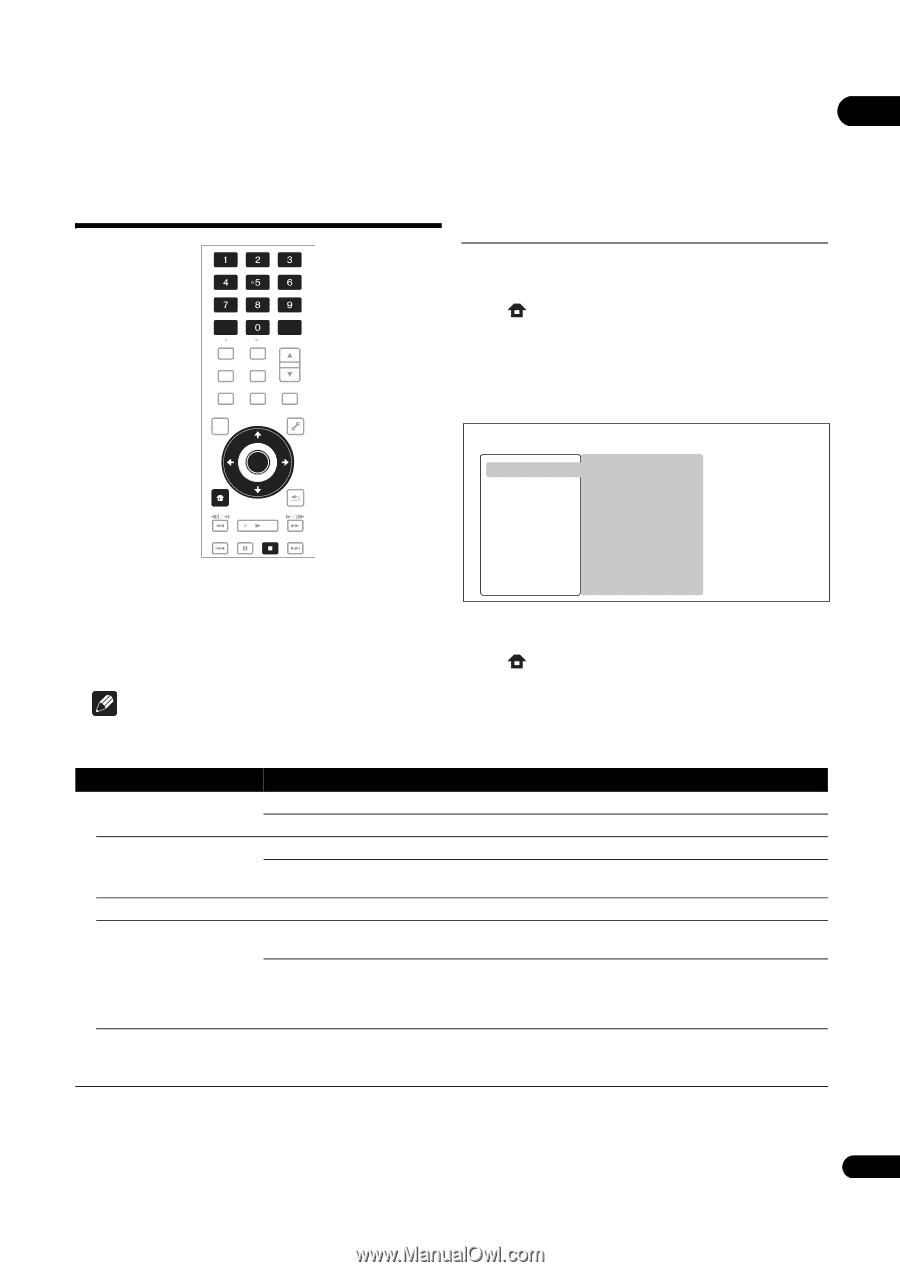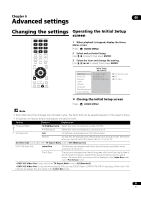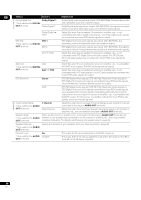Pioneer BDP 320 Owner's Manual - Page 37
Advanced settings
 |
UPC - 012562955124
View all Pioneer BDP 320 manuals
Add to My Manuals
Save this manual to your list of manuals |
Page 37 highlights
Chapter 6 06 Advanced settings Changing the settings Operating the Initial Setup screen CLEAR SECONDARY AUDIO VIDEO ENTER OUTPUT RESOLUTION VIDEO SELECT PLAY MODE HOME MEDIA GALLERY DISPLAY POPUP MENU MENU TOP MENU TOOLS HOME MENU ENTER RETURN PLAY PREV PAUSE STOP NEXT 1 When playback is stopped, display the Home Menu screen. Press HOME MENU. 2 Select and set Initial Setup. Use / to select, then press ENTER. 3 Select the item and change the setting. Use to select, then press ENTER. Initial Setup BD PLAYER Video Out Audio Out Speakers HDMI Network Language Data Management Setup Navigator TV Aspect Ratio 4:3 Video Out DVD 16:9 Video Out 16:9 (Widescreen) Full Letter Box Closing the Initial Setup screen Press HOME MENU. Video Out Note • Items that cannot be changed are indicated in gray. The items that can be selected depend on the player's status. • In Options, the factory default settings are indicated in bold. Setting Options Explanation TV Aspect Ratio 16:9 (Widescreen) Select this when connected to a wide (16:9) TV. 4:3 (Standard) Select this when connected to a conventional TV. 4:3 Video Out Full 4:3 pictures are displayed over the entire screen. Normal 4:3 pictures are displayed with vertical black bars along the sides. Select this when you cannot switch the aspect ratio to 4:3 on the TV. 4:3 Video Out is only valid when TV Aspect Ratio is set to16:9 (Widescreen). DVD 16:9 Video Out Letter Box 16:9 pictures are displayed with black bars at the top and bottom when viewing on a 4:3 screen. Pan & Scan The picture is displayed over the entire screen, with the left and right sides of the 16:9 picture cropped. Select this to view 4:3 pictures over the entire screen. For some discs, the picture will be displayed in the Letter Box mode even if Pan & Scan is set. • DVD 16:9 Video Out is only valid when TV Aspect Ratio is set to 4:3 (Standard). • DVD 16:9 Video Out is only valid when playing 16:9 pictures of DVD-Video or DVD-R/-RW (VR format) discs. When other 16:9 pictures are played, they are output in the Letter Box mode. 37 En