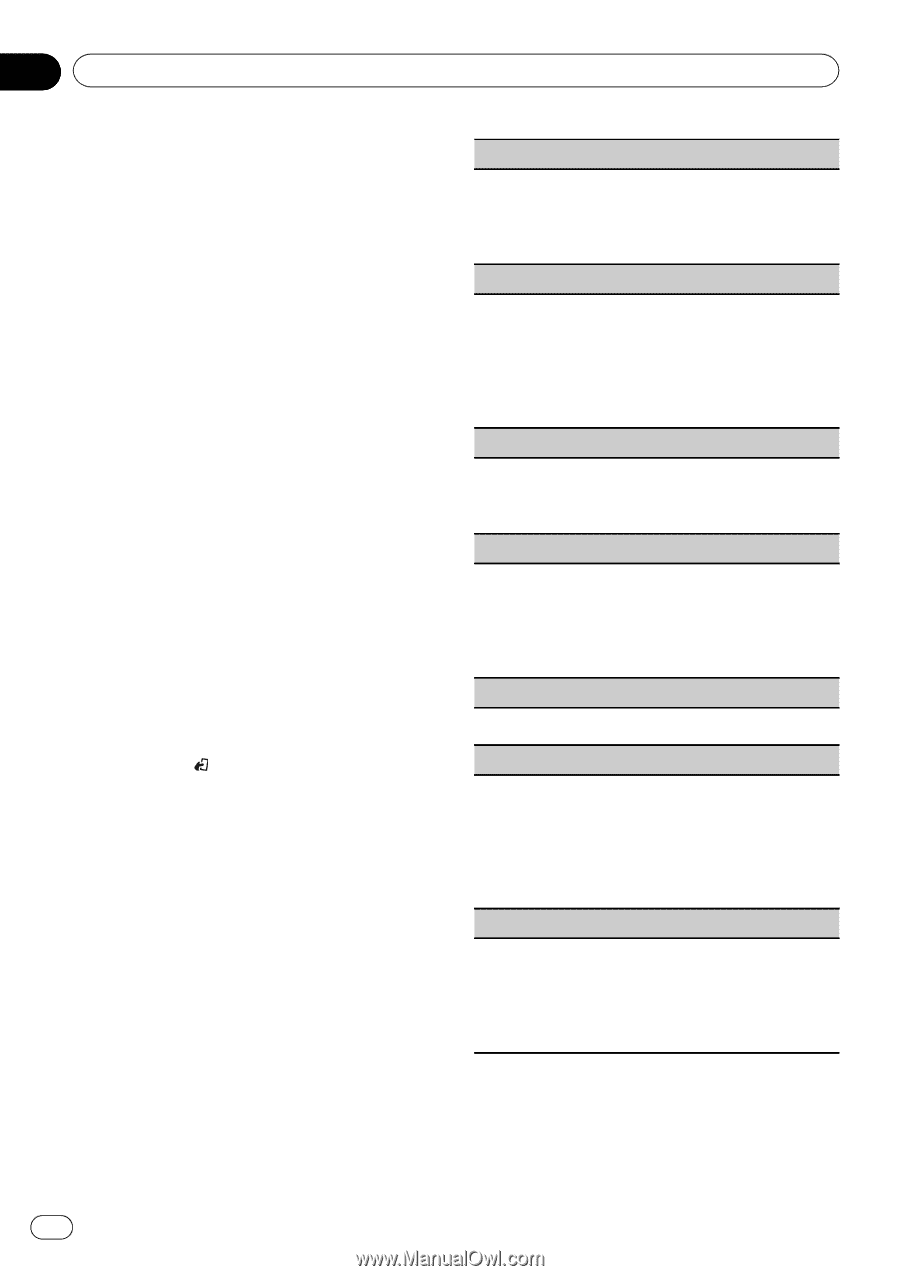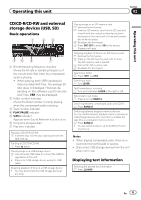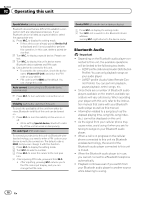Pioneer DEH-6400BT Operation Manual - Page 14
Operating this unit, s iPod, function from your iPod, Function settings - video
 |
View all Pioneer DEH-6400BT manuals
Add to My Manuals
Save this manual to your list of manuals |
Page 14 highlights
Section 02 Operating this unit Operating this unit's iPod function from your iPod You can listen to the sound from your iPod applications using your car's speakers, when APP is selected. This function is not compatible with the following iPod models. - iPod with video - iPod nano 1st generation APP Mode is compatible with the following iPod models. ! iPod touch 4th generation (software version 4.1 or later) ! iPod touch 3rd generation (software version 3.0 or later) ! iPod touch 2nd generation (software ver- sion 3.0 or later) ! iPod touch 1st generation (software version 3.0 or later) ! iPod nano 6th generation (software version 1.0 or later) ! iPod nano 5th generation (software version 1.0.2 or later) ! iPhone 4 (software version 4.1 or later) ! iPhone 3GS (software version 3.0 or later) ! iPhone 3G (software version 3.0 or later) ! iPhone (software version 3.0 or later) 1 Press BAND/ to switch the control mode. ! iPod - This unit's iPod function can be operated from the connected iPod. ! APP - Play back the sound from your iPod applications. ! AUDIO - This unit's iPod function can be operated from this unit. Function settings 1 Press M.C. to display the main menu. 2 Turn M.C. to change the menu option and press to select FUNCTION. 3 Turn M.C. to select the function. After selecting, perform the following procedures to set the function. Play mode (repeat play) 1 Press M.C. to select a repeat play range. ! Repeat One - Repeat the current song ! Repeat All - Repeat all songs in the selected list Shuffle mode (shuffle) 1 Press M.C. to select your favorite setting. ! Shuffle Songs - Play back songs in the selected list in random order. ! Shuffle Albums - Play back songs from a randomly selected album in order. ! Shuffle OFF - Cancel random play. Shuffle all (shuffle all) 1 Press M.C. to turn shuffle all on. To turn off, set Shuffle mode in the FUNCTION menu to off. Link play (link play) 1 Press M.C. to display the setting mode. 2 Turn M.C. to change the mode; press to select. For details about the settings, refer to Playing songs related to the currently playing song on the previous page. Pause (pause) 1 Press M.C. to pause or resume. Audiobooks (audiobook speed) 1 Press M.C. to select your favorite setting. ! Faster - Playback at a speed faster than normal ! Normal - Playback at normal speed ! Slower - Playback at a speed slower than normal Sound Retriever (sound retriever) 1 Press M.C. to select the desired setting. 1-2-OFF (off) OFF (off)-1-2 (MIXTRAX) 1 is effective for low compression rates, and 2 is effective for high compression rates. Notes ! Switching the control mode to iPod pauses song playback. Operate the iPod to resume playback. 14 En