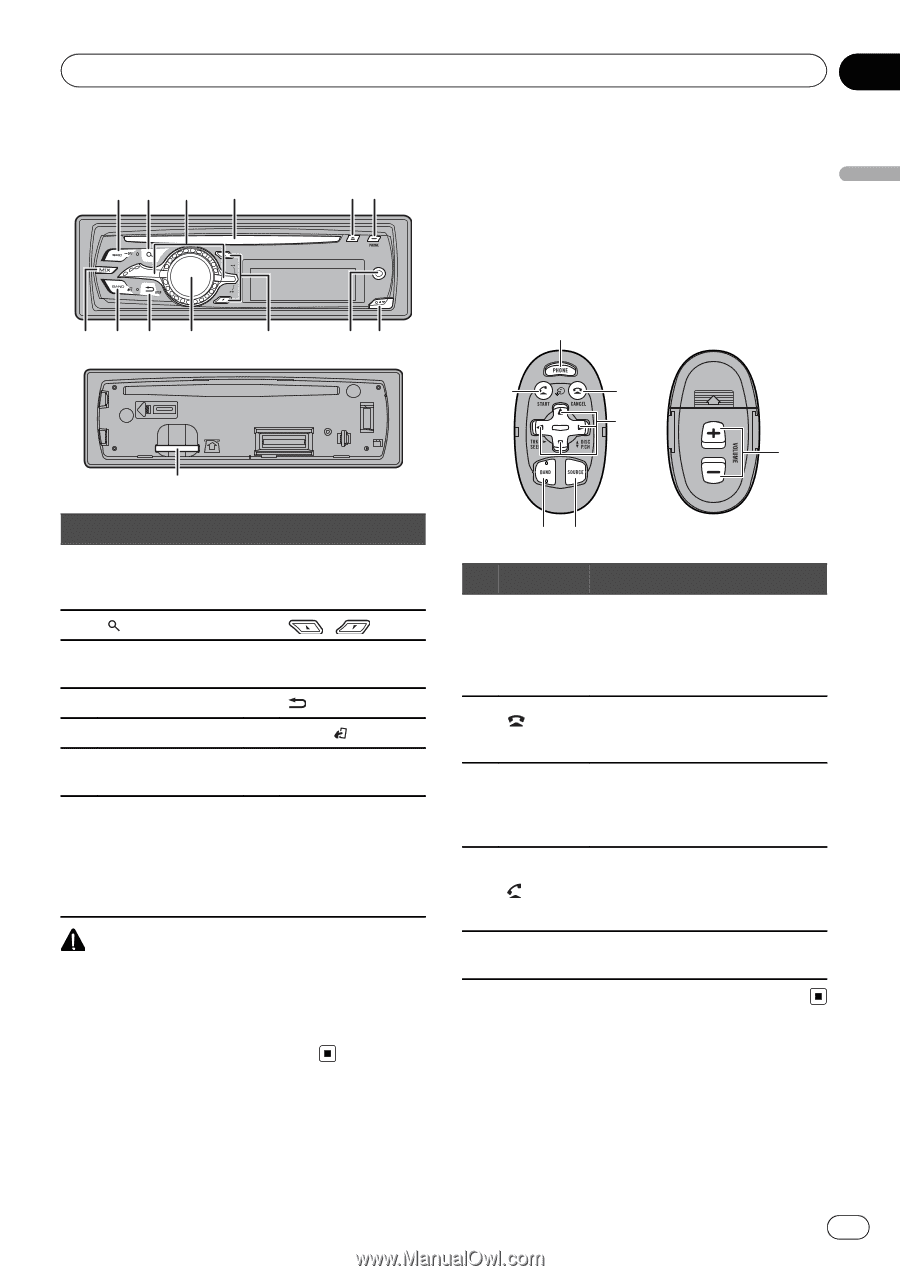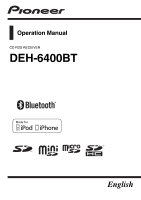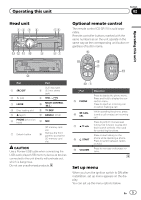Pioneer DEH-6400BT Operation Manual - Page 5
Head unit, Optional remote control, Set up menu, Operating this unit - installation
 |
View all Pioneer DEH-6400BT manuals
Add to My Manuals
Save this manual to your list of manuals |
Page 5 highlights
Operating this unit Section 02 Operating this unit Head unit 12 3 4 56 dcb a 9 87 Optional remote control The remote control CD-SR110 is sold separately. Remote controller buttons marked with the same numbers as on the unit operate in the same way as the corresponding unit button regardless of button name. f i g h j e Part 1 SRC/OFF 2 (list) 3 LEVER 4 Disc loading slot 5 h (eject) 6 PHONE (phone/on hook) 7 Detach button Part AUX input jack 8 (3.5 mm stereo jack) 9 / a MULTI-CONTROL (M.C.) b /DISP c BAND/ (iPod) d MIX SD memory card slot e Remove the front panel to access the SD memory card slot. CAUTION Use a Pioneer USB cable when connecting the USB audio player/USB memory device as devices connected to the unit directly will protrude out, which is dangerous. Do not use unauthorized products. c1 Part f PHONE g /CAN- CEL h a/b/c/d i /START j VOLUME Operation Press to display the phone menu. Press and hold to display the connection menu. Press to reject an incoming call or cancel making a call. While operating the phone, press to end a call or reject an incoming call. Press to perform manual seek tuning, fast forward, reverse and track search controls. Also used for controlling functions. Press to start talking on the phone while operating a phone. Press to switch between callers on hold. Press to increase or decrease volume. Set up menu When you turn the ignition switch to ON after installation, set up menu appears on the display. You can set up the menu options below. En 5